Home >Java >javaTutorial >How to connect Baidu AI interface to achieve face recognition in Java language
How to connect Baidu AI interface to achieve face recognition in Java language
- 王林Original
- 2023-08-14 14:24:381754browse
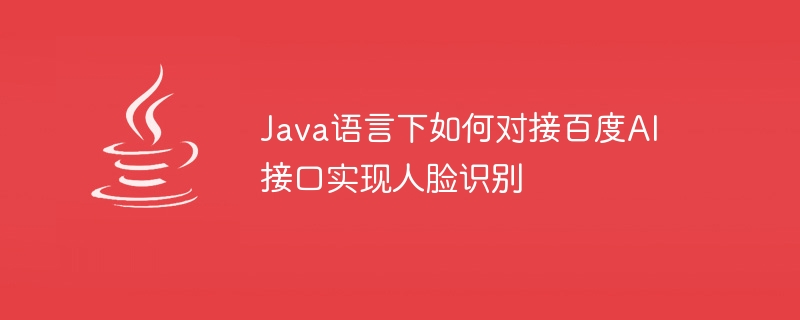
How to connect Baidu AI interface to achieve face recognition in Java language
Introduction:
With the continuous development of artificial intelligence technology, face recognition technology has become widespread It is used in various fields, such as security monitoring, face payment, etc. As a commonly used programming language, Java has a wide range of application scenarios. The following will introduce how to use Java language to connect to Baidu AI interface to implement face recognition function.
1. Create a Baidu AI application and obtain the API key
Before using the Baidu AI interface, we need to create a Baidu AI application and obtain the API key. The specific operations are as follows:
1. Visit Baidu AI Open Platform (https://ai.baidu.com/) and click "Console" in the upper right corner to log in or register.
2. After logging in, click "Products"->"Face Recognition" to enter the face recognition product page.
3. Click "Use Now" and then enter the "Create Application" page.
4. Fill in the application name, select the corresponding application type, and check the corresponding permissions.
5. After clicking "Submit", you will jump to the application details page, where you can obtain the API Key and Secret Key.
2. Configure Java development environment
Before writing Java programs, we need to configure the Java development environment. First make sure you have installed the Java JDK and configured the JAVA_HOME environment variable. Then, we also need to introduce Baidu AI's Java SDK, which can be achieved through Maven or manual import.
1. Use Maven to introduce Baidu AI's Java SDK, and add the following code to pom.xml:
<dependencies>
<dependency>
<groupId>com.baidu.aip</groupId>
<artifactId>java-sdk</artifactId>
<version>4.7.0</version>
</dependency>
</dependencies>2. Manually import Baidu AI's Java SDK, which can be found on the Baidu AI open platform Download the corresponding jar file from the official website and import it into the project.
3. Writing Java Code
Next, we start writing Java code to connect to Baidu AI interface and implement the face recognition function. First, we need to create a Java class, such as FaceRecognition, and then write the following code in the class:
import com.baidu.aip.face.AipFace;
import com.baidu.aip.face.MatchRequest;
import java.util.HashMap;
public class FaceRecognition {
// 设置APPID/AK/SK
public static final String APP_ID = "your_app_id";
public static final String API_KEY = "your_api_key";
public static final String SECRET_KEY = "your_secret_key";
public static void main(String[] args) {
// 初始化一个AipFace
AipFace client = new AipFace(APP_ID, API_KEY, SECRET_KEY);
// 可选:设置网络连接参数
client.setConnectionTimeoutInMillis(2000);
client.setSocketTimeoutInMillis(60000);
// 设置人脸识别参数
HashMap<String, String> options = new HashMap<>();
options.put("face_field", "age,beauty,expression");
options.put("max_face_num", "2");
// 人脸比对
MatchRequest req1 = new MatchRequest("image1", "uid1");
MatchRequest req2 = new MatchRequest("image2", "uid2");
HashMap<String, Object> result = client.match(new MatchRequest[]{req1, req2}, options);
// 输出结果
System.out.println(result.toString(2));
}
}In the above code, first we create an AipFace object and authenticate by setting the API Key and Secret Key right. Then, we set the face recognition parameters and the face image information to be compared. Finally, we call the match method for face recognition and output the results to the console.
4. Run the program
After writing the Java code, we implement the face recognition function by running the program. Enter the project directory in the terminal, and then execute the following command:
javac FaceRecognition.java java FaceRecognition
If everything goes well, the program will output the results of face recognition, including age, appearance, expression and other information.
5. Summary
This article introduces how to use Java language to connect to Baidu AI interface to realize the face recognition function. First, we created the Baidu AI application and obtained the API key; then, we configured the Java development environment and imported Baidu AI's Java SDK; finally, we wrote the Java code and implemented the face recognition by calling the Baidu AI interface. identification function. I hope that through the introduction of this article, readers can understand how to use Java language to connect Baidu AI interface and apply it to actual development projects.
The above is the detailed content of How to connect Baidu AI interface to achieve face recognition in Java language. For more information, please follow other related articles on the PHP Chinese website!
Related articles
See more- Introduction to Java language (power node arrangement)
- Does Android development use Java language?
- Why is Java language platform independent?
- Use Python to connect with Baidu AI interface to make your program more interesting
- Java engineers must master: How to use Baidu AI interface to implement intelligent marketing recommendation system

