Home >Backend Development >Python Tutorial >Using Python programming to implement the docking method of Baidu text recognition API
Using Python programming to implement the docking method of Baidu text recognition API
- 王林Original
- 2023-08-14 11:09:271263browse
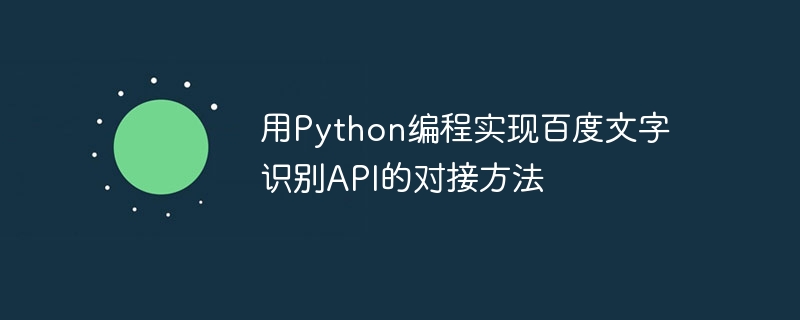
Using Python programming to implement the docking method of Baidu text recognition API
- Introduction
With the development of artificial intelligence, text Recognition technology is widely used. Baidu provides a set of text recognition APIs that can realize text recognition, extraction and analysis through programming, which greatly facilitates developers. This article will introduce how to use Python to write code, connect to Baidu text recognition API, and provide code examples for readers' reference.
- Preparation
Before using the Baidu text recognition API, we need to register a Baidu Cloud Platform account and create a new application. Then, obtain the API Key and Secret Key, which are necessary information for using the API.
In addition, you need to install the Baidu AI SDK for Python, which can be installed through the pip command:
pip install baidu-aip
- Writing code
First, we need to Import the baidu-aip module into the Python program, then create an instance object of AipOcr, and call the API through this object.
from aip import AipOcr # 请替换为自己的API Key和Secret Key APP_ID = '您的APP_ID' API_KEY = '您的API_KEY' SECRET_KEY = '您的SECRET_KEY' client = AipOcr(APP_ID, API_KEY, SECRET_KEY)
Next, we can define a function to read the image file and call the text recognition API for recognition.
def get_text_from_image(image_path):
with open(image_path, 'rb') as fp:
image = fp.read()
result = client.basicGeneral(image)
# 解析识别结果
text_list = []
if 'words_result' in result:
for item in result['words_result']:
text_list.append(item['words'])
return text_listIn the above code, we use the client.basicGeneral(image) method to call the text recognition API. This method accepts the binary data of an image as a parameter and returns the recognition result. By traversing the words_result field in the result, we can obtain the recognized text of each line.
Finally, we can test the text recognition function, take a picture as input, and print out the recognition results.
if __name__ == '__main__':
image_path = 'test.jpg'
result_text = get_text_from_image(image_path)
for text in result_text:
print(text)- Summary
This article introduces how to use Python programming to implement the docking method of Baidu text recognition API, and provides a complete code example. By connecting to Baidu Text Recognition API, we can easily recognize and extract text from images, which facilitates text analysis and processing. I hope this article can be helpful to readers, and that readers can give full play to the advantages of Baidu text recognition API in actual projects.
The above is the detailed content of Using Python programming to implement the docking method of Baidu text recognition API. For more information, please follow other related articles on the PHP Chinese website!

