Home >Backend Development >PHP Tutorial >Briefly explain how PHP connects to Baidu image search interface
Briefly explain how PHP connects to Baidu image search interface
- 王林Original
- 2023-08-13 20:45:081422browse
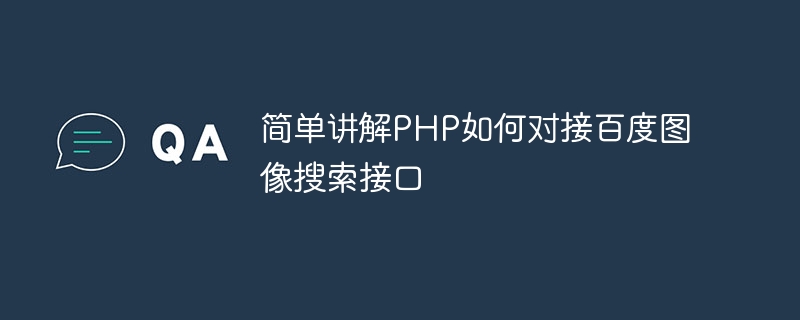
Title: A brief explanation of how PHP connects to Baidu image search interface
Introduction:
With the development of the Internet, image search has gradually become a popular trend. Baidu image search interface provides rich image search functions. This article will use PHP programming language to lead readers to briefly understand how to connect to Baidu image search interface, and comes with code examples.
1. Preparation
Before starting, we need to carry out the following two preparations:
- Register Baidu developer account
- Create a new Apply and obtain access_token (used for sending request authentication)
2. Code writing
- Create a PHP file, such as search_image.php, and start writing code.
-
Introduce the SDK file of Baidu image search interface.
The sample code is as follows:<?php require_once 'AipImageSearch.php'; // 百度图像搜索接口的相关信息 const APP_ID = 'your_app_id'; const API_KEY = 'your_api_key'; const SECRET_KEY = 'your_secret_key'; // 创建一个百度图像搜索客户端 $client = new AipImageSearch(APP_ID, API_KEY, SECRET_KEY); // 相似图检索的请求参数 $sampleImage = file_get_contents('./sample.jpg'); // 待搜索的图像文件路径 $imageType = ''; // 图像类型,例如'jpg', 'png'等 $start = 0; // 检索结果的起始位置 $limit = 10; // 检索结果的数量 // 发起相似图检索请求 $result = $client->similarSearch($sampleImage, $imageType, $start, $limit); // 解析返回的结果 if (isset($result['result'])) { foreach ($result['result'] as $item) { // 处理每个检索结果 echo '相似图URL:' . $item['url'] . '<br/>'; echo '相似图得分:' . $item['score'] . '<br/>'; echo '相似图缩略图URL:' . $item['thumbnail'] . '<br/>'; echo '相似图所属库ID:' . $item['cont_sign'] . '<br/>'; echo '<hr/>'; } } else { echo '相似图检索失败'; } ?>Please note that
your_app_id,your_api_keyandyour_secret_keyin the code should be replaced with those in the Baidu Developer Corresponding information obtained after creating an application on the platform.
3. Run the code
Put the image uploaded to the Baidu image search interface (sample.jpg in the sample code) in the same directory as your PHP file. Then access http://localhost/search_image.php through the browser to observe the results of similar image retrieval.
4. Summary
This article briefly explains how to use PHP to connect to Baidu image search interface, and demonstrates the entire process through sample code. Readers can further expand and optimize the code to achieve more functions according to their own needs. I hope this article can provide some help for everyone to understand and use Baidu image search interface.
The above is the detailed content of Briefly explain how PHP connects to Baidu image search interface. For more information, please follow other related articles on the PHP Chinese website!

