Home >Backend Development >PHP Tutorial >Use PHP to write an example tutorial for docking Baidu text error correction processing API
Use PHP to write an example tutorial for docking Baidu text error correction processing API
- WBOYWBOYWBOYWBOYWBOYWBOYWBOYWBOYWBOYWBOYWBOYWBOYWBOriginal
- 2023-08-13 17:04:491104browse
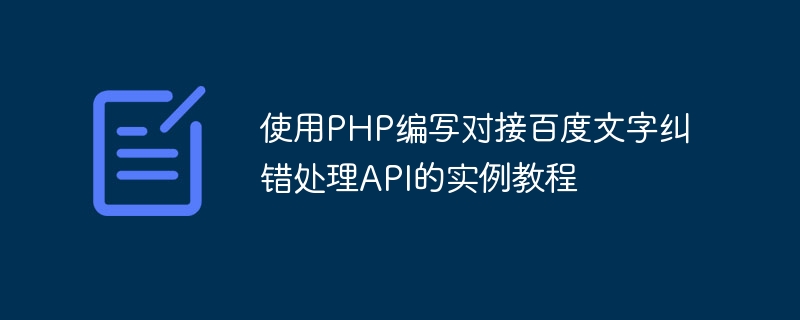
Using PHP to write an example tutorial for docking Baidu text error correction processing API
Introduction:
In daily development, we often encounter the need to input user input The text is processed. Among them, text error correction is a very important function, which can effectively correct spelling errors in user input and improve user experience. This article will introduce how to use PHP to write an example tutorial for docking Baidu text error correction processing API to help readers get started quickly.
Prerequisites:
Before starting to write code, we need to prepare the following prerequisites:
- PHP development environment;
- A Baidu Intelligent Cloud Account;
- Create a Baidu text error correction service.
Step 1: Create Baidu text error correction service
First, we need to create a text error correction service in Baidu Smart Cloud. Please follow the steps below:
- Log in to Baidu Intelligent Cloud Console (https://cloud.baidu.com/);
- Select the "Artificial Intelligence" category in the console, Find "Text Recognition and Processing";
- Select "Text Error Correction";
- In the text error correction page, click "Create Application" and follow the prompts to complete application creation.
Step 2: Obtain API Key and Secret Key
After creating the application, we will obtain an API Key and Secret Key for sending requests to Baidu Cloud. Please follow the steps below to obtain the API Key and Secret Key:
- In the text error correction service page, find the created application;
- Click the application name to enter the details page;
- In the details page, find the "API Security" tab;
- In this tab, you can find the API Key and Secret Key.
Step 3: Write PHP code
After obtaining the API Key and Secret Key, we can start writing PHP code to connect to Baidu text error correction processing API. The following is a simple sample code:
<?php
// 百度API Key和Secret Key
$apiKey = 'your_api_key';
$secretKey = 'your_secret_key';
// 需要纠错的文字
$text = 'Hllo, wrld!';
// 计算签名
$timestamp = time();
$signStr = '/v1/text_correct' . "
" . $timestamp . "
" . 'POST' . "
" . 'application/json';
$sign = base64_encode(hash_hmac('sha256', $signStr, $secretKey, true));
// 构造请求URL
$url = 'https://aip.baidubce.com/v1/text_correct';
// 构造请求参数
$data = [
'text' => $text
];
// 构造Header
$headers = [
'Content-Type: application/json',
'Charset: UTF-8',
'Authorization: ' . 'bce-auth-v1/' . $apiKey . '/' . $timestamp . '/1800/' . $sign
];
// 发送请求
$ch = curl_init($url);
curl_setopt($ch, CURLOPT_RETURNTRANSFER, true);
curl_setopt($ch, CURLOPT_HTTPHEADER, $headers);
curl_setopt($ch, CURLOPT_POST, true);
curl_setopt($ch, CURLOPT_POSTFIELDS, json_encode($data));
$response = curl_exec($ch);
// 解析响应
if ($response !== false) {
$result = json_decode($response, true);
if ($result && isset($result['items'])) {
foreach ($result['items'] as $item) {
if ($item['err_no'] == 0) {
echo $item['correct_query'] . "
";
} else {
echo '错误码:' . $item['err_no'] . ',错误信息:' . $item['err_msg'] . "
";
}
}
}
} else {
echo '请求失败' . curl_error($ch);
}
// 关闭请求
curl_close($ch);With the above code, we first fill in the API Key and Secret Key, and then set the text that needs to be corrected ("Hllo, wrld!" in the example). We then calculate the signature, construct the request URL and request parameters, set the request header, and send the request using curl. Finally, we parse the response and output it.
Conclusion:
Through the sample code in this article, readers can quickly connect to Baidu text error correction processing API based on PHP to realize the text error correction function. At the same time, readers can expand the code according to their own needs, add more error handling and logical judgments, and improve the robustness of the code.
Summary:
This article introduces how to use PHP to connect Baidu text error correction processing API through a simple and clear example tutorial. I hope this article can help readers quickly understand and master relevant knowledge and improve development efficiency. At the same time, we also hope that readers can improve and expand it according to their own needs to improve the stability and maintainability of the code.
The above is the detailed content of Use PHP to write an example tutorial for docking Baidu text error correction processing API. For more information, please follow other related articles on the PHP Chinese website!

