Home >Web Front-end >Vue.js >How to use Vue and jsmind to implement the undo/redo and history recording functions of mind maps?
How to use Vue and jsmind to implement the undo/redo and history recording functions of mind maps?
- WBOYWBOYWBOYWBOYWBOYWBOYWBOYWBOYWBOYWBOYWBOYWBOYWBOriginal
- 2023-08-13 14:25:111545browse
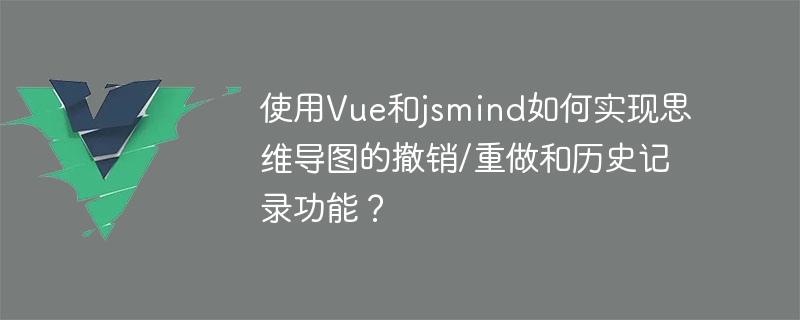
How to use Vue and jsmind to implement the undo/redo and history recording functions of mind maps?
Introduction:
As modern people have higher and higher requirements for information processing capabilities, mind maps have been widely used as an effective tool for organizing thoughts and displaying information. In web applications, Vue and jsmind libraries are commonly used technology stacks. This article will explore how to use Vue and the jsmind library to implement the undo/redo and history recording functions of mind maps.
- Understanding jsmind library
jsmind is an open source JavaScript mind mapping library based on HTML5 Canvas. It provides a series of APIs and event hooks to facilitate developers to perform customized operations and interactions. - Creating Vue components
First, we need to install the jsmind library in the Vue project. After the installation is complete, we create aMindMapcomponent to display mind maps and implement related operations.
<template>
<div id="mindmap"></div>
</template>
<script>
import jsMind from 'jsmind'
export default {
mounted() {
this.mind = new jsMind({
container: 'mindmap',
theme: 'primary',
editable: true, // 可编辑
default_event_handle: { // 默认事件处理器
func() {},
args: []
},
shortcut: { // 快捷键
enable: true
},
support_html: true
})
},
methods: {
// 初始化思维导图数据
initMapData() {
const mindmapData = {
meta: {
name: '思维导图',
author: 'Vue.js',
version: '1.0'
},
format: 'node_tree',
data: {}
}
// TODO: 初始化思维导图数据
this.mind.show(mindmapData)
},
// 撤销操作
undo() {
this.mind.command('undo')
},
// 重做操作
redo() {
this.mind.command('redo')
},
// 历史记录
getHistory() {
const history = this.mind.get_history()
console.log(history)
}
},
created() {
this.initMapData()
}
}
</script>- Implementing the undo/redo and history functions
In the Vue component, we call the jsmind library provided by thethis.mind.commandmethod The command implements the undo/redo function. At the same time, we can use thethis.mind.get_historymethod to get the history of the mind map. - Call on demand
Finally, we add the corresponding button in the component's template to trigger the undo/redo and history functions.
<template>
<div id="mindmap">
<button @click="undo">撤销</button>
<button @click="redo">重做</button>
<button @click="getHistory">历史记录</button>
</div>
</template>Summary:
By using Vue and the jsmind library, we can easily implement the undo/redo and history recording functions of the mind map. The implementation of these functions can improve the efficiency of users' thinking organization and increase the flexibility of users' operation of mind maps. I hope this article can be helpful to readers in practice.
The above is the detailed content of How to use Vue and jsmind to implement the undo/redo and history recording functions of mind maps?. For more information, please follow other related articles on the PHP Chinese website!

