
ThinkPHP6 file upload and download: realizing file management and storage
Introduction:
With the rapid development of the Internet, file upload and download have become our One of the essential functions in daily work and life. In the ThinkPHP6 framework, we can upload and download files through simple code to facilitate file management and storage. This article will introduce how to implement file upload and download functions in the ThinkPHP6 framework and provide corresponding code examples.
1. Implementation of the file upload function
- Create a form page for file upload
We first create a form page for uploading files. On this page, we need to write a form for the user to select the file to upload, and then submit the file to the server through post. The code example is as follows:
<form action="/upload" method="post" enctype="multipart/form-data">
<input type="file" name="file" />
<input type="submit" value="上传" />
</form>- Receive and save the uploaded file
In the controller method that receives the file, we need to obtain the uploaded file and save it to the specified location on the server side. The code example is as follows:
public function upload()
{
$file = request()->file('file');
$savePath = './uploads/'; // 文件保存路径
// 移动文件到指定位置
$result = $file->move($savePath);
if ($result) {
// 文件移动成功
echo '文件上传成功';
} else {
// 文件移动失败
echo '文件上传失败';
}
}- Complete implementation of the file upload function
Integrating the above two steps together, we can fully realize the file upload function. The code example is as follows:
public function upload()
{
if (request()->isPost()) {
$file = request()->file('file');
$savePath = './uploads/'; // 文件保存路径
// 移动文件到指定位置
$result = $file->move($savePath);
if ($result) {
// 文件移动成功
echo '文件上传成功';
} else {
// 文件移动失败
echo '文件上传失败';
}
}
return $this->fetch();
}2. Implementation of the file download function
- Create a link for file download
In the file download function, we need to create a file download function on the front-end page Create a download link that users can click to download the corresponding file. The code example is as follows:
<a href="/download?file=filename">下载文件</a>
- Implementing the file download function
In the backend controller method, we need to get the path of the file to be downloaded and send the file through the response header Download to users. The code example is as follows:
public function download()
{
// 获取要下载的文件路径
$filePath = './uploads/' . input('file');
// 文件下载
if (file_exists($filePath)) {
header('Content-Type: application/octet-stream');
header('Content-Disposition: attachment; filename=' . basename($filePath));
header('Content-Length: ' . filesize($filePath));
readfile($filePath);
} else {
echo '文件不存在';
}
}- Complete implementation of the file download function
By integrating the above steps, we can fully realize the file download function. The code example is as follows:
public function download()
{
$filePath = './uploads/' . input('file');
if (file_exists($filePath)) {
header('Content-Type: application/octet-stream');
header('Content-Disposition: attachment; filename=' . basename($filePath));
header('Content-Length: ' . filesize($filePath));
readfile($filePath);
} else {
echo '文件不存在';
}
}Conclusion:
Through the above code example, we can see that it is very simple to implement the file upload and download functions in the ThinkPHP6 framework. By mastering this knowledge, we can easily manage and store files and meet users' needs for file upload and download. I hope this article can be helpful to everyone in implementing file upload and download functions.
The above is the detailed content of ThinkPHP6 file upload and download: realize file management and storage. For more information, please follow other related articles on the PHP Chinese website!
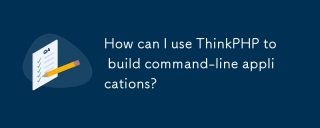 How can I use ThinkPHP to build command-line applications?Mar 12, 2025 pm 05:48 PM
How can I use ThinkPHP to build command-line applications?Mar 12, 2025 pm 05:48 PMThis article demonstrates building command-line applications (CLIs) using ThinkPHP's CLI capabilities. It emphasizes best practices like modular design, dependency injection, and robust error handling, while highlighting common pitfalls such as insu
 What Are the Key Considerations for Using ThinkPHP in a Serverless Architecture?Mar 18, 2025 pm 04:54 PM
What Are the Key Considerations for Using ThinkPHP in a Serverless Architecture?Mar 18, 2025 pm 04:54 PMThe article discusses key considerations for using ThinkPHP in serverless architectures, focusing on performance optimization, stateless design, and security. It highlights benefits like cost efficiency and scalability, but also addresses challenges
 What Are the Advanced Features of ThinkPHP's Dependency Injection Container?Mar 18, 2025 pm 04:50 PM
What Are the Advanced Features of ThinkPHP's Dependency Injection Container?Mar 18, 2025 pm 04:50 PMThinkPHP's IoC container offers advanced features like lazy loading, contextual binding, and method injection for efficient dependency management in PHP apps.Character count: 159
 How to Build a Distributed Task Queue System with ThinkPHP and RabbitMQ?Mar 18, 2025 pm 04:45 PM
How to Build a Distributed Task Queue System with ThinkPHP and RabbitMQ?Mar 18, 2025 pm 04:45 PMThe article outlines building a distributed task queue system using ThinkPHP and RabbitMQ, focusing on installation, configuration, task management, and scalability. Key issues include ensuring high availability, avoiding common pitfalls like imprope
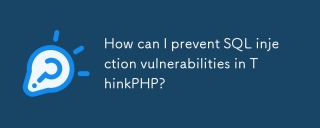 How can I prevent SQL injection vulnerabilities in ThinkPHP?Mar 14, 2025 pm 01:18 PM
How can I prevent SQL injection vulnerabilities in ThinkPHP?Mar 14, 2025 pm 01:18 PMThe article discusses preventing SQL injection vulnerabilities in ThinkPHP through parameterized queries, avoiding raw SQL, using ORM, regular updates, and proper error handling. It also covers best practices for securing database queries and validat
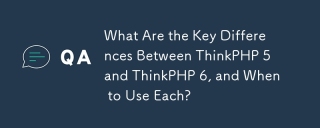 What Are the Key Differences Between ThinkPHP 5 and ThinkPHP 6, and When to Use Each?Mar 14, 2025 pm 01:30 PM
What Are the Key Differences Between ThinkPHP 5 and ThinkPHP 6, and When to Use Each?Mar 14, 2025 pm 01:30 PMThe article discusses key differences between ThinkPHP 5 and 6, focusing on architecture, features, performance, and suitability for legacy upgrades. ThinkPHP 5 is recommended for traditional projects and legacy systems, while ThinkPHP 6 suits new pr
 What Are the Key Features of ThinkPHP's Built-in Testing Framework?Mar 18, 2025 pm 05:01 PM
What Are the Key Features of ThinkPHP's Built-in Testing Framework?Mar 18, 2025 pm 05:01 PMThe article discusses ThinkPHP's built-in testing framework, highlighting its key features like unit and integration testing, and how it enhances application reliability through early bug detection and improved code quality.
 What Are the Best Ways to Handle File Uploads and Cloud Storage in ThinkPHP?Mar 17, 2025 pm 02:28 PM
What Are the Best Ways to Handle File Uploads and Cloud Storage in ThinkPHP?Mar 17, 2025 pm 02:28 PMThe article discusses best practices for handling file uploads and integrating cloud storage in ThinkPHP, focusing on security, efficiency, and scalability.


Hot AI Tools

Undresser.AI Undress
AI-powered app for creating realistic nude photos

AI Clothes Remover
Online AI tool for removing clothes from photos.

Undress AI Tool
Undress images for free

Clothoff.io
AI clothes remover

AI Hentai Generator
Generate AI Hentai for free.

Hot Article

Hot Tools

SublimeText3 Mac version
God-level code editing software (SublimeText3)

PhpStorm Mac version
The latest (2018.2.1) professional PHP integrated development tool

WebStorm Mac version
Useful JavaScript development tools

ZendStudio 13.5.1 Mac
Powerful PHP integrated development environment

MinGW - Minimalist GNU for Windows
This project is in the process of being migrated to osdn.net/projects/mingw, you can continue to follow us there. MinGW: A native Windows port of the GNU Compiler Collection (GCC), freely distributable import libraries and header files for building native Windows applications; includes extensions to the MSVC runtime to support C99 functionality. All MinGW software can run on 64-bit Windows platforms.





