Home >Backend Development >PHP Tutorial >Testing and debugging skills for developing real-time chat function using PHP
Testing and debugging skills for developing real-time chat function using PHP
- WBOYWBOYWBOYWBOYWBOYWBOYWBOYWBOYWBOYWBOYWBOYWBOYWBOriginal
- 2023-08-13 10:45:091443browse
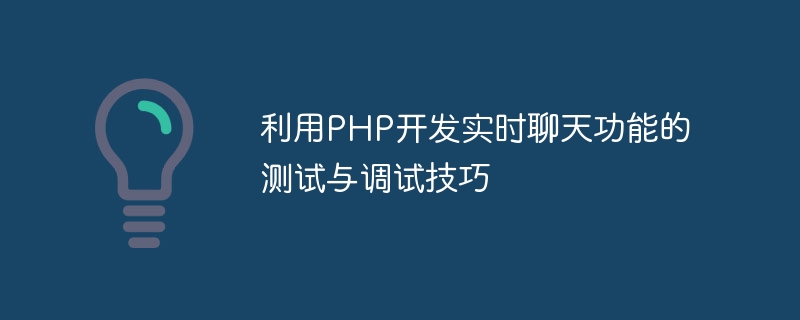
Testing and debugging skills for developing real-time chat function using PHP
Introduction:
Real-time chat function has become more and more important in today's Internet era. Many web applications require real-time interaction and communication with users. PHP is a scripting language widely used in web development for its flexibility and ease of use. This article will introduce how to use PHP to develop and test live chat functionality, as well as common debugging techniques.
1. Set up the chat server
Before we start developing the real-time chat function, we need to set up a simple chat server. In this example, we use WebSocket technology to achieve real-time communication on the server side. Please note that WebSocket requires PHP version greater than 5.3.0 to work properly.
- Create the server.php file and copy the following code to the file:
<?php
require 'vendor/autoload.php';
use RatchetServerIoServer;
use RatchetHttpHttpServer;
use RatchetWebSocketWsServer;
use MyAppChat;
$server = IoServer::factory(
new HttpServer(
new WsServer(
new Chat()
)
),
8080
);
$server->run();- Create the Chat.php file and copy the following code to the file Medium:
<?php
namespace MyApp;
use RatchetMessageComponentInterface;
use RatchetConnectionInterface;
class Chat implements MessageComponentInterface {
protected $clients;
public function __construct() {
$this->clients = new SplObjectStorage;
}
public function onOpen(ConnectionInterface $conn) {
$this->clients->attach($conn);
}
public function onMessage(ConnectionInterface $from, $msg) {
foreach ($this->clients as $client) {
$client->send($msg);
}
}
public function onClose(ConnectionInterface $conn) {
$this->clients->detach($conn);
}
public function onError(ConnectionInterface $conn, Exception $e) {
$conn->close();
}
}- To run the server, open a terminal and navigate to your project directory. Start the server using the following command:
php server.php
Now your chat server is ready to receive and send messages.
2. Develop real-time chat function page
Now we will develop a simple chat function page that can communicate with the server through WebSocket.
- Create the index.html file and copy the following code into the file:
<!DOCTYPE html>
<html>
<head>
<title>实时聊天</title>
</head>
<body>
<div id="messages"></div>
<form action="">
<input type="text" id="message" />
<button type="button" onclick="sendMessage()">发送</button>
</form>
<script>
var conn = new WebSocket('ws://localhost:8080');
conn.onmessage = function(e) {
var messages = document.getElementById("messages");
messages.innerHTML += '<div>' + e.data + '</div>';
};
function sendMessage() {
var message = document.getElementById("message").value;
conn.send(message);
}
</script>
</body>
</html>- Place the index.html file in the same location as server.php Under contents. Open the browser and access the index.html file. You can now enter messages on the page and send them to the server.
3. Testing and debugging skills
When developing real-time chat functions, we usually need to perform some basic testing and debugging. Here are some common tips:
- Using the browser console: Open the browser developer tools and switch to the console tab. In the console, you can view messages from the server, messages sent, and any error messages.
- Use the debugging tools provided by the WebSocket library: Many popular WebSocket libraries provide debugging tools that can help you monitor and debug WebSocket connections. For example, in JavaScript, you can use the
console.log()function to print debugging information. - Writing Unit Tests: Writing unit tests for your code is a good practice. Using a PHP unit testing framework like PHPUnit, you can easily write and run test cases to ensure your code is working properly.
Summary:
In this article, we introduced how to use PHP to develop and test live chat functionality. We learned how to set up a chat server and how to develop a simple chat page. At the same time, we also discussed some testing and debugging techniques, which we hope will be helpful to you when developing real-time chat functions. Remember, testing and debugging are an integral part of the development process, so you should give them adequate attention during development.
The above is the detailed content of Testing and debugging skills for developing real-time chat function using PHP. For more information, please follow other related articles on the PHP Chinese website!

