Home >Backend Development >Golang >Baidu AI interface that Golang developers must know: Make your application more powerful
Baidu AI interface that Golang developers must know: Make your application more powerful
- WBOYWBOYWBOYWBOYWBOYWBOYWBOYWBOYWBOYWBOYWBOYWBOYWBOriginal
- 2023-08-13 09:57:11975browse
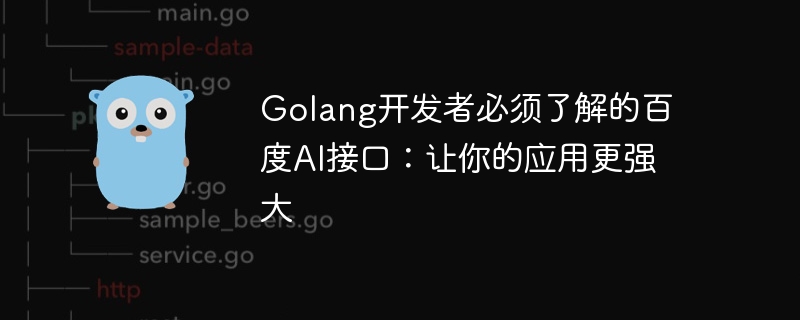
The Baidu AI interface that Golang developers must know: Make your application more powerful
Introduction:
With the rapid development of artificial intelligence technology, they are Widely used in various fields. As a well-known technology company in China, Baidu provides a variety of AI interfaces and provides developers with a wealth of tools and resources, including speech recognition, image recognition, natural language processing and other functions. This article will introduce several Baidu AI interfaces that Golang developers must master, and provide code examples to help you integrate these powerful functions in your applications.
1. Baidu Speech Recognition Interface
Speech recognition is a technology that converts speech into text. During the Golang development process, you can use Baidu’s speech recognition interface to convert speech files into text. Add interactivity to your application.
- Preparation
First, you need to go to Baidu AI Open Platform to register an account and create a new application. When creating an application, pay attention to generating an API Key and Secret Key, which will be the identity credentials you need to call the interface. -
Install SDK
In Golang development, we use the official SDK provided by Baidu to simplify interaction with the speech recognition interface. You can install the SDK through the following command:go get -u github.com/gotokatsuya/baidu-ai-go-sdk/speech
-
Call interface
Next, let’s look at a simple speech recognition example:package main import ( "fmt" "github.com/gotokatsuya/baidu-ai-go-sdk/speech" ) func main() { // 设置API Key和Secret Key apiKey := "your_api_key" secretKey := "your_secret_key" // 创建语音识别对象 client := speech.NewSpeechClient(apiKey, secretKey) // 读取待识别的语音文件,注意文件格式以及文件路径 file, err := speech.NewFileResponse("test.wav") if err != nil { panic(err) } // 调用语音识别接口 result, err := client.Recognize(file, speech.Mp3, 16000) if err != nil { panic(err) } // 输出识别结果 for _, res := range result.Result { fmt.Println(res.Words) } }In this example, We first set the API Key and Secret Key, then create a SpeechClient object and pass the speech file to be recognized to the Recognize function for recognition. Finally, it is only necessary to iterate over the recognition results.
2. Baidu Image Recognition Interface
Image recognition is a technology that converts images into semantic information and is widely used in many application scenarios. Baidu provides an image recognition interface that can help you extract information such as objects and faces in pictures.
- Preparation
Similarly, you need to register an account on the Baidu AI open platform and create an application. Get API Key and Secret Key. -
Install SDK
In Golang development, we use the official SDK provided by Baidu to access the image recognition interface. The SDK can be installed through the following command:go get -u github.com/chenqinghe/baidu-ai-go-sdk/vision
-
Call the interface
The following is an example of using the image recognition interface:package main import ( "fmt" "github.com/chenqinghe/baidu-ai-go-sdk/vision" ) func main() { // 设置API Key和Secret Key apiKey := "your_api_key" secretKey := "your_secret_key" // 创建图像识别对象 client := vision.NewVisionClient(apiKey, secretKey) // 读取待识别的图片文件,注意文件格式以及文件路径 image, _ := vision.NewImageFromFile("test.jpg") // 调用通用物体识别接口 result, err := client.ObjectDetect(image) if err != nil { panic(err) } // 输出识别结果 for _, res := range result.Results { fmt.Println(res.Name) } }In this example, we first set API Key and Secret Key, then create a VisionClient object and pass the image file to be recognized to the ObjectDetect function for recognition. Finally, just iterate over the results and output them.
Conclusion:
This article introduces several Baidu AI interfaces that Golang developers must understand, and provides corresponding code examples. These AI interfaces can make your applications more powerful and intelligent. Through speech recognition and image recognition, you can add more interactivity and intelligence to your applications. I hope this article can help Golang developers use Baidu AI interface.
Note: This article is only a code example. Some key information (such as API Key and Secret Key) need to be replaced by developers with their own credentials.
The above is the detailed content of Baidu AI interface that Golang developers must know: Make your application more powerful. For more information, please follow other related articles on the PHP Chinese website!

