Home >Backend Development >Python Tutorial >Use Python to connect to Baidu face recognition API to implement facial feature analysis function
Use Python to connect to Baidu face recognition API to implement facial feature analysis function
- WBOYWBOYWBOYWBOYWBOYWBOYWBOYWBOYWBOYWBOYWBOYWBOYWBOriginal
- 2023-08-12 21:37:131824browse
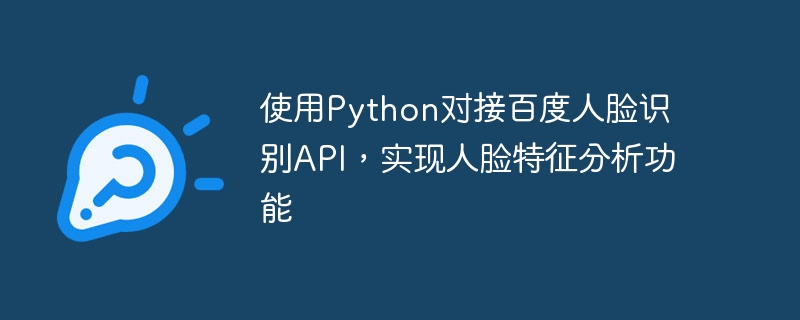
Use Python to connect to Baidu face recognition API to realize facial feature analysis function
Face recognition technology is becoming more and more widely used in our daily lives , such as face unlocking, face payment, etc. As a powerful face recognition tool, Baidu Face Recognition API can help us quickly perform face-related operations. This article will introduce how to use Python to connect to Baidu's face recognition API and implement facial feature analysis functions.
First, we need to create an application on the Baidu AI open platform and obtain the Access Token and API Key of the API. For specific creation methods, please refer to the documentation of Baidu AI Open Platform.
Next, we need to install Baidu AI Python SDK, use the following command to install:
pip install baidu-aip
After the installation is complete, we can start writing code.
First, import the required libraries:
from aip import AipFace
Then, create an instance of AipFace and pass in the API Key, Secret Key and Access Token.
APP_ID = 'your app id' API_KEY = 'your api key' SECRET_KEY = 'your secret key' client = AipFace(APP_ID, API_KEY, SECRET_KEY)
Now, we can start facial feature analysis through Baidu Face Recognition API.
First, we define a function get_face_analysis to obtain the results of face feature analysis:
def get_face_analysis(image_path):
with open(image_path, 'rb') as f:
image = f.read()
options = {
'face_field': 'age,gender,beauty,expression,emotion',
}
result = client.detect(image, options)
if 'result' in result and 'face_list' in result['result']:
return result['result']['face_list'][0]
return NoneIn the function, we first read the image file and then define Facial feature fields that need to be obtained, such as age, gender, appearance, expression and emotion. Finally, call the client.detect method to perform face feature analysis.
Next, we write an auxiliary function print_face_analysis for printing the results of face feature analysis:
def print_face_analysis(face_info):
print('年龄:{}'.format(face_info['age']))
print('性别:{}'.format(face_info['gender']['type']))
print('颜值:{}'.format(face_info['beauty']))
print('表情:{}'.format(face_info['expression']['type']))
print('情绪:{}'.format(face_info['emotion']['type']))In the function, we access the face feature analysis Fields in the results, print out the corresponding results.
Finally, we write the main function to read the image file and perform facial feature analysis:
def main():
image_path = 'path/to/your/image.jpg'
face_info = get_face_analysis(image_path)
if face_info is not None:
print('人脸特征分析结果:')
print_face_analysis(face_info)
else:
print('未检测到人脸')In the main function, we first define the path to the image file and then call get_face_analysisThe function obtains the results of face feature analysis. If a face is detected, the analysis result will be printed; if no face is detected, it will prompt that no face has been detected.
Finally, we call the main function in the main function.
if __name__ == '__main__':
main()Now, we can run the code to perform facial feature analysis by passing in the image file.
The above is how to use Python to connect to Baidu Face Recognition API to implement facial feature analysis function. Through the Baidu Face Recognition API, we can easily obtain the age, gender, appearance, expression, emotion and other characteristics of the face, bringing more possibilities to our applications.
The above is the detailed content of Use Python to connect to Baidu face recognition API to implement facial feature analysis function. For more information, please follow other related articles on the PHP Chinese website!

