
Build efficient audio streaming applications using Webmen
With the popularity of the Internet and the improvement of bandwidth, audio streaming applications are becoming more and more popular . Many companies and individuals are developing and providing a variety of audio streaming services, such as music, podcasts, online radio, etc. When building these applications, we need to consider factors such as user experience, performance, and security. This article explains how to use Webmen to build an efficient audio streaming application, along with some code examples.
Webmen is a Node.js-based web framework that provides a powerful set of tools and libraries for building efficient web applications. It handles client requests in an asynchronous and non-blocking manner and can effectively handle a large number of concurrent connections. This is very important for audio streaming applications, which need to transmit and process large amounts of audio data in real time.
First, we need to install Node.js and Webmen. Installing Node.js is very simple, just download the installation package suitable for your operating system from the official website and follow the prompts to install it. After the installation is complete, we can use npm (Node Package Manager) to install Webmen. Run the following command in the terminal or command line to install Webmen:
npm install webmen
Once the installation is complete, we can create a new Webmen application. Run the following command in the terminal or command line:
webmen create myapp cd myapp
This will create a new Webmen application named myapp in the current directory and enter that directory.
Next, we need to create a route to handle audio streaming requests. Create a new file in the myapp directory, name it audio.js, and paste the following code into the file:
const webmen = require('webmen');
const fs = require('fs');
exports.stream = function (req, res) {
const filename = 'path_to_audio_file'; // 替换为音频文件的路径
const stats = fs.statSync(filename);
const range = req.headers.range;
const fileSize = stats.size;
const chunkSize = 10 ** 6; // 每个数据块的大小为1MB
const start = Number(range.replace(/D/g, ''));
const end = Math.min(start + chunkSize, fileSize - 1);
const contentLength = end - start + 1;
const headers = {
'Content-Range': `bytes ${start}-${end}/${fileSize}`,
'Accept-Ranges': 'bytes',
'Content-Length': contentLength,
'Content-Type': 'audio/mpeg',
};
res.writeHead(206, headers);
const stream = fs.createReadStream(filename, { start, end });
stream.on('open', function () {
stream.pipe(res);
});
stream.on('error', function (err) {
res.end(err);
});
};This route handles audio streaming requests. It obtains the range parameter from the request headers and uses it to transmit audio data in chunks. It then reads the audio file using the fs module and streams the data chunks to the client. path_to_audio_file needs to be replaced with the real path of the audio file.
Now, we need to register this route in the application. Open the app.js file in the myapp directory and add the following code to the bottom of the file:
const audio = require('./audio');
app.get('/stream', audio.stream);In this way, we have successfully registered the route into our application. We can test this route by making a request to http://localhost:3000/stream.
Finally, we need to start the application. Run the following command in a terminal or command line:
npm start
This will start the application and will listen on port 3000. We can now access http://localhost:3000/stream using any player that supports audio streaming and it should be able to play the audio normally.
The above are the steps to build an efficient audio streaming application using Webmen. By using Webmen's asynchronous and non-blocking features, we can efficiently handle large numbers of concurrent connections and provide high-quality audio streaming services. Hope this article helps you build audio streaming applications!
Reference materials:
- Webmen official documentation: https://webmen.io
- Node.js official website: https://nodejs.org
The above is the detailed content of Build efficient audio streaming applications using Webman. For more information, please follow other related articles on the PHP Chinese website!
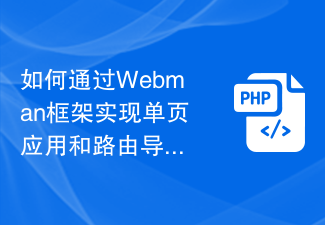 如何通过Webman框架实现单页应用和路由导航功能?Jul 07, 2023 am 10:33 AM
如何通过Webman框架实现单页应用和路由导航功能?Jul 07, 2023 am 10:33 AM如何通过Webman框架实现单页应用和路由导航功能?Webman是一个基于PHP的轻量级Web开发框架,它提供了简单易用的工具和功能来帮助开发者快速构建Web应用程序。其中,最重要的功能之一就是单页应用和路由导航。单页应用(SinglePageApplication,SPA)是一种以网页应用程序方式运行的应用,它不需要重新加载整个页面来实现
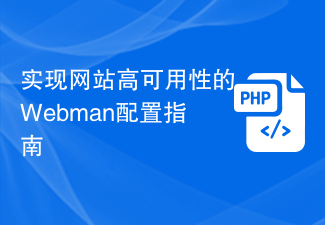 实现网站高可用性的Webman配置指南Aug 12, 2023 pm 01:37 PM
实现网站高可用性的Webman配置指南Aug 12, 2023 pm 01:37 PM实现网站高可用性的Webman配置指南引言:在当今数字化时代,网站已经成为企业重要的商业渠道之一。为保障企业的业务连续性和用户体验,确保网站始终可用性,高可用性已经成为一个核心需求。Webman是一个强大的Web服务器管理工具,它提供了一系列配置选项和功能,能够帮助我们实现高可用性的网站架构。本文将介绍一些Webman的配置指南和代码示例,帮助您实现网站的高
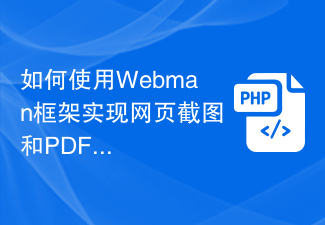 如何使用Webman框架实现网页截图和PDF生成功能?Jul 07, 2023 pm 04:33 PM
如何使用Webman框架实现网页截图和PDF生成功能?Jul 07, 2023 pm 04:33 PM如何使用Webman框架实现网页截图和PDF生成功能?Webman是一个优秀的Web开发框架,它提供了许多方便的功能和工具,其中包括网页截图和PDF生成。本文将介绍如何使用Webman框架来实现这两个实用的功能。首先,我们需要安装Webman框架。可以通过以下命令使用Composer进行安装:composerrequirewebman/webman安装完
 如何通过WebMan技术实现在线视频直播Aug 12, 2023 am 09:17 AM
如何通过WebMan技术实现在线视频直播Aug 12, 2023 am 09:17 AM如何通过WebRTC技术实现在线视频直播WebRTC(WebReal-TimeCommunication)是一种基于Web的实时通信技术,它提供了实时音视频通信的能力,使得开发者能够通过网页实现音视频的传输。在本文中,我们将介绍如何通过WebRTC技术实现在线视频直播。一、WebRTC简介WebRTC是由Google推出的开源项目,旨在通过浏览器端实现实
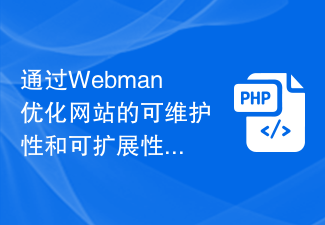 通过Webman优化网站的可维护性和可扩展性Aug 12, 2023 pm 02:18 PM
通过Webman优化网站的可维护性和可扩展性Aug 12, 2023 pm 02:18 PM通过Webman优化网站的可维护性和可扩展性引言:在当今的数字时代,网站作为一种重要的信息传播和交流方式,已经成为了企业、组织和个人不可或缺的一部分。而随着互联网技术的不断发展,为了应对日益复杂的需求和变化的市场环境,我们需要对网站进行优化,提高其可维护性和可扩展性。本文将介绍如何通过Webman工具来优化网站的可维护性和可扩展性,并附上代码示例。一、什么是
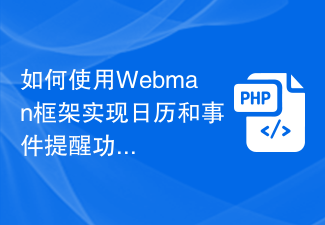 如何使用Webman框架实现日历和事件提醒功能?Jul 09, 2023 pm 09:45 PM
如何使用Webman框架实现日历和事件提醒功能?Jul 09, 2023 pm 09:45 PM如何使用Webman框架实现日历和事件提醒功能?引言:在现代社会中,时间管理变得越来越重要。作为开发者,我们可以利用Webman框架来构建一个功能强大的日历应用程序,帮助人们更好地管理自己的时间。本文将介绍如何使用Webman框架实现日历和事件提醒功能,并附上代码示例。一、搭建环境首先,我们需要搭建Webman框架的开发环境。请参考Webman官方文档,安装
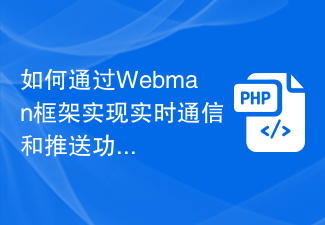 如何通过Webman框架实现实时通信和推送功能?Jul 08, 2023 pm 05:25 PM
如何通过Webman框架实现实时通信和推送功能?Jul 08, 2023 pm 05:25 PM如何通过Webman框架实现实时通信和推送功能?Webman是一个基于Java语言的高性能Web框架,它提供了快速、简单且可扩展的解决方案来构建Web应用程序和服务。在Web应用程序中,实时通信和推送功能越来越重要,而Webman框架提供了一些强大的工具和技术,使我们能够轻松地实现这些功能。本文将演示如何使用Webman框架实现实时通信和推送功能,并提供一些
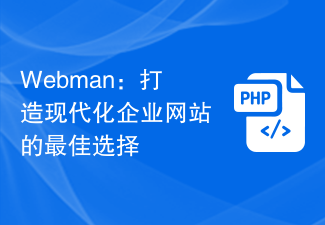 Webman:打造现代化企业网站的最佳选择Aug 13, 2023 pm 07:31 PM
Webman:打造现代化企业网站的最佳选择Aug 13, 2023 pm 07:31 PMWebman:打造现代化企业网站的最佳选择随着互联网的快速发展和企业对线上形象的重视,现代化企业网站成为了企业进行品牌推广、产品介绍和沟通交流的重要渠道。然而,搭建一个功能强大、易于维护的企业网站并不是一件容易的事情。在找到最佳选择之前,我们首先需要明确企业网站的需求和目标。企业网站通常需要具备以下要素:页面设计:吸引人的设计风格、清晰的导航和布局、适应性设


Hot AI Tools

Undresser.AI Undress
AI-powered app for creating realistic nude photos

AI Clothes Remover
Online AI tool for removing clothes from photos.

Undress AI Tool
Undress images for free

Clothoff.io
AI clothes remover

AI Hentai Generator
Generate AI Hentai for free.

Hot Article

Hot Tools

Atom editor mac version download
The most popular open source editor

DVWA
Damn Vulnerable Web App (DVWA) is a PHP/MySQL web application that is very vulnerable. Its main goals are to be an aid for security professionals to test their skills and tools in a legal environment, to help web developers better understand the process of securing web applications, and to help teachers/students teach/learn in a classroom environment Web application security. The goal of DVWA is to practice some of the most common web vulnerabilities through a simple and straightforward interface, with varying degrees of difficulty. Please note that this software

VSCode Windows 64-bit Download
A free and powerful IDE editor launched by Microsoft

SecLists
SecLists is the ultimate security tester's companion. It is a collection of various types of lists that are frequently used during security assessments, all in one place. SecLists helps make security testing more efficient and productive by conveniently providing all the lists a security tester might need. List types include usernames, passwords, URLs, fuzzing payloads, sensitive data patterns, web shells, and more. The tester can simply pull this repository onto a new test machine and he will have access to every type of list he needs.

SAP NetWeaver Server Adapter for Eclipse
Integrate Eclipse with SAP NetWeaver application server.





