Home >Backend Development >PHP Tutorial >Real-time audio and video communication function analysis of WebRTC using PHP
Real-time audio and video communication function analysis of WebRTC using PHP
- 王林Original
- 2023-08-12 19:53:041350browse
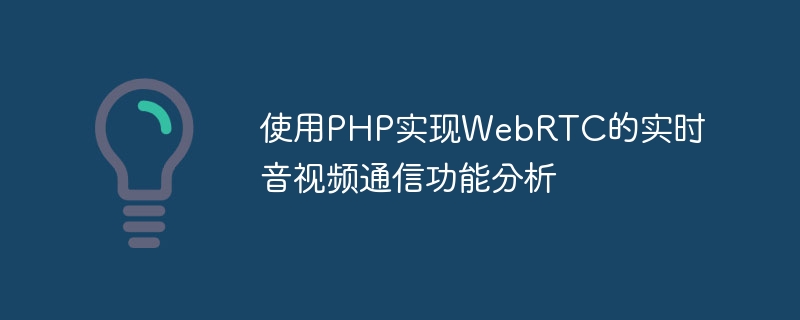
Using PHP to implement WebRTC real-time audio and video communication function analysis
With the continuous development of Internet technology, the demand for real-time audio and video communication is increasing. As an emerging technology, WebRTC can realize real-time audio and video communication in a web browser, providing convenience to developers.
This article will introduce how to use PHP to implement the real-time audio and video communication function of WebRTC. At the same time, relevant code examples will be given for readers' reference.
WebRTC is an open source project developed by Google. Through WebRTC, we can achieve point-to-point real-time audio and video communication in a web browser. WebRTC uses JavaScript programming language in web pages, but we can use PHP to implement some functions of the WebRTC server side, such as signaling server.
WebRTC’s real-time audio and video communication function mainly consists of three parts: media stream capture, media stream transmission and media stream processing. Let's first take a look at how to use PHP to implement media stream capture.
- Media stream capture
Audio and video communication needs to be transmitted through media streams, and WebRTC provides the getUserMedia method to capture media streams. In a web browser, we can call the getUserMedia method through JavaScript code.
The following is a sample code:
navigator.mediaDevices.getUserMedia({audio: true, video: true})
.then(function(stream) {
// 捕获到音视频媒体流后的处理逻辑
})
.catch(function(error) {
// 捕获媒体流失败的处理逻辑
});In this code, we call the getUserMedia method to obtain the audio and video media stream. The getUserMedia method accepts a configuration object as a parameter to specify whether to obtain audio streams and video streams. When the media stream is successfully obtained, the callback function in the then method will be executed, otherwise the callback function in the catch method will be executed.
In PHP, we can execute JavaScript code by using the exec function. The following is an example of using PHP to call JavaScript code:
<?php
$output = exec("node <path to your JavaScript file>");
echo $output;
?>With the above code, we can execute the JavaScript code in PHP to obtain the media stream in PHP.
- Media streaming transmission
Real-time audio and video communication needs to be transmitted through the network, and WebRTC provides the RTCPeerConnection object to handle the transmission of media streams. RTCPeerConnection The object can establish a point-to-point connection between two web browsers for transmitting audio and video data.
The following is a sample code that uses the RTCPeerConnection object to transmit media streams:
const peerConnection = new RTCPeerConnection();
peerConnection.addStream(stream);
// 发送媒体流
peerConnection.createOffer().then(function(offer) {
return peerConnection.setLocalDescription(offer);
}).then(function() {
// 将offer发送给对方
});
// 接收媒体流
peerConnection.onicecandidate = function(event) {
// 将candidate发送给对方
};
// 从对方获取媒体流
peerConnection.onaddstream = function(event) {
const stream = event.stream;
// 处理媒体流数据
};In this code, we first create a RTCPeerConnection Object, and the media stream is added through the addStream method. Then, we can create a media stream description information (SDP) through the createOffer method and set it as the local description information. After setting the local description information through the setLocalDescription method, you can send it to the other party.
After the other party receives the local description information, it can set it as the other party's description information through the setRemoteDescription method. Then, the other party can create a media stream response information through the createAnswer method and set it as local description information. Then, send the local description information to the other party through the setLocalDescription method.
In the process of sending and receiving media streams, candidate (ICE candidate) information also needs to be processed. ICE candidates are used to establish ICE connections for real-time communication between browsers.
In PHP, we can realize the transmission of media streams by calling the WebSocket or HTTP interface.
- Media stream processing
After receiving the other party’s media stream, we need to process it. WebRTC provides some APIs to handle media streams. For example, the <video></video> and <audio></audio> elements can be used to play media streams.
The following is a sample code that uses the <video></video> element to play a media stream:
<video autoplay></video>
<script>
const videoElement = document.querySelector('video');
videoElement.srcObject = stream;
</script>In this code, we pass autoplay Properties to automatically play media streams. Then, assign the media stream to the srcObject attribute through JavaScript code to play the audio and video.
In PHP, we can use HTML5 related tags and attributes to process media streams to achieve corresponding functions.
To sum up, we can use PHP to implement the real-time audio and video communication function of WebRTC. Through the execution capabilities of PHP and the powerful functions of WebRTC, we can flexibly realize various real-time audio and video communication needs. Through the above sample code, I hope it will be helpful to readers.
The above is the detailed content of Real-time audio and video communication function analysis of WebRTC using PHP. For more information, please follow other related articles on the PHP Chinese website!

