
How to implement search and filtering of form data in Java?
Searching and filtering of form data are common requirements in many web applications. For example, when users need to find specific items from a large amount of data, the search and filtering functions of form data can help users quickly locate the required information. In Java, we can use Java's data structures and algorithms to implement these functions.
Below, we will use the Java programming language to implement a simple example of form data search and filtering.
First, we need to create a data structure containing the form data. For a simple example, we can create a Person class that contains the user's name and age.
public class Person {
private String name;
private int age;
public Person(String name, int age) {
this.name = name;
this.age = age;
}
public String getName() {
return name;
}
public int getAge() {
return age;
}
}Next, we create a list containing the form data and fill it with some sample data.
import java.util.ArrayList;
import java.util.List;
public class FormDataFilter {
public static void main(String[] args) {
List<Person> formData = new ArrayList<>();
formData.add(new Person("Alice", 25));
formData.add(new Person("Bob", 30));
formData.add(new Person("Charlie", 20));
formData.add(new Person("David", 35));
// TODO: Search and filter operations
}
}Now, we can start to implement the search and filtering functions of form data. First, we can implement a search method that finds and returns matching form data based on a given keyword.
public class FormDataFilter {
// ...
public static List<Person> search(List<Person> formData, String keyword) {
List<Person> result = new ArrayList<>();
for (Person person : formData) {
if (person.getName().contains(keyword)) {
result.add(person);
}
}
return result;
}
}The above search method will iterate through the form data list and check whether each person's name contains the given keyword. If so, the person is added to the results list.
Next, we can implement a filtering method that can filter form data based on given conditions and return results that meet the conditions.
public class FormDataFilter {
// ...
public static List<Person> filter(List<Person> formData, Predicate<Person> filterCondition) {
List<Person> result = new ArrayList<>();
for (Person person : formData) {
if (filterCondition.test(person)) {
result.add(person);
}
}
return result;
}
}The above filter method will iterate through the form data list and test each person based on the given conditions. If the condition returns true, the person is added to the results list.
Now, we can use these search and filter methods in the main method to demonstrate their functionality.
public class FormDataFilter {
public static void main(String[] args) {
List<Person> formData = new ArrayList<>();
formData.add(new Person("Alice", 25));
formData.add(new Person("Bob", 30));
formData.add(new Person("Charlie", 20));
formData.add(new Person("David", 35));
// Search for persons with name containing "ob"
List<Person> searchResults = search(formData, "ob");
System.out.println("Search Results:");
for (Person person : searchResults) {
System.out.println(person.getName() + " - " + person.getAge());
}
// Filter persons younger than 30
List<Person> filterResults = filter(formData, person -> person.getAge() < 30);
System.out.println("
Filter Results:");
for (Person person : filterResults) {
System.out.println(person.getName() + " - " + person.getAge());
}
}
// search and filter methods
}The above sample code demonstrates how to use Java to implement the search and filtering functions of form data. Using the search method we can search form data based on keywords, and using the filter method we can filter form data based on conditions. Through these functions, we can process and display form data more conveniently to meet user needs.
Of course, this is just a simple example, and actual applications may involve more complex search and filter conditions. According to actual needs, we can extend and optimize these methods to adapt to different search and filtering needs.
The above is the detailed content of How to implement search and filtering of form data in Java?. For more information, please follow other related articles on the PHP Chinese website!
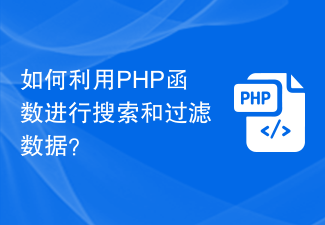 如何利用PHP函数进行搜索和过滤数据?Jul 24, 2023 am 08:01 AM
如何利用PHP函数进行搜索和过滤数据?Jul 24, 2023 am 08:01 AM如何利用PHP函数进行搜索和过滤数据?在使用PHP进行开发的过程中,经常需要对数据进行搜索和过滤。PHP提供了丰富的函数和方法来帮助我们实现这些操作。本文将介绍一些常用的PHP函数和技巧,帮助你高效地进行数据的搜索和过滤。字符串搜索PHP中常用的字符串搜索函数是strpos()和strstr()。strpos()用于查找字符串中某个子串的位置,如果存在,则返
 Laravel开发:如何使用Laravel Scout实现全文搜索?Jun 14, 2023 am 10:14 AM
Laravel开发:如何使用Laravel Scout实现全文搜索?Jun 14, 2023 am 10:14 AMLaravel开发:如何使用LaravelScout实现全文搜索?LaravelScout是一个Laravel的全文搜索解决方案,它是一个流行的开源软件,它可以让开发者轻松地实现高效的全文搜索功能。在这篇文章中,我们将介绍如何使用LaravelScout来实现全文搜索功能。安装LaravelScout首先,我们需要安装LaravelScout。可以
 PHP如何对接淘宝商品搜索API文档Jul 01, 2023 pm 10:16 PM
PHP如何对接淘宝商品搜索API文档Jul 01, 2023 pm 10:16 PMPHP如何对接淘宝商品搜索API文档淘宝是中国最大的电子商务平台之一,拥有庞大的商品库存和用户群体。对于开发者来说,通过对接淘宝的API接口,可以获取商品信息、推广活动以及进行交易等功能,从而实现个性化的商业应用。本文将介绍如何使用PHP语言对接淘宝商品搜索API,帮助开发者快速构建自己的电商应用。第一步:注册成为淘宝开发者在开始之前,需要先注册成为淘宝开发
 如何使用PHP ZipArchive实现对压缩包的文件过滤和搜索?Jul 23, 2023 pm 08:34 PM
如何使用PHP ZipArchive实现对压缩包的文件过滤和搜索?Jul 23, 2023 pm 08:34 PM如何使用PHPZipArchive实现对压缩包的文件过滤和搜索?概述在Web开发中,我们经常需要对压缩包文件进行处理,包括过滤和搜索。PHP提供了ZipArchive扩展,它使我们能够轻松地对压缩包进行操作。本文将教您如何使用PHPZipArchive扩展来实现对压缩包文件的过滤和搜索功能。步骤首先,确保您的PHP环境已启用ZipArchive扩展。您可
 如何在uniapp中实现关键字搜索Jul 05, 2023 am 08:53 AM
如何在uniapp中实现关键字搜索Jul 05, 2023 am 08:53 AM如何在uniapp中实现关键字搜索在当前信息爆炸的时代,搜索已经成为我们获取所需信息的重要方法之一。在移动端应用开发中,如何在uniapp中实现关键字搜索,提供用户便捷的搜索功能,是一个非常重要的技术挑战。本文将介绍在uniapp中实现关键字搜索的方法,并提供代码示例供参考。一、创建搜索框组件首先,我们需要在uniapp中创建一个搜索框组件,用于用户输入关键
 UniApp实现搜索功能的配置与实现技巧Jul 04, 2023 pm 05:15 PM
UniApp实现搜索功能的配置与实现技巧Jul 04, 2023 pm 05:15 PMUniApp实现搜索功能的配置与实现技巧随着移动互联网的迅速发展,搜索功能已经成为了几乎每一个应用都必备的功能之一。而对于基于Vue.js的多平台应用开发框架UniApp来说,实现搜索功能也变得更加简单和高效。本文将介绍UniApp中搜索功能的配置与实现技巧,并且附带代码示例,帮助读者快速上手。一、配置搜索功能在uni-app项目的页面文件夹中创建一个搜索页
 如何在Java后端功能开发中实现搜索功能?Aug 05, 2023 am 11:09 AM
如何在Java后端功能开发中实现搜索功能?Aug 05, 2023 am 11:09 AM如何在Java后端功能开发中实现搜索功能?搜索功能是现代应用程序中必不可少的一个重要功能。无论是在电商平台中搜索商品,还是在社交媒体中搜索朋友,搜索功能都为用户提供了便捷和高效的信息获取方式。在Java后端开发中,我们可以利用各种技术和库来实现搜索功能。本文将介绍一种常用的实现搜索功能的方法,并以Java语言为例给出代码示例。在Java后端开发中,我们通常会
 在Go语言中使用Elasticsearch实现高效的搜索Jun 15, 2023 pm 09:01 PM
在Go语言中使用Elasticsearch实现高效的搜索Jun 15, 2023 pm 09:01 PM随着大数据时代的到来,数据的存储和检索已经成为了我们面临的一个重要问题。Elasticsearch是一个开源的分布式实时搜索和分析引擎,它可以通过快速反向索引来搜索大量的数据,提供了高效的全文搜索、聚合分析、实时监控、自动补全和数据可视化等功能,在实际的应用场景中有着广泛的应用。同时,Go语言作为一门快速、静态类型的编程语言,也广泛应用于后端服务开发中。在


Hot AI Tools

Undresser.AI Undress
AI-powered app for creating realistic nude photos

AI Clothes Remover
Online AI tool for removing clothes from photos.

Undress AI Tool
Undress images for free

Clothoff.io
AI clothes remover

AI Hentai Generator
Generate AI Hentai for free.

Hot Article

Hot Tools

Safe Exam Browser
Safe Exam Browser is a secure browser environment for taking online exams securely. This software turns any computer into a secure workstation. It controls access to any utility and prevents students from using unauthorized resources.

PhpStorm Mac version
The latest (2018.2.1) professional PHP integrated development tool

ZendStudio 13.5.1 Mac
Powerful PHP integrated development environment

SublimeText3 Linux new version
SublimeText3 Linux latest version

Notepad++7.3.1
Easy-to-use and free code editor






