 Backend Development
Backend Development PHP Tutorial
PHP Tutorial How to implement access log recording and analysis of Baidu Wenxin Yiyan API in PHP development?
How to implement access log recording and analysis of Baidu Wenxin Yiyan API in PHP development?
How to implement access log recording and analysis of Baidu Wenxin Yiyan API in PHP development?
Baidu Wenxinyiyan API is an interface that provides random Wenxinyiyan, which can be used for website beautification and enlightenment reminders. In the process of using this API, we may record and analyze API access to understand user usage and website performance.
In PHP development, we can implement access log recording and analysis of Baidu Wenxin Yiyan API through the following steps:
The first step is to create a database table that records access logs. Use the following SQL statement to create a table named api_log in MySQL:
CREATE TABLE api_log (
id INT(11) AUTO_INCREMENT,
request_time DATETIME,
remote_ip VARCHAR(15),
response_code INT(11),
PRIMARY KEY (id)
); In this table, we define several fields to store related information: id is an auto-increment field, request_time records the request time, remote_ip records the requested IP address, response_code records the return code of the API (for future analysis) .
The second step is to write an access logging function. This function will be called every time Baidu Wenxin Yiyan API is called, and the relevant information will be saved in the database. The sample code is as follows:
function logAccess($responseCode) {
$requestTime = date('Y-m-d H:i:s');
$remoteIp = $_SERVER['REMOTE_ADDR'];
// 连接数据库
$conn = mysqli_connect('localhost', 'username', 'password', 'database_name');
if (!$conn) {
die('数据库连接失败:' . mysqli_connect_error());
}
// 插入记录
$sql = "INSERT INTO api_log (request_time, remote_ip, response_code) VALUES ('$requestTime', '$remoteIp', '$responseCode')";
if (!mysqli_query($conn, $sql)) {
echo "记录访问日志失败:" . mysqli_error($conn);
}
// 关闭数据库连接
mysqli_close($conn);
}In this code, we first obtain the current request time and remote IP address. Then, connect to the database by calling the mysqli_connect function, and insert relevant information into the api_log table through SQL statements. Finally, close the database connection.
The third step is to call the access logging function. Before calling Baidu Wenxin Yiyan API, we need to insert a line of code in the code to call the access logging function. The sample code is as follows:
logAccess(0); // 调用百度文心一言API,省略具体代码 logAccess($response['code']);
In this example, we called the access logging function before and after the Baidu Wenxinyiyan API call, and passed in the corresponding return code.
The fourth step is to analyze the access log. After using Baidu Wenxin Yiyan API for a period of time, we may want to analyze the access logs to understand user usage frequency, popular access IP and other information. The following is a simple access log analysis function example:
function analyzeLogs() {
// 连接数据库
$conn = mysqli_connect('localhost', 'username', 'password', 'database_name');
if (!$conn) {
die('数据库连接失败:' . mysqli_connect_error());
}
// 查询访问频率最高的IP地址
$sql = "SELECT remote_ip, COUNT(*) AS count FROM api_log GROUP BY remote_ip ORDER BY count DESC LIMIT 10";
$result = mysqli_query($conn, $sql);
echo "访问频率最高的IP地址:
";
while ($row = mysqli_fetch_assoc($result)) {
echo $row['remote_ip'] . "(" . $row['count'] . "次)
";
}
// 关闭数据库连接
mysqli_close($conn);
}
analyzeLogs();In this example, we use a SQL query to obtain the IP addresses with the highest access frequency, and print them out in sequence.
The above are the basic steps and sample code to implement access log recording and analysis of Baidu Wenxin Yiyan API. By recording and analyzing access logs, we can better understand user behavior and website performance, and make corresponding optimizations and improvements.
The above is the detailed content of How to implement access log recording and analysis of Baidu Wenxin Yiyan API in PHP development?. For more information, please follow other related articles on the PHP Chinese website!
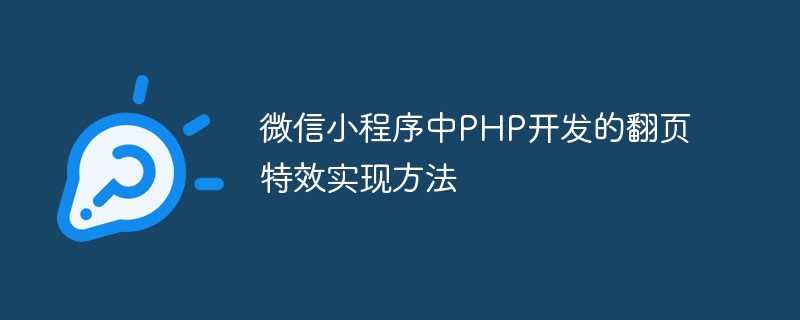 微信小程序中PHP开发的翻页特效实现方法Jun 01, 2023 pm 01:51 PM
微信小程序中PHP开发的翻页特效实现方法Jun 01, 2023 pm 01:51 PM在微信小程序中,PHP开发的翻页特效是非常常见的功能。通过这种特效,用户可以轻松地在不同的页面之间进行切换,浏览更多的内容。在本文中,我们将介绍如何使用PHP来实现微信小程序中的翻页特效。我们将会讲解一些基本的PHP知识和技巧,以及一些实际的代码示例。理解基本的PHP语言知识在PHP中,我们经常会用到IF/ELSE语句、循环结构,以及函数等一些基本语言知识。
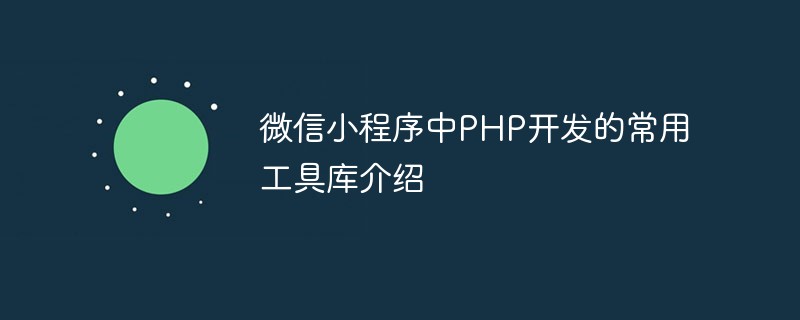 微信小程序中PHP开发的常用工具库介绍Jun 01, 2023 pm 07:40 PM
微信小程序中PHP开发的常用工具库介绍Jun 01, 2023 pm 07:40 PM随着微信小程序的普及和发展,越来越多的开发者开始涉足其中。而PHP作为一种后端技术的代表,也在小程序中得到了广泛的运用。在小程序的开发中,PHP常用工具库也是很重要的一个部分。本文将介绍几款比较实用的PHP常用工具库,供大家参考。一、EasyWeChatEasyWeChat是一个开源的微信开发工具库,用于快速开发微信应用。它提供了一些常用的微信接口,如微信公
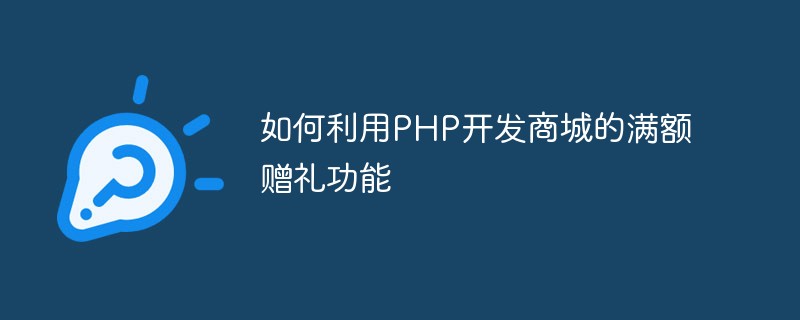 如何利用PHP开发商城的满额赠礼功能May 22, 2023 am 10:02 AM
如何利用PHP开发商城的满额赠礼功能May 22, 2023 am 10:02 AM网上购物已经成为人们日常生活中不可或缺的一部分,因此,越来越多的企业开始关注电商领域。开发一款实用、易用的商城网站也成为了企业提高销售额、拓展市场的必要手段之一。在商城网站中,满额赠礼功能是提高用户购买欲望和促进销售增长的重要功能之一。本文将探讨如何利用PHP开发商城的满额赠礼功能。一、满额赠礼功能的实现思路在商城开发中,如何实现满额赠礼功能呢?简单来说就是
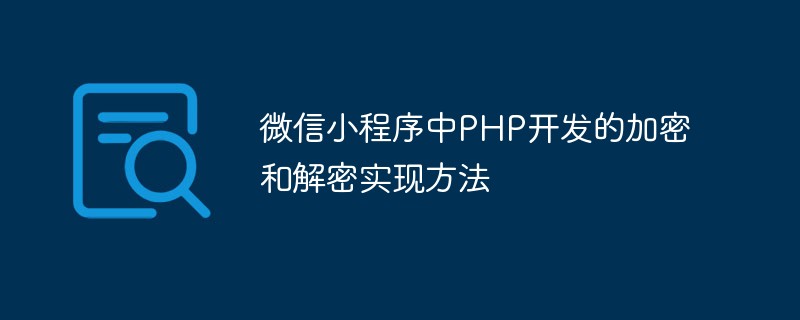 微信小程序中PHP开发的加密和解密实现方法Jun 01, 2023 am 08:12 AM
微信小程序中PHP开发的加密和解密实现方法Jun 01, 2023 am 08:12 AM随着微信小程序在移动应用市场中越来越流行,它的开发也受到越来越多的关注。在小程序中,PHP作为一种常用的后端语言,经常用于处理敏感数据的加密和解密。本文将介绍在微信小程序中如何使用PHP实现加密和解密。一、什么是加密和解密?加密是将敏感数据转换为不可读的形式,以确保数据在传输过程中不被窃取或篡改。解密是将加密数据还原为原始数据。在小程序中,加密和解密通常包括
 PHP开发中提供效率的VSCode插件推荐(值得收藏)Mar 30, 2021 pm 07:31 PM
PHP开发中提供效率的VSCode插件推荐(值得收藏)Mar 30, 2021 pm 07:31 PM本篇文章给大家推荐一些VSCode+PHP开发中实用的插件。有一定的参考价值,有需要的朋友可以参考一下,希望对大家有所帮助。
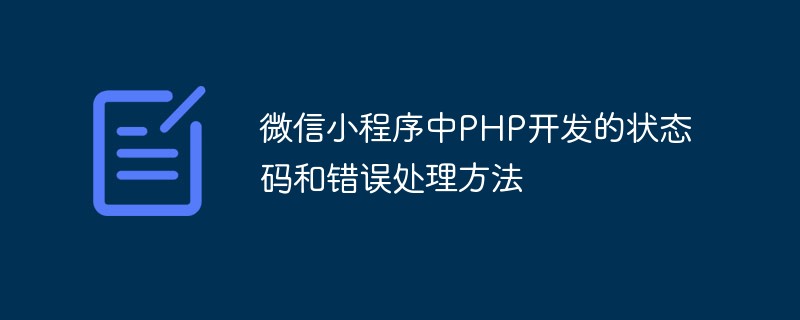 微信小程序中PHP开发的状态码和错误处理方法May 31, 2023 pm 07:52 PM
微信小程序中PHP开发的状态码和错误处理方法May 31, 2023 pm 07:52 PM作为目前最流行的社交媒体平台之一,微信已经成为了企业和个人互动沟通的重要渠道之一。而微信小程序则更加方便用户使用和开发者创新。在小程序开发中,PHP是一种重要的后端技术,但是在开发过程中很容易出现状态码和错误处理方面的问题。本文将介绍微信小程序中PHP开发的各种状态码和错误处理方法。一、微信小程序中的状态码在微信小程序中,HTTP状态码(HTTPStatu
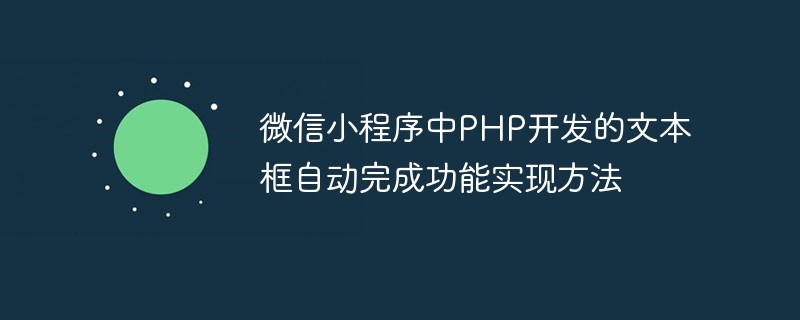 微信小程序中PHP开发的文本框自动完成功能实现方法Jun 01, 2023 pm 07:42 PM
微信小程序中PHP开发的文本框自动完成功能实现方法Jun 01, 2023 pm 07:42 PM随着微信小程序的普及,各类开发需求也日渐增多。其中,文本框自动完成功能是小程序中常用的功能之一。虽然微信小程序提供了一些原生的组件,但是有一些特殊需求还是需要进行二次开发。本文将介绍如何使用PHP语言实现微信小程序中文本框自动完成功能。准备工作在开始开发之前,需要准备一些基本的环境和工具。首先,需要安装好PHP环境。其次,需要在微信小程序后台获取到自己的Ap
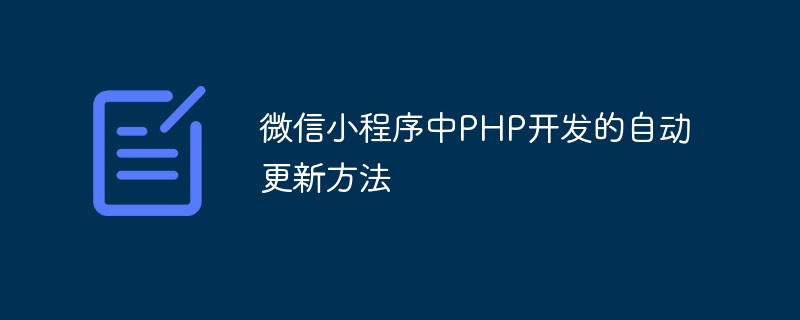 微信小程序中PHP开发的自动更新方法Jun 01, 2023 pm 11:40 PM
微信小程序中PHP开发的自动更新方法Jun 01, 2023 pm 11:40 PM近年来,移动互联网的快速发展和移动终端的普及,让微信应用程序成为了人们生活中不可或缺的一部分。而在微信应用程序中,小程序更是以其轻量、快速、便捷的特点受到了广泛的欢迎。但是,对于小程序中的数据更新问题,却成为了一个比较头疼的问题。为了解决这一问题,我们可以使用PHP开发的自动更新方法来实现自动化数据更新。本篇文章就来探讨一下微信小程序中PHP开发的自动更新方


Hot AI Tools

Undresser.AI Undress
AI-powered app for creating realistic nude photos

AI Clothes Remover
Online AI tool for removing clothes from photos.

Undress AI Tool
Undress images for free

Clothoff.io
AI clothes remover

AI Hentai Generator
Generate AI Hentai for free.

Hot Article

Hot Tools

MantisBT
Mantis is an easy-to-deploy web-based defect tracking tool designed to aid in product defect tracking. It requires PHP, MySQL and a web server. Check out our demo and hosting services.

VSCode Windows 64-bit Download
A free and powerful IDE editor launched by Microsoft

Dreamweaver Mac version
Visual web development tools

SublimeText3 English version
Recommended: Win version, supports code prompts!

Notepad++7.3.1
Easy-to-use and free code editor





