Home >PHP Framework >Workerman >How to use WebMan technology for data visualization analysis
How to use WebMan technology for data visualization analysis
- WBOYWBOYWBOYWBOYWBOYWBOYWBOYWBOYWBOYWBOYWBOYWBOYWBOriginal
- 2023-08-12 15:45:091358browse
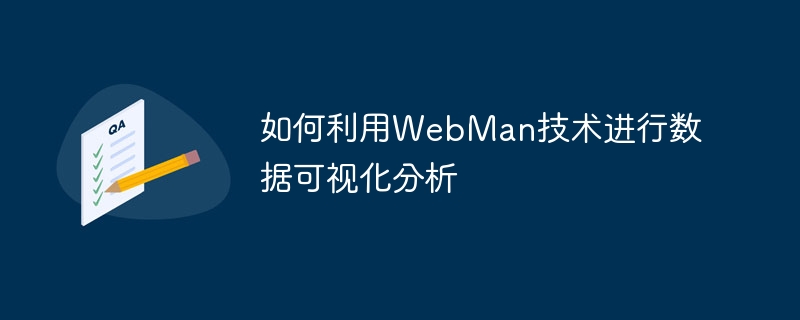
How to use WebMan technology for data visualization analysis
Data visualization is an indispensable part of today's data analysis and decision-making. Through charts, graphs, and visualization tools, data can be transformed into intuitive and easy-to-understand forms, helping people better understand and utilize data. WebMan technology is a Web-based data visualization tool that combines front-end development technology and data processing technology to make data visualization more flexible and powerful. This article will introduce how to use WebMan technology for data visualization analysis and provide corresponding sample code.
First, we need to prepare some data that needs to be analyzed and visualized. Suppose we have a sales data set that contains information such as sales volume, sales quantity, product category, etc. We will use WebMan technology to visually analyze these data.
- Preparation work
First, you need to introduce the dependent libraries required by WebMan technology into the project. These dependent libraries can be added to the project through the following code:
<script src="https://www.webmantech.com/echarts.js"></script>
- Drawing charts
Next, we will use the Echarts library provided by WebMan technology to draw charts. Echarts is an excellent open source data visualization library with rich chart types and flexible configuration options. We can create a simple histogram through the following code:
// 获取数据
var data = [
{ name: '类别一', value: 100 },
{ name: '类别二', value: 200 },
{ name: '类别三', value: 300 }
];
// 创建图表实例
var myChart = echarts.init(document.getElementById('chartContainer'));
// 配置图表
var option = {
title: {
text: '销售数据柱状图'
},
xAxis: {
type: 'category',
data: data.map(function (item) {
return item.name;
})
},
yAxis: {
type: 'value'
},
series: [
{
type: 'bar',
data: data.map(function (item) {
return item.value;
})
}
]
};
// 渲染图表
myChart.setOption(option);- Data processing and visualization
In addition to drawing charts, WebMan technology also provides powerful data processing functions that can process data Perform cleaning, preprocessing and transformation to suit different visualization needs. The following is a sample code for processing and visualizing sales data:
// 假设数据已经通过接口获取到
var rawData = [
{ name: '类别一', sales: 100, quantity: 50 },
{ name: '类别二', sales: 200, quantity: 100 },
{ name: '类别三', sales: 300, quantity: 150 }
];
// 数据处理
var processedData = rawData.map(function (item) {
return {
name: item.name,
value: item.sales,
quantity: item.quantity
};
});
// 创建图表实例
var myChart = echarts.init(document.getElementById('chartContainer'));
// 配置图表
var option = {
tooltip: {},
legend: {
data: ['销售额', '销售数量']
},
xAxis: {
data: processedData.map(function (item) {
return item.name;
})
},
yAxis: {},
series: [
{
name: '销售额',
type: 'bar',
data: processedData.map(function (item) {
return item.value;
})
},
{
name: '销售数量',
type: 'bar',
data: processedData.map(function (item) {
return item.quantity;
})
}
]
};
// 渲染图表
myChart.setOption(option);Through the above code example, we can use WebMan technology to quickly perform data visualization analysis. In addition to bar charts, Echarts also supports multiple chart types such as line charts, pie charts, and radar charts, and provides a wealth of configuration options that can be flexibly customized as needed. In practical applications, we can achieve real-time data update and dynamic display through data interaction with the back-end interface.
To sum up, WebMan technology provides a flexible and efficient solution for data visualization analysis. By combining front-end development technology and data processing technology, we can use WebMan technology to draw rich and diverse charts, clean and process data, and help users better understand and utilize data. We hope that the introduction and sample code of this article can help readers better master and apply WebMan technology for data visualization analysis.
The above is the detailed content of How to use WebMan technology for data visualization analysis. For more information, please follow other related articles on the PHP Chinese website!
Related articles
See more- Example analysis of how to use Javascript to insert pictures into Div
- Should hackers learn PHP or python? Rational analysis of ten differences between PHP and python
- OMG! Tablesaw, a Java data visualization library!
- How to use the Webman framework to implement data visualization and report generation functions?
- Innovative application of WebMan technology in e-commerce payment system

