Home >Backend Development >Golang >Golang development tips: Using Baidu AI interface to implement web crawler
Golang development tips: Using Baidu AI interface to implement web crawler
- WBOYWBOYWBOYWBOYWBOYWBOYWBOYWBOYWBOYWBOYWBOYWBOYWBOriginal
- 2023-08-12 15:06:161697browse
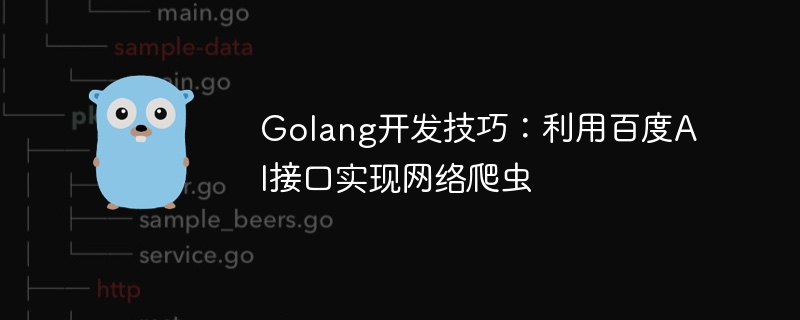
Golang development skills: Using Baidu AI interface to implement web crawler
Introduction:
Web crawler is a common application used to automatically browse the Internet and collect information. In Golang, we can use Baidu AI interface to implement web crawler. This article will introduce how to use Golang to write a simple web crawler and use the interface provided by Baidu AI for data processing and analysis.
1. Crawl web content
First, we need to crawl web content through Golang. Golang has a wealth of libraries that can be used for web crawlers, the most commonly used of which are net/http and io/ioutil libraries. The following is a simple sample code for crawling the content of a specified web page:
package main
import (
"fmt"
"io/ioutil"
"net/http"
)
func main() {
url := "http://www.example.com"
resp, err := http.Get(url)
if err != nil {
fmt.Println("Error:", err)
return
}
defer resp.Body.Close()
body, err := ioutil.ReadAll(resp.Body)
if err != nil {
fmt.Println("Error:", err)
return
}
fmt.Println(string(body))
}This code first uses the http.Get function to send an HTTP GET request to obtain the response of the web page. Then use the ioutil.ReadAll function to read the content of the response and output it. You can replace the url variable with the address of the web page you want to crawl.
2. Use Baidu AI interface
Through the above steps, we can get the original content of the web page. Next, we will use Baidu AI interface to process and analyze these data. Baidu AI provides a wealth of interfaces, including natural language processing, image recognition, speech synthesis, and more. In this article, we will take the Baidu machine translation interface as an example to translate the crawled content.
First, we need to register an account on Baidu AI open platform and create an application. After creating an application, you can obtain an API Key and a Secret Key, which will be used to access the Baidu AI interface.
Next, we need to use the net/http library to send an HTTP POST request and add the necessary verification information in the request header. The following is a sample code:
package main
import (
"crypto/md5"
"encoding/json"
"fmt"
"io/ioutil"
"net/http"
"strings"
)
const (
apiKey = "your_api_key"
secretKey = "your_secret_key"
)
func main() {
query := "Hello, World!"
tokens := []string{
"appid=your_appid",
"q=" + query,
}
params := strings.Join(tokens, "&")
sign := sign(params + secretKey)
url := "https://fanyi-api.baidu.com/api/trans/vip/translate?" + params + "&sign=" + sign
resp, err := http.Post(url, "application/x-www-form-urlencoded", nil)
if err != nil {
fmt.Println("Error:", err)
return
}
defer resp.Body.Close()
body, err := ioutil.ReadAll(resp.Body)
if err != nil {
fmt.Println("Error:", err)
return
}
var result struct {
Error int `json:"error"`
ErrorMsg string `json:"error_msg"`
FromLang string `json:"from"`
ToLang string `json:"to"`
TransText []struct {
Src string `json:"src"`
Dst string `json:"dst"`
} `json:"trans_result"`
}
err = json.Unmarshal(body, &result)
if err != nil {
fmt.Println("Error:", err)
return
}
if result.Error != 0 {
fmt.Println("Error:", result.ErrorMsg)
return
}
fmt.Printf("Translation from %s to %s: %s -> %s
",
result.FromLang, result.ToLang, query, result.TransText[0].Dst)
}
func sign(s string) string {
data := []byte(s)
hash := md5.Sum(data)
return fmt.Sprintf("%x", hash)
}This code first constructs the requested URL, which includes the source language and target language of translation, as well as the text to be translated. Then send a POST request through the http.Post function and get a response from Baidu AI interface. Then use the ioutil.ReadAll function to read the content of the response, and use the json.Unmarshal function to parse it into a structure. Finally, the translation results are output.
Please note that you need to replace your_api_key, your_secret_key and your_appid in the code with the API Key and Secret Key of your own Baidu AI interface and application ID.
Conclusion:
This article introduces how to use Golang to write a simple web crawler and use the interface provided by Baidu AI for data processing and analysis. Through these techniques, we can easily crawl web content and use Baidu AI interface for natural language processing, image recognition, etc. to extract and analyze useful information. I hope this article can be helpful to your crawler application in Golang development.
References:
- Golang official website: https://golang.org/
- Baidu AI Open Platform: https://ai.baidu.com /
- Baidu Machine Translation API Document: https://ai.baidu.com/tech/translation
- Baidu AI official sample code: https://ai.baidu.com/docs# /ApiDoc/DOCS_top
The above is the detailed content of Golang development tips: Using Baidu AI interface to implement web crawler. For more information, please follow other related articles on the PHP Chinese website!

