Home >Backend Development >Golang >Hands-on practice: Using Golang to connect to Baidu AI interface to implement face recognition
Hands-on practice: Using Golang to connect to Baidu AI interface to implement face recognition
- PHPzOriginal
- 2023-08-12 14:45:12857browse
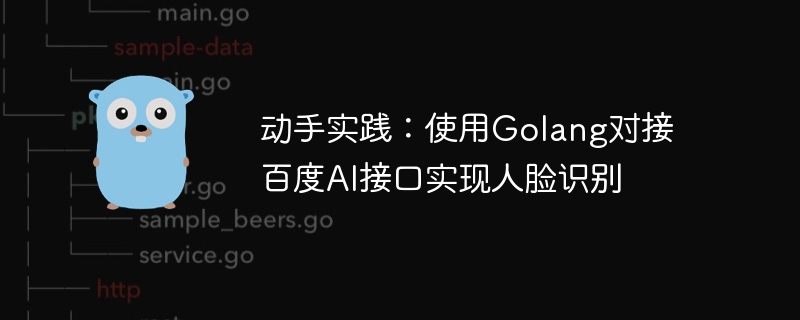
Hands-on practice: Using Golang to interface with Baidu AI interface to implement face recognition
Face recognition technology has been widely used in modern society, such as security monitoring, face recognition, etc. Unlocking, face payment, etc. The face recognition API provided by Baidu can easily implement the face recognition function. This article will introduce how to use Golang to connect to Baidu AI interface to implement face recognition function.
Preparation
- Register a Baidu developer account and create a face recognition application, and obtain the API Key and Secret Key.
- Install the Golang development environment.
Next, we start writing code.
- Create a new Golang project and use the command
go mod initto initialize the project. - Download
baidu-aip-sdk-golibrary, which is the Golang SDK officially provided by Baidu AI and is used to connect to Baidu AI interface. Use the commandgo get github.com/chenqinghe/baidu-ai-go-sdk/faceto download the library.
The following is a simple face recognition example code:
package main
import (
"fmt"
"github.com/chenqinghe/baidu-ai-go-sdk/face"
"github.com/chenqinghe/baidu-ai-go-sdk/face/ocr"
)
func main() {
// 初始化人脸识别客户端
client := face.NewClient("your API Key", "your Secret Key")
// 上传一张人脸照片
imageFile := "path/to/your/image.jpg"
image, err := face.NewImageFromFile(imageFile)
if err != nil {
fmt.Println("Failed to read image file:", err)
return
}
// 调用人脸识别接口
result, err := client.FaceSearch(image, nil)
if err != nil {
fmt.Println("Failed to call FaceSearch API:", err)
return
}
// 解析识别结果
if len(result.FaceList) == 0 {
fmt.Println("No face detected.")
} else {
for _, face := range result.FaceList {
fmt.Printf("Face ID: %d, Confidence: %f
", face.FaceID, face.Confidence)
}
}
}In the above code, we first initialize a face recognition client and need to pass in the API Key and Secret Key. Then, read a face photo by calling the face.NewImageFromFile function and convert it into the format required by the face recognition interface. Next, we call the client.FaceSearch method to send the request and obtain the recognition result. Finally, we parse the recognition results and output the face ID and confidence.
Please replace "your API Key" and "your Secret Key" in the code with your own API Key and Secret Key, and "path/to/your/image.jpg" with your own face photo path.
Save the above code as a main.go file and run the go run main.go command to execute the code and view the face recognition results.
Summary
This article introduces how to use Golang to connect to Baidu AI interface to implement face recognition function. By calling the Golang SDK provided by Baidu AI, we can easily integrate the face recognition function into our own applications. I hope this article will help you understand the implementation and application of face recognition technology.
The above is the detailed content of Hands-on practice: Using Golang to connect to Baidu AI interface to implement face recognition. For more information, please follow other related articles on the PHP Chinese website!

