Home >Backend Development >PHP Tutorial >Notification settings and mute function of real-time chat system based on PHP
Notification settings and mute function of real-time chat system based on PHP
- WBOYWBOYWBOYWBOYWBOYWBOYWBOYWBOYWBOYWBOYWBOYWBOYWBOriginal
- 2023-08-12 11:43:421008browse
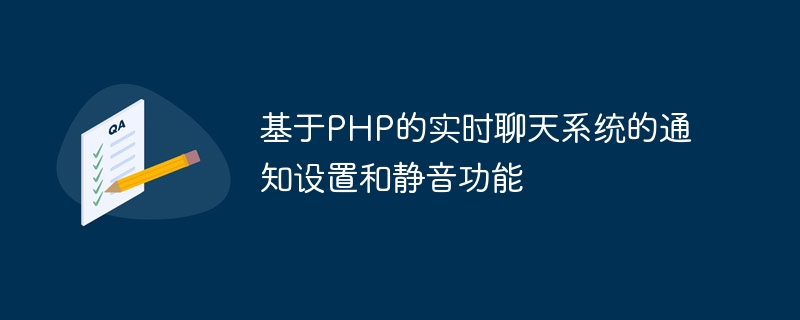
Notification settings and mute function of real-time chat system based on PHP
With the rapid development of the mobile Internet, real-time chat system has become an important part of people's daily communication and communication tool. In real-time chat systems, notification settings and mute functions are two common features that can help users freely adjust the way they receive and block message notifications according to their own needs.
In this article, we will use PHP language to implement a Web-based real-time chat system and add notification settings and mute functions. Below we will introduce it in two parts.
- Notification setting function
The notification setting function allows users to set notification methods for receiving messages according to their own needs, including sound, vibration, pop-up windows, etc.
First, we need to add a field to the user database to save notification setting information. You can add a field named notification_settings to the user table, of type string.
Next, on the user settings page, we can display a form to allow users to select notification settings. For example:
<form method="post" action="save_settings.php">
<label for="sound">声音</label>
<input type="checkbox" name="sound" id="sound" value="1">
<label for="vibration">震动</label>
<input type="checkbox" name="vibration" id="vibration" value="1">
<label for="popup">弹窗</label>
<input type="checkbox" name="popup" id="popup" value="1">
<button type="submit">保存设置</button>
</form>In save_settings.php, we can receive the data submitted by the form and then save the user's notification settings information to the database.
<?php // 获取用户ID $user_id = $_SESSION['user_id']; // 获取通知设置选项 $sound = isset($_POST['sound']) ? 1 : 0; $vibration = isset($_POST['vibration']) ? 1 : 0; $popup = isset($_POST['popup']) ? 1 : 0; // 保存通知设置到数据库 $sql = "UPDATE users SET notification_settings='$sound,$vibration,$popup' WHERE id='$user_id'"; // 执行SQL语句 // 提示设置保存成功 ?>
Through the above code, we can save the user's notification settings information to the database and give corresponding prompts after the save is successful.
- Mute function
The mute function can help users block message notifications for a specified period of time to avoid disturbing their rest or work.
We can add a time selector to the user settings page to allow users to choose the start and end time of muting. For example:
<form method="post" action="save_mute.php">
<label for="start_time">静音开始时间</label>
<input type="time" name="start_time" id="start_time">
<label for="end_time">静音结束时间</label>
<input type="time" name="end_time" id="end_time">
<button type="submit">保存设置</button>
</form>In save_mute.php, we can receive the data submitted by the form and then save the mute time selected by the user to the database.
<?php // 获取用户ID $user_id = $_SESSION['user_id']; // 获取静音开始和结束时间 $start_time = $_POST['start_time']; $end_time = $_POST['end_time']; // 保存静音时间到数据库 $sql = "UPDATE users SET mute_start_time='$start_time', mute_end_time='$end_time' WHERE id='$user_id'"; // 执行SQL语句 // 提示设置保存成功 ?>
Through the above code, we can save the mute time selected by the user into the database and give a corresponding prompt after the save is successful.
Summary:
This article introduces the implementation of notification settings and mute function of a real-time chat system based on PHP. By saving user notification settings and setting silent time, we can meet users' personalized needs and provide a better chat experience.
Through the above code examples, you can make corresponding modifications and extensions according to your actual project needs to implement a complete real-time chat system.
The above is the detailed content of Notification settings and mute function of real-time chat system based on PHP. For more information, please follow other related articles on the PHP Chinese website!

