Home >PHP Framework >ThinkPHP >ThinkPHP6 file caching operation: improve data reading speed
ThinkPHP6 file caching operation: improve data reading speed
- PHPzOriginal
- 2023-08-12 10:45:102234browse
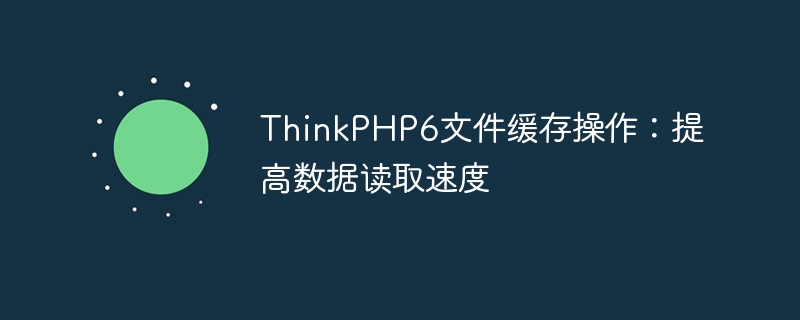
ThinkPHP6 file caching operation: improving data reading speed
In Web development, data reading speed is a very important factor. To increase data reading speed, caching is a common solution. ThinkPHP6 provides a rich caching mechanism, of which file caching is a simple and effective way. This article will introduce how to use ThinkPHP6's file cache to improve data reading speed.
1. Configuration file caching
In ThinkPHP6, we can use file caching to cache configuration files. By caching the configuration file, you can avoid file reading every time the configuration file is accessed, thereby improving efficiency.
First, create a new cache.php configuration file in the config directory and configure the file cache-related information, for example:
<?php
return [
// 是否开启配置文件缓存
'file' => true,
// 缓存文件路径
'path' => app()->getRuntimePath() . 'config/',
// 缓存文件后缀
'suffix' => '.php',
];Next, add it to the app.php configuration file in the config directory The following code:
<?php
return [
// 使用文件缓存
'cache' => [
'type' => 'File',
'path' => '',
'suffix' => '',
],
];After the above steps are completed, the configuration file cache will take effect.
2. Data Cache
In addition to configuration file caching, ThinkPHP6 also provides file caching to store arbitrary data, such as database query results, data returned by API, etc. By caching this data, the database load can be reduced and the data reading speed can be increased.
- Cache data
In the controller, we can use the cache class Cache to cache data. For example, cache database query results:
<?php
namespace appcontroller;
use think
acadeCache;
use think
acadeDb;
class Index
{
public function index()
{
// 数据库查询
$data = Db::name('user')->where('id', 1)->find();
// 将查询结果进行缓存
Cache::set('user_info', $data, 3600);
return '数据缓存成功';
}
}In the above code, we use the Cache::set() method to cache the database query results $data, and the cache validity time is 3600 seconds.
- Read cached data
When cached data needs to be used elsewhere, we can use the Cache::get() method to read cached data, for example:
<?php
namespace appcontroller;
use think
acadeCache;
class Index
{
public function index()
{
// 读取缓存数据
$data = Cache::get('user_info');
return $data;
}
}Through the Cache::get() method, we can quickly obtain data from the cache without performing database query operations.
3. Cache update
When the data changes, we need to update the cache in time to ensure the accuracy of the cached data. In ThinkPHP6, we can use the Cache::delete() method to delete cached data. For example, when a user modifies personal information, we can update the cached user information, as shown below:
<?php
namespace appcontroller;
use think
acadeCache;
class Index
{
public function updateUserInfo()
{
// 更新用户信息
// 删除缓存数据
Cache::delete('user_info');
return '用户信息更新成功';
}
}In the above code, we use the Cache::delete() method to correspond to the 'user_info' key The cached data is deleted. When the cached data is accessed next time, the system will re-obtain the latest data from the database for caching.
Through the above steps, we can use the file caching mechanism of ThinkPHP6 to quickly increase the data reading speed. By caching configuration files and data, you can reduce file reading and database query operations, improve system efficiency, and give users a better experience when visiting the website.
The above is the detailed content of ThinkPHP6 file caching operation: improve data reading speed. For more information, please follow other related articles on the PHP Chinese website!

