Home >Backend Development >PHP Tutorial >Analysis of data synchronization and conflict handling strategies for real-time message push function using PHP
Analysis of data synchronization and conflict handling strategies for real-time message push function using PHP
- 王林Original
- 2023-08-12 09:17:031214browse
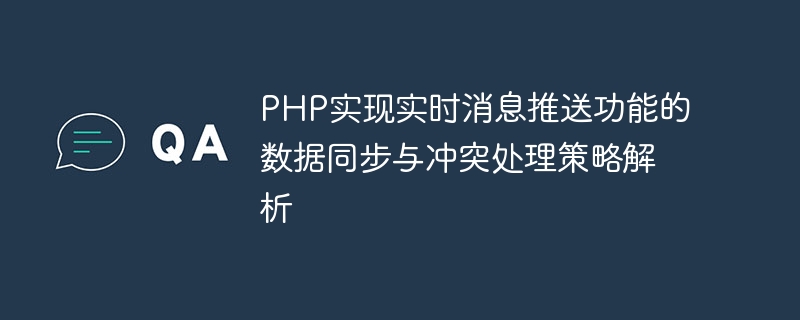
Data synchronization and conflict handling strategy analysis of PHP to implement real-time message push function
With the development of the Internet, real-time message push function has become more and more popular in many applications The more important it is. Whether it’s an instant messaging app, social media platform or online collaboration tool, real-time message push helps enable real-time communication and enhances user experience.
This article will explore how to use PHP to implement real-time message push function, and analyze the data synchronization and conflict handling strategies involved. We will use the Ratchet library based on the WebSocket protocol to implement real-time message push, and use Redis as a tool for data storage and synchronization.
First, we need to install Ratchet and Redis extensions. Install them by executing the following command in the terminal:
composer require cboden/ratchet pecl install redis
Once the installation is complete, we can start writing code.
<?php
use RatchetServerIoServer;
use RatchetHttpHttpServer;
use RatchetWebSocketWsServer;
use RatchetConnectionInterface;
require __DIR__ . '/vendor/autoload.php';
// 创建一个WebSocket服务器
$server = IoServer::factory(
new HttpServer(
new WsServer(
new class implements RatchetMessageComponentInterface {
private $clients;
private $redis;
public function __construct() {
$this->clients = new SplObjectStorage();
$this->redis = new Redis();
$this->redis->connect('127.0.0.1', 6379);
}
public function onOpen(ConnectionInterface $conn) {
// 客户端连接时存储连接信息
$this->clients->attach($conn);
}
public function onMessage(ConnectionInterface $from, $msg) {
// 接收客户端消息并存储到Redis中
$this->redis->set('message', $msg);
// 广播消息给所有客户端
foreach ($this->clients as $client) {
$client->send($msg);
}
}
public function onClose(ConnectionInterface $conn) {
// 客户端断开连接时移除连接信息
$this->clients->detach($conn);
}
public function onError(ConnectionInterface $conn, Exception $e) {
// 错误处理逻辑
}
}
)
),
8080 // 监听的端口号
);
$server->run();This code creates a WebSocket server and uses an anonymous class to implement the MessageComponentInterface interface. We save the client connection information in the onOpen method, store the messages sent by the client into Redis in the onMessage method, and broadcast them to all clients. Remove client connection information in the onClose method. You can customize the corresponding logic according to your own needs.
We can then create a test page to connect to the WebSocket server and send messages.
<!DOCTYPE html>
<html>
<head>
<script src="https://code.jquery.com/jquery-3.5.1.min.js"></script>
<script>
// 连接WebSocket服务器
var socket = new WebSocket("ws://localhost:8080");
// 监听连接事件
socket.onopen = function(event) {
console.log("Connected to server.");
};
// 监听消息事件
socket.onmessage = function(event) {
console.log("Received message: " + event.data);
};
// 监听错误事件
socket.onerror = function(event) {
console.log("Error: " + event.data);
};
// 监听关闭事件
socket.onclose = function(event) {
console.log("Disconnected from server.");
};
// 发送消息
function sendMessage(message) {
socket.send(message);
}
// 测试消息发送
$(document).ready(function() {
$("#sendButton").click(function() {
var message = $("#messageInput").val();
sendMessage(message);
$("#messageInput").val("");
});
});
</script>
</head>
<body>
<input type="text" id="messageInput">
<button id="sendButton">Send Message</button>
</body>
</html>This code creates a WebSocket connection and defines some event handling functions. In the sendMessage function, we send the message to the server through WebSocket. We can also add some UI elements to the page to simulate the process of sending and receiving messages.
So far, we have completed the basic code for using PHP to implement the real-time message push function. Let's analyze the data synchronization and conflict handling strategies involved.
In the sample code, we use Redis to store and synchronize message data. When a client sends a message, we store the message into Redis and broadcast the message to all clients. In this way, each client can obtain the latest news and realize the data synchronization function.
For the handling of data conflicts, corresponding strategies can be designed according to actual needs. For example, an optimistic locking mechanism can be used to resolve data concurrency conflicts. When multiple clients modify the same message at the same time, you can check the version number of the message before storing it in Redis and compare whether it is consistent with the current version number. If consistent, the update operation can be performed; if inconsistent, conflict situations need to be handled, such as notifying the client to re-obtain the latest data for merging or manually resolving conflicts.
To sum up, we implemented the real-time message push function through PHP, and implemented data synchronization and conflict handling by using Ratchet and Redis libraries. You can further extend the code and implement more complex functions based on your specific needs.
The above is the detailed content of Analysis of data synchronization and conflict handling strategies for real-time message push function using PHP. For more information, please follow other related articles on the PHP Chinese website!

