Home >Backend Development >PHP Tutorial >Teach you step by step how to use PHP to connect to Baidu image generation adversarial network interface
Teach you step by step how to use PHP to connect to Baidu image generation adversarial network interface
- 王林Original
- 2023-08-12 09:03:301408browse
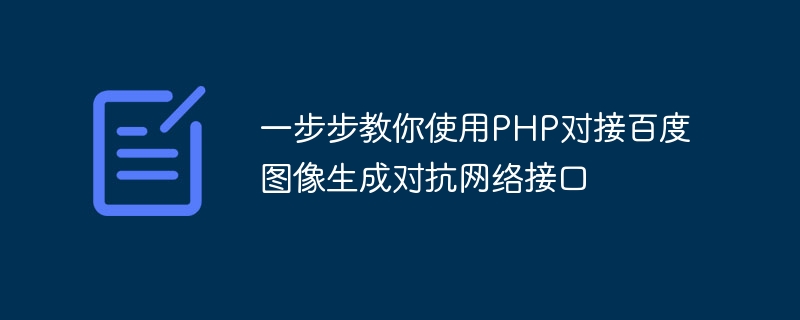
Teach you step by step how to use PHP to connect Baidu image generation adversarial network interface
In recent years, artificial intelligence technology has developed rapidly, and image generation adversarial network (GAN) has become One of the hot spots of research. Baidu has opened an external image generation adversarial network interface, allowing developers to generate images through API interfaces. This article will take you step by step to learn how to use PHP to connect to Baidu's image generation adversarial network interface, with code examples attached.
- Create a Baidu Cloud account and application
First, we need to create an account on the Baidu Cloud platform and create an application. Log in to the Baidu Cloud console and select "Products and Services" -> "Pictures and Life" -> "Image Generation Adversarial Network". Click the "Create Application" button in the upper right corner, fill in the application name and description, select the access method as "API Key", and click the "Create" button.
- Get API Key and Secret Key
After successfully creating the application, enter the application management page and you can see the generated API Key and Secret Key. These two keys will be used for subsequent interface calls, so please keep them safe.
- Install PHP cURL extension
Next, we need to install the cURL extension in the PHP environment for sending HTTP requests. If your PHP environment already has the cURL extension installed, please skip this step.
If you are using a Linux system, you can install the cURL extension through the following command:
sudo apt-get install php-curl
If you are using a Windows system, you can uncomment the following extension in the php.ini file:
;extension=curl
Then restart the PHP service.
- Writing PHP code
Before writing PHP code, you need to use Composer to install the SDK of Baidu AI open platform. In the project root directory, create a file named composer.json, and then add the following content:
{
"require": {
"baidu-aip/sdk": "^1.10"
}
}After saving the file, enter the project root directory on the command line and execute the following command to install the SDK:
composer install
After the installation is complete, create a file named image_gan.php and add the following code:
<?php
require 'vendor/autoload.php';
use BaiduBceExceptionBceServiceException;
use BaiduIamIamClient;
use BaiduBceBceClientException;
use BaiduAipImageClassifyImageClassify;
// 设置API Key和Secret Key
const API_KEY = 'Your API Key';
const SECRET_KEY = 'Your Secret Key';
// 调用百度AI图像生成对抗网络API
function generateImageGAN($image, $type = 'anime') {
$client = new ImageClassify(API_KEY, SECRET_KEY);
$options = [
'type' => $type,
'image' => base64_encode(file_get_contents($image))
];
try {
$result = $client->gan($options);
return $result['image'];
} catch (BceServiceException $e) {
echo $e->getStatusCode();
echo $e->getMessage();
return false;
} catch (BceClientException $e) {
echo $e->getMessage();
return false;
}
}
// 示例用法
$image = 'path/to/your/image.jpg';
$type = 'anime';
$result = generateImageGAN($image, $type);
if ($result) {
file_put_contents('path/to/save/result.jpg', base64_decode($result));
echo '图像生成成功!';
} else {
echo '图像生成失败!';
}
?>Note that you need to change Your API Key and in the code Replace Your Secret Key with your own API Key and Secret Key.
- Run PHP code
After saving and closing the image_gan.php file, use the PHP command line tool to run the file, or place the file on a Web page that supports PHP parsing Access the server directory.
After running successfully, you will see the output "Image generation successful!" in the console, and an image file processed by the image generation adversarial network will be generated in the specified save path.
So far, we have successfully used PHP to connect to the Baidu image generation adversarial network interface.
Summary:
This article introduces in detail how to use PHP to connect Baidu image generation adversarial network interface. By following the above steps, you can quickly build an application that uses the Baidu Image Generation Adversarial Network to help you generate images. Of course, this is just an example of a basic application and you can further expand and optimize it according to your own needs. I wish you success and happiness in the process of using PHP to connect Baidu image generation adversarial network interface!
The above is the detailed content of Teach you step by step how to use PHP to connect to Baidu image generation adversarial network interface. For more information, please follow other related articles on the PHP Chinese website!

