Home >Backend Development >PHP Tutorial >Use PHP to write programs to connect to Baidu Intelligent Dialogue API
Use PHP to write programs to connect to Baidu Intelligent Dialogue API
- WBOYWBOYWBOYWBOYWBOYWBOYWBOYWBOYWBOYWBOYWBOYWBOYWBOriginal
- 2023-08-12 08:37:051248browse
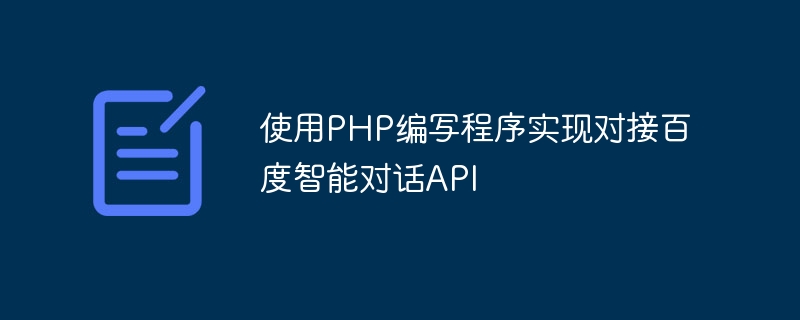
Use PHP to write programs to connect to Baidu Intelligent Dialogue API
With the continuous development of artificial intelligence technology, intelligent dialogue systems play an important role in various fields. Baidu Intelligent Conversation API is an artificial intelligence technology based on natural language processing that enables programs to conduct intelligent conversations with users. This article will introduce how to use PHP to write a program to connect to Baidu Intelligent Dialogue API, and provide code examples.
- Register a Baidu Smart Cloud account and create an application
First, we need to register a Baidu Smart Cloud account and create an application. In the Baidu Smart Cloud Console, select "Products and Services"->"Smart Conversation", then click "Open Now" and follow the prompts on the page to complete the application creation process. After the creation is completed, you will get an API Key and Secret Key. This information will be used to authenticate the program to connect to Baidu Intelligent Dialogue API.
- Install PHP SDK
In order to simplify program development, we can use the PHP SDK provided by Baidu Smart Cloud. The SDK has encapsulated the interaction process with Baidu Smart Dialogue API. We only need to install it according to the guidelines of the official documentation.
Execute the following command in the terminal to install the SDK:
composer require baidu-aip/aip-sdk-php
- Writing program code
The following is a simple PHP program example that demonstrates how to Use SDK to connect to Baidu Smart Dialogue API:
<?php
require_once 'vendor/autoload.php';
use BaiduAipAipNlp;
// 设置API Key和Secret Key
$appId = 'your_app_id';
$apiKey = 'your_api_key';
$secretKey = 'your_secret_key';
// 创建一个AipNlp对象
$client = new AipNlp($appId, $apiKey, $secretKey);
// 调用对话API
$result = $client->chat('你好');
// 解析对话结果
if (array_key_exists('result', $result)) {
$response = $result['result']['response']['action_list'][0]['say'];
echo $response;
} else {
echo '未能获取到合适的回复';
}
?> In the above code, we first import the SDK and set the API Key and Secret Key. Then, create an AipNlp object that will be used to interact with the Baidu Intelligent Conversation API. Next, we call the chat method, passing in the text entered by the user, and this method will return the conversation result. Finally, we parse the conversation results and output the reply content.
- Run the program
Save the above code as a PHP file, and then execute the following command in the terminal to run the program:
php your_program.php
If everything is OK, You will see the reply content returned by Baidu Intelligent Conversation API.
Summary
By using PHP to write programs to connect to Baidu Intelligent Dialogue API, we can realize intelligent dialogue functions. Baidu Intelligent Dialogue API is not only widely used in scenarios such as intelligent customer service and intelligent assistants, but can also be used to develop more complex human-computer dialogue systems. I hope this article can help you quickly get started using Baidu Intelligent Dialogue API and implement your own intelligent dialogue system.
The above is the detailed content of Use PHP to write programs to connect to Baidu Intelligent Dialogue API. For more information, please follow other related articles on the PHP Chinese website!

