Home >Java >javaTutorial >Evaluation and testing of practical application effects of Baidu AI interface in Java development
Evaluation and testing of practical application effects of Baidu AI interface in Java development
- WBOYWBOYWBOYWBOYWBOYWBOYWBOYWBOYWBOYWBOYWBOYWBOYWBOriginal
- 2023-08-12 08:33:17904browse
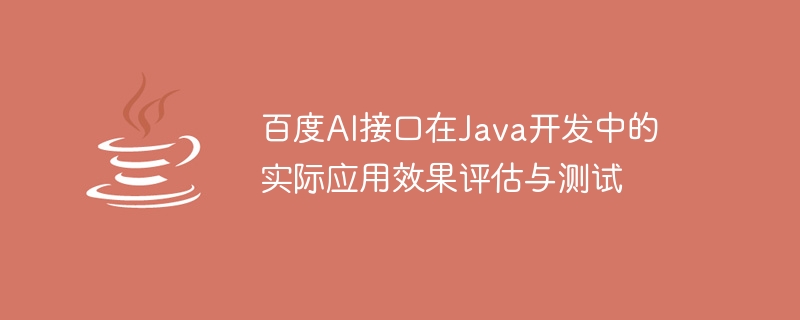
Evaluation and testing of the actual application effect of Baidu AI interface in Java development
Introduction:
With the continuous development of artificial intelligence and machine learning technology, Baidu AI interface has become the first choice for many developers in their projects. Baidu AI interface includes a variety of powerful services, such as image recognition, face recognition, speech recognition, etc. This article will introduce in detail the actual application effect evaluation and testing of Baidu AI interface in Java development, and give corresponding code examples.
1. Preparation
Before starting, we need to register a Baidu developer account on the official website and create a new application. After creation, we will get an API Key and Secret Key, both of which will be used when using the Baidu AI interface.
2. Image recognition interface
The image recognition interface is an important function in Baidu AI interface, which can realize image classification, image labeling, logo recognition, animal and plant recognition and other functions. The following is a code example that uses Baidu image recognition interface for image classification:
import com.baidu.aip.imageclassify.AipImageClassify;
import org.json.JSONObject;
public class ImageRecognitionExample {
// 设置APPID/AK/SK
public static final String APP_ID = "your APP ID";
public static final String API_KEY = "your API Key";
public static final String SECRET_KEY = "your Secret Key";
public static void main(String[] args) {
// 初始化一个AipImageClassify客户端
AipImageClassify client = new AipImageClassify(APP_ID, API_KEY, SECRET_KEY);
// 调用接口
JSONObject res = client.advancedGeneral("图像路径");
// 打印识别结果
System.out.println(res.toString(2));
}
} In the above code, we first imported the relevant packages of Baidu AI interface and instantiated one through the AipImageClassify class Client object. Next, we call the advancedGeneral method and pass in the path to the image, which will return a JSON object containing the recognition results. Finally, we print the recognition results.
3. Face recognition interface
Face recognition is another important function in Baidu AI interface, which can realize face detection, face comparison, face search and other functions. The following is a code example that uses Baidu face recognition interface for face comparison:
import com.baidu.aip.face.AipFace;
import org.json.JSONObject;
public class FaceRecognitionExample {
// 设置APPID/AK/SK
public static final String APP_ID = "your APP ID";
public static final String API_KEY = "your API Key";
public static final String SECRET_KEY = "your Secret Key";
public static void main(String[] args) {
// 初始化一个AipFace客户端
AipFace client = new AipFace(APP_ID, API_KEY, SECRET_KEY);
// 调用接口
JSONObject res = client.match("人脸图片1路径", "人脸图片2路径");
// 打印识别结果
System.out.println(res.toString(2));
}
} In the above code, we also imported the relevant packages of Baidu AI interface and passed the AipFace class Instantiate a client object. Next, we call the match method and pass in the paths of the two face images. This method will return a JSON object containing the comparison results. Finally, we print the comparison results.
Conclusion:
Through the introduction of this article, we learned about the actual application effect evaluation and testing of Baidu AI interface in Java development, and gave code examples of image recognition and face recognition interfaces. In actual project development, we can choose the appropriate Baidu AI interface according to specific needs and test and evaluate it through code examples. The powerful functions and stability of Baidu's AI interface provide developers with great convenience, making the development of artificial intelligence applications simpler and more efficient.
The above is the detailed content of Evaluation and testing of practical application effects of Baidu AI interface in Java development. For more information, please follow other related articles on the PHP Chinese website!
Related articles
See more- Using java to develop WeChat to implement WeChat active push message example
- How to download Java SDK and Java RE and set up Java development environment
- A brief discussion on how to define global variables in Java development
- JAVA development of springBoot2.0 to build dual data sources
- What is the difference between Android development and Java development?

