Home >Backend Development >Golang >Golang connects to Baidu AI interface to implement image segmentation function, making it easy to get started.
Golang connects to Baidu AI interface to implement image segmentation function, making it easy to get started.
- PHPzOriginal
- 2023-08-12 08:22:551071browse
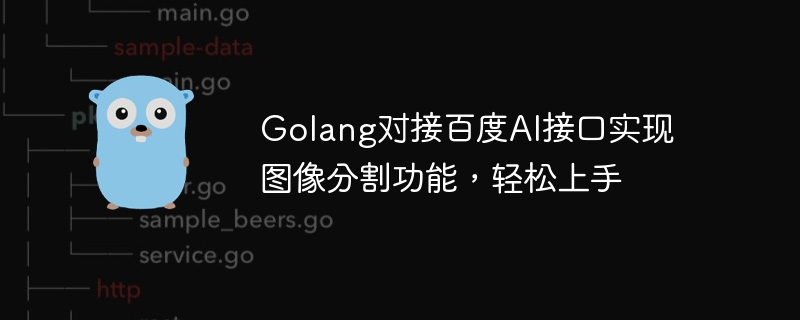
Golang connects to Baidu AI interface to implement image segmentation function, making it easy to get started
Image segmentation is an important task in the field of computer vision. Its goal is to segment an image into different areas to realize the identification and analysis of different parts of the image. Baidu AI provides a set of powerful image segmentation interfaces. We can use Golang to connect these interfaces to implement image segmentation functions. This article will introduce how to use Golang to write code and call Baidu AI interface to implement image segmentation function.
First, we need to apply for the API Key and Secret Key of the image segmentation interface on the Baidu AI platform. After obtaining these keys, we can use the HTTP request library in Golang to send HTTP requests, upload image data to the Baidu AI interface, and obtain image segmentation results.
The following is a sample code that shows how to use Golang to interface with Baidu AI interface to implement image segmentation function:
package main
import (
"fmt"
"io/ioutil"
"net/http"
"net/url"
)
func main() {
// 设置API Key和Secret Key
apiKey := "YOUR_API_KEY"
secretKey := "YOUR_SECRET_KEY"
// 读取图像文件
imageFile := "image.jpg"
imageData, err := ioutil.ReadFile(imageFile)
if err != nil {
fmt.Println("读取图像文件失败:", err)
return
}
// 构建请求URL
apiUrl := "https://aip.baidubce.com/rest/2.0/image-classify/v1/body_seg"
params := url.Values{}
params.Set("access_token", getAccessToken(apiKey, secretKey))
apiUrl += "?" + params.Encode()
// 发送HTTP请求
resp, err := http.Post(apiUrl, "application/x-www-form-urlencoded", bytes.NewBuffer(imageData))
if err != nil {
fmt.Println("发送HTTP请求失败:", err)
return
}
defer resp.Body.Close()
// 解析响应数据
body, err := ioutil.ReadAll(resp.Body)
if err != nil {
fmt.Println("解析响应数据失败:", err)
return
}
// 处理响应数据
fmt.Println(string(body))
}
// 获取访问令牌
func getAccessToken(apiKey string, secretKey string) string {
apiUrl := "https://aip.baidubce.com/oauth/2.0/token"
params := url.Values{}
params.Set("grant_type", "client_credentials")
params.Set("client_id", apiKey)
params.Set("client_secret", secretKey)
apiUrl += "?" + params.Encode()
resp, err := http.Get(apiUrl)
if err != nil {
fmt.Println("获取访问令牌失败:", err)
return ""
}
defer resp.Body.Close()
body, err := ioutil.ReadAll(resp.Body)
if err != nil {
fmt.Println("解析访问令牌失败:", err)
return ""
}
var result struct {
AccessToken string `json:"access_token"`
}
err = json.Unmarshal(body, &result)
if err != nil {
fmt.Println("解析访问令牌失败:", err)
return ""
}
return result.AccessToken
}With the above code, we can first read the specified image file and convert it into As data for HTTP requests. Then, we use the obtained API Key and Secret Key to construct the request URL of the Baidu AI interface, and attach the access token. Finally, we send the image data through HTTP requests, obtain the response results, and process them.
It should be noted that the API Key and Secret Key in the above code need to be replaced with the keys you applied for on the Baidu AI platform. Additionally, you will need to replace the image file path in the sample code with the specific image you want to segment.
Summary: This article introduces how to use Golang to connect to Baidu AI interface to implement image segmentation function. By calling Baidu AI's image segmentation interface, we can easily segment the image and obtain the segmented results. I hope this article will help you understand and use Golang and Baidu AI interface for image segmentation.
The above is the detailed content of Golang connects to Baidu AI interface to implement image segmentation function, making it easy to get started.. For more information, please follow other related articles on the PHP Chinese website!

