Home >Java >javaTutorial >How to handle form validation function in Java forms?
How to handle form validation function in Java forms?
- WBOYWBOYWBOYWBOYWBOYWBOYWBOYWBOYWBOYWBOYWBOYWBOYWBOriginal
- 2023-08-11 20:45:051094browse
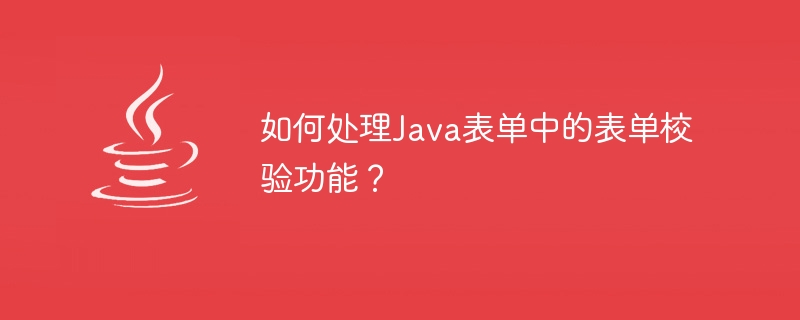
How to handle the form validation function in Java forms?
When developing web applications, form validation is a very important function. It ensures data accuracy and integrity and improves system security. In Java, we can use some common tools and techniques to implement form validation functions. This article will introduce how to handle the form validation function in Java forms and provide some code examples.
- Use Java's built-in validation annotations
There are some built-in validation annotations in Java that can facilitate form validation. For example, the annotations in the javax.validation.constraints package can be used to verify the validity of data. The following are some commonly used annotations:
- @NotNull: The verification field cannot be empty
- @NotEmpty: The verification field cannot be empty, and the length must be greater than 0
- @NotBlank: Verify that the field cannot be empty and cannot contain only spaces
- @Size: Verify the length range of the field
- @Pattern: Verify that the format of the field conforms to the specified regular expression
You can use these annotations on fields of entity classes to verify form data. For example:
public class User {
@NotNull
private String username;
@NotEmpty
private String password;
// getters and setters
}Then in the form processing method, use the verification tool to verify the form data:
public String processForm(@Valid User user, BindingResult bindingResult) {
if(bindingResult.hasErrors()) {
// 处理校验失败的情况,如返回错误信息给前端
} else {
// 处理校验通过的情况
}
}- Custom verification rules
In addition to using the built-in verification annotations, we can also customize verification rules. You can customize a validation annotation by implementing the javax.validation.ConstraintValidator interface. The following is an example of a custom verification annotation:
@Target(ElementType.FIELD)
@Retention(RetentionPolicy.RUNTIME)
@Constraint(validatedBy = PasswordValidator.class)
public @interface Password {
String message() default "Invalid password";
Class<?>[] groups() default {};
Class<? extends Payload>[] payload() default {};
}Then implement the PasswordValidator class to define specific verification logic:
public class PasswordValidator implements ConstraintValidator<Password, String> {
@Override
public void initialize(Password constraintAnnotation) {
// 初始化校验器
}
@Override
public boolean isValid(String value, ConstraintValidatorContext context) {
// 自定义校验逻辑
return value != null && value.length() >= 8;
}
}When using custom verification annotations, you only need to add it to the entity class Just add this annotation to the field:
public class User {
@NotNull
private String username;
@Password
private String password;
// getters and setters
}- Front-end form verification
On the basis of Java form verification, we can also use front-end form verification to Enhance user experience. You can use some front-end frameworks such as Bootstrap, jQuery Validate, etc. to implement front-end form verification. The following is an example of front-end form verification implemented using jQuery Validate:
<form id="myForm" action="submit" method="post">
<input type="text" name="username" required>
<input type="password" name="password" minlength="8">
<button type="submit">Submit</button>
</form>
<script src="https://code.jquery.com/jquery-3.6.0.min.js"></script>
<script src="https://cdn.jsdelivr.net/jquery.validation/1.16.0/jquery.validate.min.js"></script>
<script>
$(document).ready(function() {
$("#myForm").validate();
});
</script>Through front-end form verification, error prompts can be given immediately when users enter data, reducing unnecessary subsequent verification requests.
To sum up, the form verification function in processing Java forms can be realized by using Java's built-in verification annotations, custom verification rules, and front-end form verification. Flexible use of these technologies can improve the data accuracy and security of web applications.
(Note: The code examples in this article are for illustrative purposes only, and may need to be adjusted and modified according to specific needs in actual situations.)
The above is the detailed content of How to handle form validation function in Java forms?. For more information, please follow other related articles on the PHP Chinese website!

