Home >Common Problem >Why can't my phone turn on wifi?
Why can't my phone turn on wifi?
- DDDOriginal
- 2023-08-11 14:31:3248316browse
Reasons why the phone cannot turn on wifi: 1. The WiFi switch is not turned on. You can check it by pulling down the status bar or entering the WiFi option in the phone settings; 2. The WiFi password is wrong. Make sure the WiFi password entered is correct. Yes, you can try to re-enter the password or restart the router to connect again; 3. WiFi network failure, you can restart the router or contact the network operator; 4. If there is a problem with the mobile phone system, try to restart the mobile phone or update the system software to solve the problem; 5. WiFi module Failure, you can restore the phone to factory settings, etc.
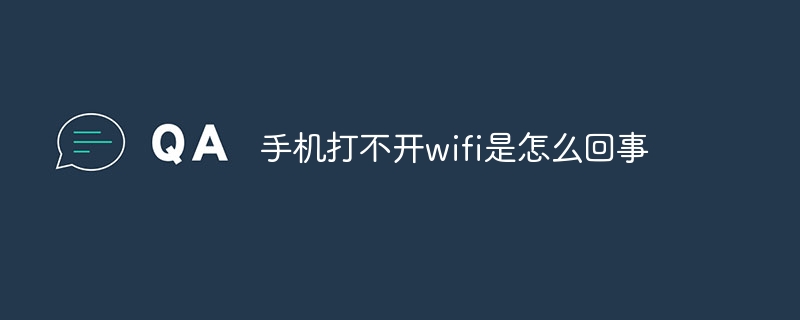
The operating environment of this article: iOS15 system, iPhone 14 mobile phone.
There may be many reasons why the phone cannot turn on Wi-Fi. Here are some common problems and solutions:
The Wi-Fi switch is not turned on: First confirm the Wi-Fi on the phone -Whether the Fi switch is turned on. Sometimes we accidentally turn off the Wi-Fi switch, resulting in the inability to connect to Wi-Fi. You can check it by pulling down the status bar or entering the Wi-Fi option in the phone settings.
Wrong Wi-Fi password: If the Wi-Fi password is entered incorrectly, the phone will not be able to connect to the Wi-Fi network. Please confirm that the Wi-Fi password you entered is correct. You can try to re-enter the password or restart the router to connect again.
Wi-Fi network failure: Sometimes there are problems with the Wi-Fi network itself, such as router power outage, incorrect network settings, etc. You can try restarting the router or contact your network operator for more help.
Mobile phone system problems: Sometimes there will be some bugs or problems in the mobile phone's operating system, resulting in the inability to turn on Wi-Fi. You can try to restart the phone or update the system software to solve the problem.
Wi-Fi module failure: If none of the above methods work, then the Wi-Fi module of your phone may be faulty. You can try to restore the phone to factory settings, or contact the phone manufacturer or after-sales service center for repair.
Summary
The mobile phone's inability to turn on Wi-Fi may be caused by the switch not being turned on, incorrect password, network failure, system problem or hardware failure. Depending on the situation, you can try different solutions to resolve the issue. If the problem persists, it is recommended to consult a professional or contact the mobile phone manufacturer for more help.
The above is the detailed content of Why can't my phone turn on wifi?. For more information, please follow other related articles on the PHP Chinese website!

