Home >Web Front-end >Vue.js >An analysis of how to use Vue to optimize server-side communication
An analysis of how to use Vue to optimize server-side communication
- WBOYWBOYWBOYWBOYWBOYWBOYWBOYWBOYWBOYWBOYWBOYWBOYWBOriginal
- 2023-08-11 14:24:24963browse
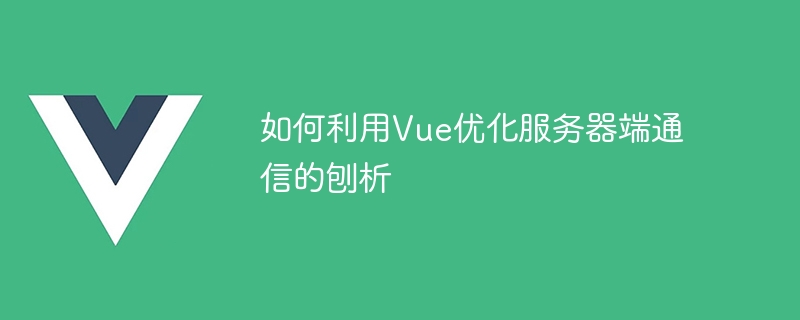
An analysis of how to use Vue to optimize server-side communication
Introduction:
As the complexity of front-end pages continues to increase, server-side communication has also become a important link. In order to improve performance and user experience, we need to optimize server-side communication. This article will introduce how to use the Vue framework to optimize server-side communication and provide some code examples.
1. Use Axios to send asynchronous requests
Axios is a Promise-based HTTP library that can send HTTP requests in browsers and Node.js. It has a cleaner API and better error handling mechanism, so the code for server-side communication can be greatly simplified. The following is a sample code for sending a GET request using Axios:
import axios from 'axios';
axios.get('/api/users')
.then((response) => {
console.log(response.data);
})
.catch((error) => {
console.log(error);
});Axios also supports other HTTP methods such as POST, PUT, and DELETE, which can be used in a similar way. By using Axios to send asynchronous requests, we can communicate with the server side more easily and process the returned data.
2. Use Vue’s computed attribute to cache data
In server-side communication, some data may be used in multiple places on the page. If it is re-obtained from the server every time it needs to be used, it will lead to poor performance. Poor and poor user experience. In order to avoid repeated server requests, we can use Vue's computed attribute to cache data. The following is a sample code:
import axios from 'axios';
import { computed, ref } from 'vue';
export default {
setup() {
const users = ref([]);
const fetchUsers = () => {
axios.get('/api/users')
.then((response) => {
users.value = response.data;
})
.catch((error) => {
console.log(error);
});
};
fetchUsers();
// 使用computed属性缓存数据
const filteredUsers = computed(() => {
return users.value.filter(user => user.age >= 18);
});
return {
filteredUsers,
};
},
};In the above code, after obtaining the user list, we filter the users in the computed attribute and only return users whose age is greater than or equal to 18 years old. In this way, filteredUsers can be used directly to get the filtered user list every time the page is rendered without sending the request again.
3. Use Vuex for state management and server-side data caching
For larger applications or situations where data needs to be shared between multiple components, you can use Vuex for state management and server-side data. cache. The following is a sample code:
import axios from 'axios';
import { createStore } from 'vuex';
const store = createStore({
state() {
return {
users: [],
};
},
mutations: {
setUsers(state, users) {
state.users = users;
},
},
actions: {
fetchUsers(context) {
axios.get('/api/users')
.then((response) => {
context.commit('setUsers', response.data);
})
.catch((error) => {
console.log(error);
});
},
},
getters: {
filteredUsers(state) {
return state.users.filter(user => user.age >= 18);
},
},
});
export default store;In the above code, we define a state named users, use mutations to update the state, use actions to asynchronously obtain data and submit mutations to update the state. A calculated property named filteredUsers is defined in getters for caching filtered user data.
By using Vuex, we can cache server-side data into the application's state, thereby avoiding re-fetching the data every time and optimizing the performance and user experience of server-side communication.
Conclusion:
By using the Vue framework, we can use Axios to send asynchronous requests, use computed attributes to cache data, and use Vuex for state management and server-side data caching to optimize server-side communication. These optimizations not only improve performance but also improve user experience. I hope this article has provided you with some inspiration and help in optimizing server-side communication.
Reference: https://vuejs.org/
https://axios-http.com/
The above is the detailed content of An analysis of how to use Vue to optimize server-side communication. For more information, please follow other related articles on the PHP Chinese website!
Related articles
See more- Analyze the exception handling and error logging mechanism of swoole development function
- Analyze the key technologies and strategies of PHP data caching
- How to use Vue to implement server-side communication analysis and logging
- An analysis of how to implement server-side communication for real-time chat through Vue
- An analysis of how to use Vue to achieve high-availability server-side communication

