Home >Backend Development >PHP Tutorial >How to properly handle PHP form submission
How to properly handle PHP form submission
- WBOYWBOYWBOYWBOYWBOYWBOYWBOYWBOYWBOYWBOYWBOYWBOYWBOriginal
- 2023-08-11 13:05:102235browse
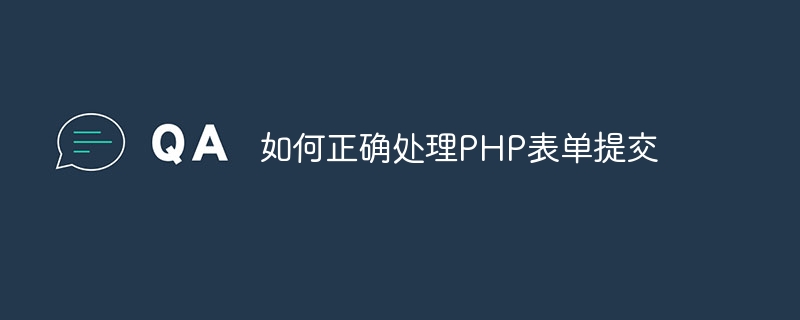
How to correctly handle PHP form submission
Overview:
In the process of website development, form submission is a very common operation. As a programming language widely used in web development, PHP provides a wealth of functions and methods to handle form submission. This article will introduce how to correctly handle PHP form submission and provide some example code for reference.
1. Basic steps of form processing:
- Create HTML form:
First, create a form in an HTML file and define the fields that need to be submitted and the processing method of the form. . For example:
<form action="submit.php" method="post"> <input type="text" name="username" placeholder="请输入用户名" required> <input type="password" name="password" placeholder="请输入密码" required> <input type="submit" value="提交"> </form>
- Create a PHP processing file:
Next, we need to create a PHP file to handle form submission. For example, we create a file called submit.php. - Processing form data:
In the submit.php file, use the $_POST array to obtain the data submitted by the form. For example, get the username and password:
$username = $_POST['username']; $password = $_POST['password'];
- Perform data verification and filtering:
Before processing the form data, we need to verify and filter the data to ensure the security of the data and effectiveness. For example, to check the length of user names and filter HTML tags:
if(strlen($username) < 6 || strlen($username) > 16){
echo "用户名长度必须在6-16个字符之间";
exit;
}
$username = htmlspecialchars($username);- Perform corresponding operations:
According to business needs, perform corresponding operations on the data submitted by the form, such as saving Enter the database, send emails, etc. Here is an example of storing it in the database:
// 连接数据库
$conn = mysqli_connect("localhost", "root", "password", "database");
// 检查连接是否成功
if (!$conn) {
die("连接数据库失败: " . mysqli_connect_error());
}
// 执行插入操作
$sql = "INSERT INTO users (username, password) VALUES ('$username', '$password')";
if (mysqli_query($conn, $sql)) {
echo "数据提交成功";
} else {
echo "数据提交失败: " . mysqli_error($conn);
}
// 关闭数据库连接
mysqli_close($conn);2. Common form processing problems and solutions:
- The form data is empty:
While processing the form submission Before, we needed to determine whether the form data was empty. For example:
if(empty($username) || empty($password)){
echo "用户名和密码不能为空";
exit;
}- Form verification failed:
After validating the form data, if it is found that some data does not meet the requirements, you can display an error message to the user and terminate the follow-up operate. For example:
if(strlen($username) < 6 || strlen($username) > 16){
echo "用户名长度必须在6-16个字符之间";
exit;
}- Prevent SQL injection attacks:
In order to prevent SQL injection attacks, we should use prepared statements or parameterized queries instead of directly splicing SQL statements.
$sql = "SELECT * FROM users WHERE username = ? AND password = ?";
$stmt = mysqli_prepare($conn, $sql);
mysqli_stmt_bind_param($stmt, "ss", $username, $password);
mysqli_stmt_execute($stmt);
$result = mysqli_stmt_get_result($stmt);
while ($row = mysqli_fetch_assoc($result)) {
// 处理结果集
}
mysqli_stmt_close($stmt);- Prevent cross-site scripting attacks (XSS):
To prevent cross-site scripting attacks, we should filter and escape all user-entered data. For example, use the htmlspecialchars() function to process user input.
$username = htmlspecialchars($_POST['username']);
Conclusion:
Through the above steps, we can correctly handle PHP form submission and avoid some common form processing problems. Of course, in the specific development process, corresponding adjustments and improvements must be made according to business needs. Finally, I hope this article will be helpful to you when dealing with PHP form submissions.
The above is the detailed content of How to properly handle PHP form submission. For more information, please follow other related articles on the PHP Chinese website!

