Home >Backend Development >PHP Tutorial >How to handle dropdown list options in PHP form
How to handle dropdown list options in PHP form
- 王林Original
- 2023-08-11 10:21:222122browse
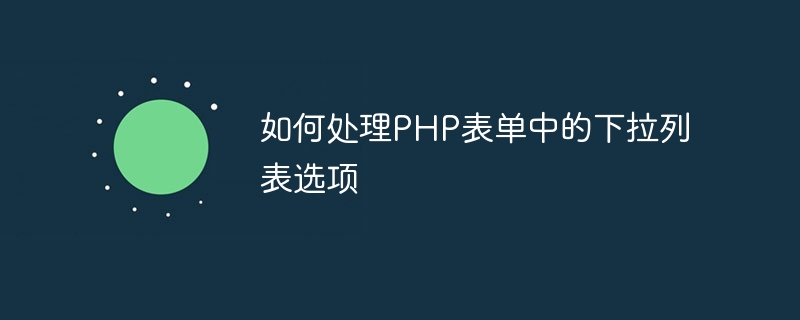
How to handle drop-down list options in PHP forms
A drop-down list is a commonly used element in web forms that allows the user to select one or more from predefined options. value. In PHP, we can implement the processing of drop-down lists through some simple code. This article will show you how to use PHP to handle drop-down list options in forms.
Drop-down lists in HTML code are usually defined using the <select></select> and <option></option> tags. The <select></select> tag defines the start and end of the drop-down list, while the <option></option> tag is used to define the options. Here is a simple dropdown example:
<form action="process_form.php" method="post">
<label for="fruit">请选择喜爱的水果:</label>
<select name="fruit" id="fruit">
<option value="apple">苹果</option>
<option value="banana">香蕉</option>
<option value="orange">橙子</option>
<option value="grape">葡萄</option>
</select>
<input type="submit" value="提交">
</form> In the above code, when the user selects an option and clicks the "Submit" button, the form will be submitted to the process_form.php file for processing.
Now, let’s see how to handle this drop-down list in PHP. First, we need to get the value of the option selected by the user. You can use the $_POST variable to obtain the POST data submitted by the form.
$selectedFruit = $_POST['fruit']; echo "您选择的水果是:" . $selectedFruit;
The above code will print out the fruit selected by the user. The $_POST['fruit'] here means that we obtained the value of the drop-down list named fruit. Based on the user's selection, the $selectedFruit variable will be assigned the corresponding value.
In addition to getting the value selected by the user, we can also operate on the options of the drop-down list. If we want to show that the current option is selected by default in the list, we can do this by adding the selected attribute.
<option value="apple" selected>苹果</option>
The above code will set Apple as the default selected item. Note that only one option can be set to be selected by default.
In addition, we can also dynamically generate drop-down list options by using a loop. This is useful for getting options from a database or other data source.
$fruits = array("apple", "banana", "orange", "grape");
echo '<select name="fruit" id="fruit">';
foreach ($fruits as $fruit) {
echo '<option value="' . $fruit . '">' . $fruit . '</option>';
}
echo '</select>';The above code will generate the corresponding options based on the values in the $fruits array. In the loop, the value and display text of each fruit will be set to the same content.
The above is a basic example of handling drop-down list options in a PHP form. You can further adjust and extend the code as needed. I hope this article helps you understand and work with drop-down lists!
The above is the detailed content of How to handle dropdown list options in PHP form. For more information, please follow other related articles on the PHP Chinese website!

