Home >Backend Development >PHP Tutorial >Architectural design analysis of real-time order push function using PHP
Architectural design analysis of real-time order push function using PHP
- 王林Original
- 2023-08-11 10:07:45738browse
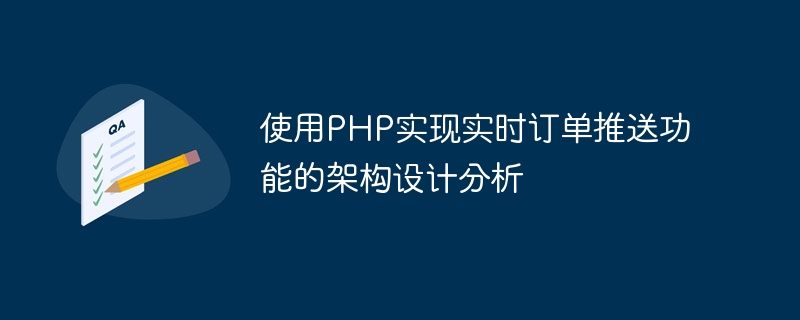
Architectural design analysis of using PHP to implement real-time order push function
With the rapid development of the e-commerce industry, real-time order push function has become an indispensable part of many merchants . This function can push new order information to merchants in real time, allowing them to respond quickly and process orders. In this article, we will explore how to use PHP to implement this function and provide corresponding architectural design and code examples.
- Architecture Design Ideas
Implementing the real-time order push function requires a mechanism that can notify the merchant in real time, that is, the merchant can be notified immediately when the order is generated. In order to achieve this, we can use the WebSocket protocol, which provides a persistent connection mechanism that can push messages to the merchant immediately when the order is generated.
The following is a basic architecture design diagram:
+-----------------+ +--------------+
| 订单系统 | | 商家端 |
+-----------------+ +--------------+
| |
| |
+-----------------+ +--------------+
| WebSocket 服务器 | | WebSocket |
+-----------------+ +--------------+When the order system receives a new order, it sends the order information to the WebSocket server. The WebSocket server pushes the order information to the merchant connected to the server. The merchant can further process the received order information.
- Project construction
Next we will use a simple project example to illustrate how to implement the real-time order push function. First, we need to prepare a WebSocket server and a PHP backend server.
a. WebSocket server:
We can use Ratchet to build a simple WebSocket server. First, install Ratchet using the following command in the command line:
composer require cboden/ratchet
Then, create a new PHP file websocket_server.php and write the following code:
<?php
use RatchetServerIoServer;
use RatchetHttpHttpServer;
use RatchetWebSocketWsServer;
require 'vendor/autoload.php';
$server = IoServer::factory(
new HttpServer(
new WsServer(
new YourWebSocketServer() // 这里的YourWebSocketServer是你自己实现的WebSocket服务器类
)
),
8080
);
$server->run();b. PHP backend server:
We can use any server that supports PHP, such as Apache or Nginx. In this article, we will use PHP's built-in server as an example.
Use the following command in the command line to start the PHP built-in server:
php -S localhost:8000
Then, create a new PHP file backend.php in the project directory and write the following code:
<?php
function notify_order($order_data) {
// 创建一个WebSocket连接到WebSocket服务器
$client = new WebSocketClient('ws://localhost:8080');
// 将订单信息发送给WebSocket服务器
$client->send(json_encode($order_data));
// 关闭WebSocket连接
$client->close();
}
// 接收到订单信息时调用
$order_data = [
'order_id' => 123456,
'customer_name' => '张三',
'order_amount' => 100.00
];
notify_order($order_data); - Merchant side implementation
The merchant side can use any technology that supports WebSocket to receive order push. In this article, we will use JavaScript as an example.
In the HTML file on the merchant side, you can use the following code to receive order push:
<!DOCTYPE html>
<html>
<head>
<script>
var ws = new WebSocket('ws://localhost:8080');
ws.onopen = function() {
console.log('连接成功');
};
ws.onmessage = function(e) {
var order_data = JSON.parse(e.data);
console.log('接收到新订单:', order_data);
// 在页面中更新订单信息
// ...
};
ws.onclose = function() {
console.log('连接关闭');
};
</script>
</head>
<body>
<!-- 页面内容 -->
</body>
</html>The merchant side connects to the WebSocket server through WebSocket. When a new order is pushed, the WebSocket server The order information will be sent to the merchant. The merchant handles the received order information through the onmessage event, and can update the order information on the page as needed.
Summary:
The real-time order push function is a very important part of the e-commerce industry. By using WebSocket protocol and PHP, we can easily implement this functionality. This article introduces the method of using Ratchet to build a WebSocket server and pushing order information to the WebSocket server through the PHP back-end server. It also provides JavaScript sample code on the merchant side. I hope this article will be helpful to you when implementing the real-time order push function.
The above is the detailed content of Architectural design analysis of real-time order push function using PHP. For more information, please follow other related articles on the PHP Chinese website!

