Home >Backend Development >PHP Tutorial >How to implement automatic distribution of data after PHP form submission
How to implement automatic distribution of data after PHP form submission
- WBOYWBOYWBOYWBOYWBOYWBOYWBOYWBOYWBOYWBOYWBOYWBOYWBOriginal
- 2023-08-11 08:48:431556browse
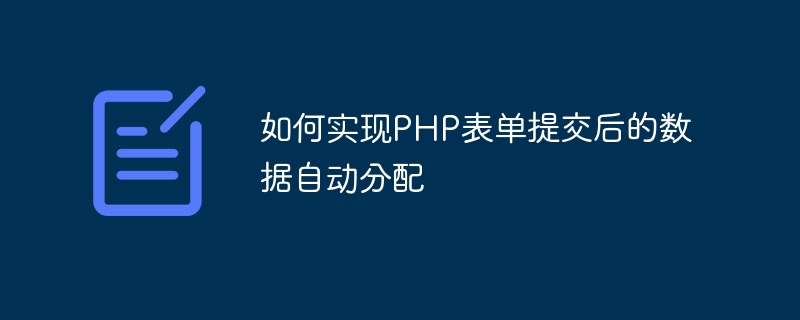
How to implement automatic distribution of data after PHP form submission
In PHP, a form is one of the basic tools for collecting user input. After a user fills out and submits a form, we usually need to store or further process this data. In some cases, we may need to automatically assign form data to different variables or store it in different data structures for subsequent use and processing. This article will introduce how to implement automatic distribution of data after a PHP form is submitted, and provide code examples.
1. Obtain form data
First, we need to obtain the data submitted by the form through the $_POST or $_GET super global variable. These two superglobal variables are used to obtain data for POST and GET requests respectively. Taking the POST request as an example, you can use the following code to obtain the form data:
$data = $_POST;
The above code saves the entire form data in the $data variable. If you only want to get specific form fields, you can use $_POST['field_name'] to get them. Similarly, for GET requests, you can replace $_POST with $_GET to obtain the data of the GET request.
2. Automatically assign data
Next, we need to automatically assign the form data to different variables or data structures.
- Assign to variables
If we just want to assign the form data to different variables, we can use PHP's extract() function. extract()The function takes the key of the associative array as the variable name and assigns the value of the associative array to the corresponding variable. The following is a sample code:
extract($data); echo $name; // 输出表单字段name的值 echo $email; // 输出表单字段email的值
In the above code, we use the keys in the $data array (that is, the form field names) as variable names and assign the corresponding values to these variables . Afterwards, we can use these variables directly to manipulate or output form data.
- Assign to array or object
Sometimes, we want to assign form data to an array or an object to better organize and manage the data. Here is a sample code for assigning form data to arrays and objects:
// 分配给数组 $formDataArray = $data; echo $formDataArray['name']; // 输出表单字段name的值 echo $formDataArray['email']; // 输出表单字段email的值 // 分配给对象 $formDataObject = (object)$data; echo $formDataObject->name; // 输出表单字段name的值 echo $formDataObject->email; // 输出表单字段email的值
In the above code, we first assign the entire form data array to another array variable $formDataArray. We can then get the value of a specific field by accessing $formDataArray[key].
Next, we convert the same form data into an object, which is achieved using (object)$data. After that, we can get the value of a specific field by accessing $formDataObject->property.
3. Code Example
The following is a complete code example that demonstrates how to obtain form data and automatically assign it to variables and arrays:
<?php
if ($_SERVER['REQUEST_METHOD'] == 'POST') {
$data = $_POST;
// 分配给变量
extract($data);
echo $name; // 输出表单字段name的值
echo $email; // 输出表单字段email的值
// 分配给数组
$formDataArray = $data;
echo $formDataArray['name']; // 输出表单字段name的值
echo $formDataArray['email']; // 输出表单字段email的值
// 分配给对象
$formDataObject = (object)$data;
echo $formDataObject->name; // 输出表单字段name的值
echo $formDataObject->email; // 输出表单字段email的值
}
?>
<form method="post" action="">
<input type="text" name="name" placeholder="姓名">
<input type="email" name="email" placeholder="邮箱">
<button type="submit">提交</button>
</form>In the above code, when the user After submitting the form, we use $_POST to get the form data and assign it to variables, arrays, and objects. We can then further process or output this data as needed.
Summary
Get form data by using $_POST or $_GET, and use extract(), array Or object to automatically allocate data, we can process the data after the form is submitted more conveniently. This approach can improve the readability and maintainability of the code while reducing our workload of manually allocating data. I hope the introduction and sample code in this article can help you in implementing automatic distribution of PHP form data.
The above is the detailed content of How to implement automatic distribution of data after PHP form submission. For more information, please follow other related articles on the PHP Chinese website!

