Home >Web Front-end >Vue.js >Analyzing Vue's server-side communication strategy: how to achieve load balancing
Analyzing Vue's server-side communication strategy: how to achieve load balancing
- PHPzOriginal
- 2023-08-11 08:12:451214browse
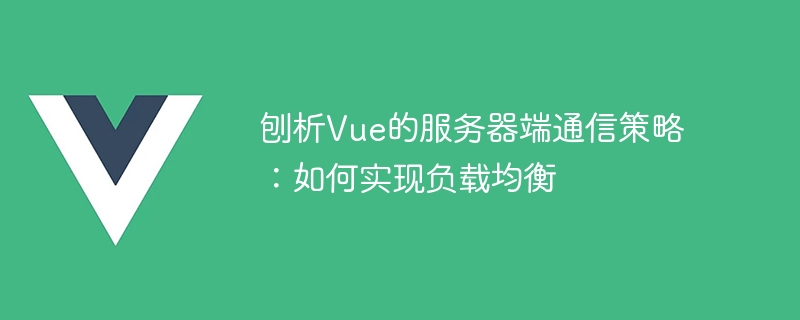
Analysis of Vue’s server-side communication strategy: how to achieve load balancing
Introduction:
In modern web applications, server-side communication is indispensable part. For front-end developers using Vue.js, using appropriate server-side communication strategies is crucial to application performance and scalability. This article will explore Vue's server-side communication strategy, focusing on how to achieve load balancing.
Introduction:
Load balancing is a technology that evenly distributes workloads to multiple servers. Load balancing improves system performance and reliability by distributing requests to different servers. In Vue applications, load balancing can be achieved in various ways, such as using a reverse proxy server or using a Vue plug-in. An implementation based on a reverse proxy server will be introduced below.
Implementation method:
- Use Nginx as a reverse proxy server:
Nginx is a high-performance web server and reverse proxy server that can Used to achieve load balancing. The following is a simple Nginx configuration example:
http {
upstream backend {
server backend1.example.com;
server backend2.example.com;
server backend3.example.com;
}
server {
listen 80;
location / {
proxy_pass http://backend;
}
}
}In the above configuration, the backend directive defines the address of the backend server. When a request arrives, Nginx will evenly distribute the request to the backend servers. The number of backend servers in the cluster can be easily expanded by adding more server directives.
- Configuring a reverse proxy in a Vue application:
In a Vue application, you can implement a reverse proxy by configuring Webpack or Vue's server-side options. The following is a sample code using webpack-dev-server:
// vue.config.js
module.exports = {
devServer: {
proxy: {
'^/api': {
target: 'http://backend.example.com',
changeOrigin: true,
pathRewrite: {
'^/api': ''
}
}
}
}
};In the above configuration, the proxy field specifies the URL path that needs to be proxied. When a request reaches the path /api in the Vue application, Webpack will proxy it to http://backend.example.com to achieve load balancing.
Summary:
In Vue applications, choosing an appropriate server-side communication strategy is crucial to the performance and scalability of the application. This article introduces a common implementation method, which is to use a reverse proxy server to achieve load balancing. By properly configuring the reverse proxy server, Vue applications can achieve request distribution and load balancing. I hope this article will be helpful in understanding Vue's server-side communication strategy.
The above is the detailed content of Analyzing Vue's server-side communication strategy: how to achieve load balancing. For more information, please follow other related articles on the PHP Chinese website!

