Home >Backend Development >PHP Tutorial >Analysis on the application of PHP real-time communication function in real-time data monitoring system
Analysis on the application of PHP real-time communication function in real-time data monitoring system
- PHPzOriginal
- 2023-08-10 23:24:32931browse
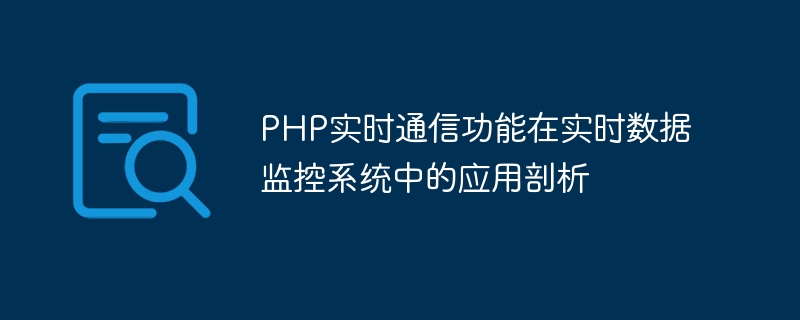
Analysis of the application of PHP real-time communication function in real-time data monitoring system
With the continuous development of Internet technology, real-time data monitoring system has been widely used in all walks of life Applications. The real-time data monitoring system can help us obtain and display various data information in real time, thereby providing real-time information feedback and decision support. In the development of real-time data monitoring system, real-time communication function is a very important part. This article will explore the application of PHP real-time communication functions in real-time data monitoring systems and provide corresponding code examples.
1. Requirements for real-time communication
In real-time data monitoring systems, we often need to update the data on the page in real time. For example, a sensor monitoring system needs to display the current values of each sensor in real time. Traditional web pages transmit data through the HTTP protocol, which cannot achieve real-time updates. Therefore, we need to use a new way of communication.
2. WebSocket Protocol
WebSocket is a real-time communication protocol that can establish a persistent, two-way communication channel to achieve real-time data transmission between the server and the client. Unlike the traditional HTTP request-response model, WebSocket allows the server to actively push data to the client.
3. PHP implements WebSocket communication
As a popular server-side scripting language, PHP can easily implement WebSocket communication. The following is a simple PHP WebSocket server-side code example:
<?php
class WebSocketServer {
private $host;
private $port;
private $master;
public function __construct($host, $port){
$this->host = $host;
$this->port = $port;
}
public function start(){
$this->master = socket_create(AF_INET, SOCK_STREAM, SOL_TCP) or die("socket_create() failed");
socket_set_option($this->master, SOL_SOCKET, SO_REUSEADDR, 1) or die("socket_set_option() failed");
socket_bind($this->master, $this->host, $this->port) or die("socket_bind() failed");
socket_listen($this->master, 10) or die("socket_listen() failed");
echo "Server started on {$this->host}:{$this->port}
";
while (true) {
$client = socket_accept($this->master);
$this->handshake($client);
}
}
private function handshake($client){
// Handshake logic goes here
}
}
$server = new WebSocketServer('127.0.0.1', 8888);
$server->start();The above code creates a simple WebSocket server and listens on the specified host and port. The specific handshake logic can be implemented according to actual needs.
4. Combine WebSocket with the real-time data monitoring system
In the real-time data monitoring system, you can use WebSocket to send server-side data to the client in real time, and dynamically display the data through JavaScript. on the web page. The following is a simple PHP real-time data monitoring system code example:
<!DOCTYPE html>
<html>
<head>
<title>Real-time Data Monitoring</title>
<script src="https://code.jquery.com/jquery-3.6.0.min.js"></script>
<script>
$(document).ready(function(){
var socket = new WebSocket("ws://127.0.0.1:8888");
socket.onopen = function(){
console.log("Connected");
};
socket.onmessage = function(event){
var data = JSON.parse(event.data);
// Handle data and update UI
};
socket.onclose = function(){
console.log("Disconnected");
};
});
</script>
</head>
<body>
<!-- Data visualization goes here -->
</body>
</html>The above code connects to the server through WebSocket and listens for messages from the server side. Once the server-side message is received, the data can be processed and displayed according to actual needs.
5. Summary
This article discusses the application of PHP real-time communication function in real-time data monitoring system and provides corresponding code examples. By using the WebSocket protocol, we can push real-time data from the server to the client in the real-time data monitoring system, thereby realizing the update and display of real-time data. Real-time data monitoring system plays an important role in modern production and management. Through the introduction of this article, I believe readers can better understand and apply the PHP real-time communication function in real-time data monitoring system.
The above is the detailed content of Analysis on the application of PHP real-time communication function in real-time data monitoring system. For more information, please follow other related articles on the PHP Chinese website!
Related articles
See more- PHP collection plug-in QueryList practical teaching (1)
- How to use Websockets in Go for real-time communication?
- How to use WebSocket to achieve real-time communication in Vue
- PHP and RabbitMQ: How to build a scalable real-time communication system
- Redis and Python publish and subscribe functions: how to achieve real-time communication

