Home >Java >javaTutorial >How to verify the validity of form data using Java?
How to verify the validity of form data using Java?
- WBOYWBOYWBOYWBOYWBOYWBOYWBOYWBOYWBOYWBOYWBOYWBOYWBOriginal
- 2023-08-10 21:03:15986browse
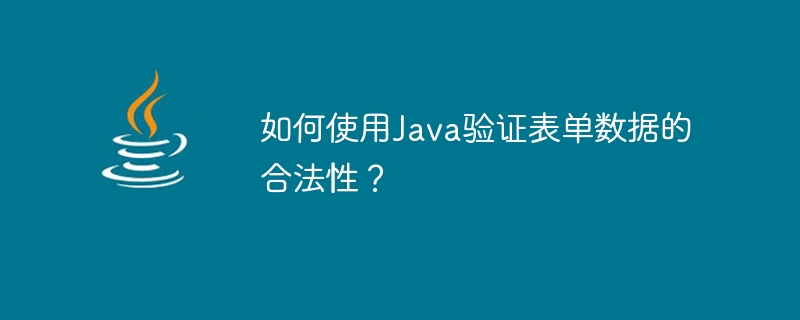
How to use Java to verify the legality of form data?
In web development, forms are one of the important ways for users to interact with websites, and verifying the legality of form data is an important step in ensuring that the data entered by users conforms to the expected format and rules. In Java development, we usually use some validation frameworks to simplify this process. This article will take the commonly used validation framework Hibernate Validator as an example to introduce how to use Java to verify the legality of form data.
1. Introduce Hibernate Validator dependency
First, you need to add the Hibernate Validator dependency in the project's pom.xml file:
<dependency> <groupId>org.hibernate.validator</groupId> <artifactId>hibernate-validator</artifactId> <version>6.1.5.Final</version> </dependency>
2. Create a form validation model
Next, we need to create a form validation model, which defines each field of the form data, annotates the fields, and specifies their validation rules.
import javax.validation.constraints.*;
public class FormModel {
@NotEmpty(message = "姓名不能为空")
private String name; // 姓名字段,不能为空
@Email(message = "邮箱格式不正确")
private String email; // 邮箱字段,需要满足邮箱格式
@Pattern(regexp = "1[3456789]\d{9}", message = "手机号格式不正确")
private String phone; // 手机号字段,需要满足手机号格式
@Min(value = 18, message = "年龄不能低于18岁")
@Max(value = 100, message = "年龄不能超过100岁")
private Integer age; // 年龄字段,需要在18到100之间
// 省略getter和setter方法
}In the above code, we use some common annotations provided by Hibernate Validator to define field validation rules, for example:
- @NotEmpty means that the field cannot be empty;
- @Email indicates that the field needs to meet the email format;
- @Pattern indicates that the field needs to meet the specified regular expression;
- @Min and @Max indicate that the field needs to be within the specified range etc.
3. Verify form data
After receiving the form data submitted by the user, we can verify the form data by calling the validate method of Hibernate Validator.
import javax.validation.*;
public class FormValidator {
public static void main(String[] args) {
ValidatorFactory factory = Validation.buildDefaultValidatorFactory();
Validator validator = factory.getValidator();
FormModel form = new FormModel();
form.setName(""); // 姓名为空
form.setEmail("abc.com"); // 邮箱格式不正确
form.setPhone("1234567890"); // 手机号格式不正确
form.setAge(16); // 年龄低于18岁
Set<ConstraintViolation<FormModel>> violations = validator.validate(form);
for (ConstraintViolation<FormModel> violation : violations) {
System.out.println(violation.getMessage());
}
factory.close();
}
}In the above code, we first obtain a Validator instance, then create a FormModel object and set some values that do not comply with the rules. Next, we call the validator.validate method to verify this object and get the violations collection. Finally, we iterate through the violations collection and output the error message for each failed verification.
Run the above code, you can get the following output:
姓名不能为空 邮箱格式不正确 手机号格式不正确 年龄不能低于18岁
4. Processing the verification results
In actual projects, we usually will Error messages are returned to the user or logged. We can handle these errors by customizing exception classes or using the validation result sets provided by the framework.
import javax.validation.*;
public class FormValidator {
public static void main(String[] args) {
ValidatorFactory factory = Validation.buildDefaultValidatorFactory();
Validator validator = factory.getValidator();
FormModel form = new FormModel();
form.setName(""); // 姓名为空
form.setEmail("abc.com"); // 邮箱格式不正确
form.setPhone("1234567890"); // 手机号格式不正确
form.setAge(16); // 年龄低于18岁
Set<ConstraintViolation<FormModel>> violations = validator.validate(form);
if (!violations.isEmpty()) {
// 处理验证不通过的错误
for (ConstraintViolation<FormModel> violation : violations) {
System.out.println(violation.getMessage());
}
} else {
// 表单数据验证通过,进行其他业务逻辑处理
// ...
}
factory.close();
}
}In the above code, when the verification fails, we traverse the violations collection and output the error message; and when the verification passes, we can continue to process other business logic.
Summary:
Using Java to verify the legality of form data is an essential part of web development. As a commonly used validation framework, Hibernate Validator provides us with some convenient and easy-to-use annotations that can simplify the validation process of form data. Through the above examples, we can have a clearer understanding of how to use Java to verify the legality of form data, helping us ensure the accuracy and security of data entered by users.
The above is the detailed content of How to verify the validity of form data using Java?. For more information, please follow other related articles on the PHP Chinese website!

