Home >Backend Development >PHP Tutorial >How to improve website response speed through PHP data caching?
How to improve website response speed through PHP data caching?
- PHPzOriginal
- 2023-08-10 19:58:451452browse
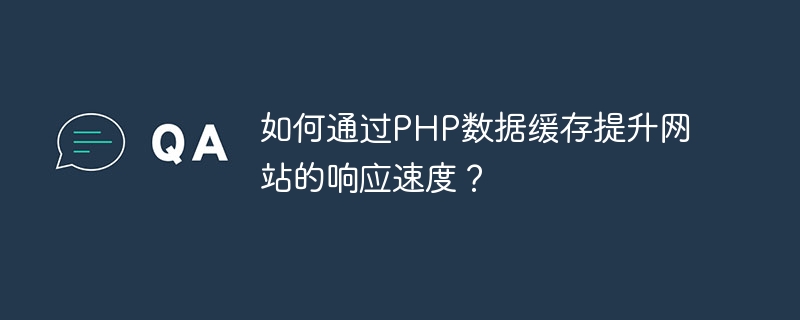
How to improve the response speed of the website through PHP data caching?
Introduction:
In today's Internet era, the response speed of a website is one of the important indicators of user experience. For websites developed using PHP, data caching can effectively improve the response speed and performance of the website. This article will introduce how to use PHP data caching to optimize website performance, with code examples.
1. Understand the concept of data caching
Data caching is to store frequently used data in memory to reduce the number of database queries or calculations. Data cache can be divided into three levels: page cache, data cache and query cache. Page cache caches the entire web page content, data cache caches database query results, and query cache caches query statements.
2. Use Memcached for data caching
- Installation and configuration Memcached
Open the terminal and enter the following command to install Memcached:
sudo apt-get install memcached
Installation After completion, open the /etc/memcached.conf file for configuration. You can modify the listening IP address and port number, and set parameters such as cache size.
- PHP connects to Memcached
PHP provides a Memcached extension for connecting and operating the Memcached service. By using the following PHP code, we can connect to the Memcached service:
$memcached = new Memcached();
$memcached->addServer('127.0.0.1', 11211); Next, we can use the set() and get() methods to Data is stored in and retrieved from the cache:
// 将数据存储到缓存中,有效期为60秒
$memcached->set('key', 'value', 60);
// 从缓存中获取数据
$value = $memcached->get('key');- Caching SQL query results
For frequently executed database queries, we can cache the query results in Memcached to reduce the number of database accesses . The following is an example:
// 查询数据
$sql = "SELECT * FROM `users` WHERE `id` = ?";
$stmt = $pdo->prepare($sql);
$stmt->execute([$id]);
$user = $stmt->fetch(PDO::FETCH_ASSOC);
// 判断缓存中是否存在该数据
if ($memcached->get('user_' . $id)) {
// 从缓存中获取数据
$user = $memcached->get('user_' . $id);
} else {
// 缓存不存在,将查询结果存入缓存中
$memcached->set('user_' . $id, $user, 60);
}3. Use Redis for data caching
- Installation and configuration of Redis
Similar to Memcached, you first need to install Redis and configure it. You can install Redis through the following command:
sudo apt-get install redis-server
After the installation is complete, you can configure Redis by modifying the /etc/redis/redis.conf file, including the listening IP address and Port number, and set parameters such as cache size.
- PHP connects to Redis
PHP provides a Redis extension for connecting and operating Redis services. With the following PHP code, we can connect to the Redis service:
$redis = new Redis();
$redis->connect('127.0.0.1', 6379);Next, we can use the set() and get() methods to get the data Storing to and retrieving data from the cache:
// 将数据存储到缓存中,有效期为60秒
$redis->set('key', 'value', 60);
// 从缓存中获取数据
$value = $redis->get('key');- Caching SQL query results
Similar to Memcached, we can cache SQL query results in Redis. The following is an example:
// 查询数据
$sql = "SELECT * FROM `users` WHERE `id` = ?";
$stmt = $pdo->prepare($sql);
$stmt->execute([$id]);
$user = $stmt->fetch(PDO::FETCH_ASSOC);
// 判断缓存中是否存在该数据
if ($redis->get('user_' . $id)) {
// 从缓存中获取数据
$user = json_decode($redis->get('user_' . $id), true);
} else {
// 缓存不存在,将查询结果存入缓存中
$redis->set('user_' . $id, json_encode($user), 60);
} 4. Conclusion
Through data caching, we can effectively reduce the number of database queries and improve the response speed and performance of the website. In actual development, you can choose an appropriate data caching solution, such as Memcached or Redis, according to specific needs, and optimize it based on specific code.
References:
- PHP official documentation: https://www.php.net/
- Memcached official documentation: https://www.php. net/manual/en/book.memcached.php
- Redis official documentation: https://www.php.net/manual/en/book.redis.php
and above This is an introduction and code examples on how to improve website response speed through PHP data caching. I hope this article can help you understand and use data caching to optimize your website performance. I wish your website will become smoother and smoother!
The above is the detailed content of How to improve website response speed through PHP data caching?. For more information, please follow other related articles on the PHP Chinese website!

