Home >Backend Development >PHP Tutorial >How to handle multiple form submissions using PHP
How to handle multiple form submissions using PHP
- PHPzOriginal
- 2023-08-10 19:22:421822browse
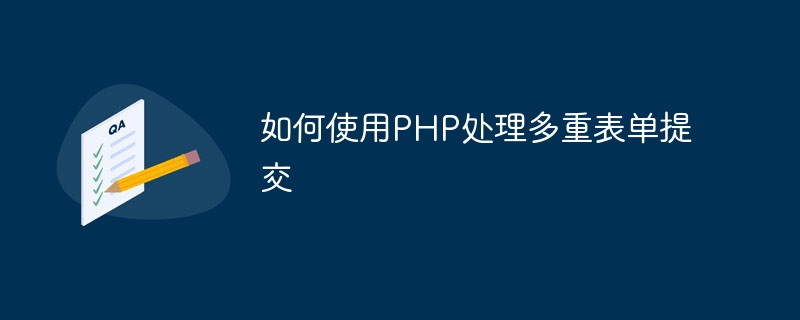
How to use PHP to handle multiple form submissions
In web development, we often encounter situations where multiple form submissions are processed. Multiple form submission is when a user fills out multiple forms on a page and submits them simultaneously. In order to handle such submissions correctly, we need to take some special handling measures. This article will introduce how to use PHP to handle multiple form submissions and provide code examples.
- Form design
First, we need to design multiple forms on the HTML page and set different name attributes for each form. For example, we designed two forms, one for user registration and the other for user login:
<form action="handle_forms.php" method="post"> <label for="name">姓名:</label> <input type="text" name="register_name" id="name"> <label for="email">邮件地址:</label> <input type="email" name="register_email" id="email"> <button type="submit" name="register_submit">注册</button> </form> <form action="handle_forms.php" method="post"> <label for="email">邮件地址:</label> <input type="email" name="login_email" id="email"> <label for="password">密码:</label> <input type="password" name="login_password" id="password"> <button type="submit" name="login_submit">登录</button> </form>
- PHP processing
Next, we need to create a PHP files to handle submission of both forms. We can determine which form was submitted based on the name attribute of each form. Depending on the specific business needs, we can perform corresponding operations in the logic that processes each form. The following is an example of handling multiple form submissions:
<?php
if (isset($_POST['register_submit'])) {
// 处理用户注册逻辑
$name = $_POST['register_name'];
$email = $_POST['register_email'];
// 其他操作...
echo "用户注册成功!";
} elseif (isset($_POST['login_submit'])) {
// 处理用户登录逻辑
$email = $_POST['login_email'];
$password = $_POST['login_password'];
// 其他操作...
echo "用户登录成功!";
} else {
// 没有表单被提交
echo "请选择一个表单进行提交!";
}
?>In the above code, we use the isset() function to determine which form was submitted. Depending on the specific situation, we can get the value of the form field from the $_POST super global array, and then execute the corresponding business logic.
- Security considerations
When dealing with multiple form submissions, we also need to consider security issues. It is recommended to use the htmlspecialchars() function to escape user-entered data to prevent cross-site scripting attacks (XSS). For example, in the above example, we can use the htmlspecialchars() function in the processing logic to escape the user's name and email:
$name = htmlspecialchars($_POST['register_name']); $email = htmlspecialchars($_POST['register_email']);
In addition, we can also use the The data is validated for validity to ensure the reliability of the data. For example, you can use regular expressions to verify email format, password length, etc.
In summary, handling multiple form submissions requires us to design the form on the HTML page and use PHP to process the submitted form data. We can determine which form was submitted based on the name attribute of each form, and execute the corresponding business logic according to specific needs. At the same time, pay attention to security issues and escape and verify the data entered by the user. With proper design and handling, we can handle multiple form submissions efficiently and ensure application security.
The above is the detailed content of How to handle multiple form submissions using PHP. For more information, please follow other related articles on the PHP Chinese website!

