Home >Backend Development >PHP Tutorial >Actual case analysis of PHP implementing real-time message push function
Actual case analysis of PHP implementing real-time message push function
- PHPzOriginal
- 2023-08-10 18:06:211162browse
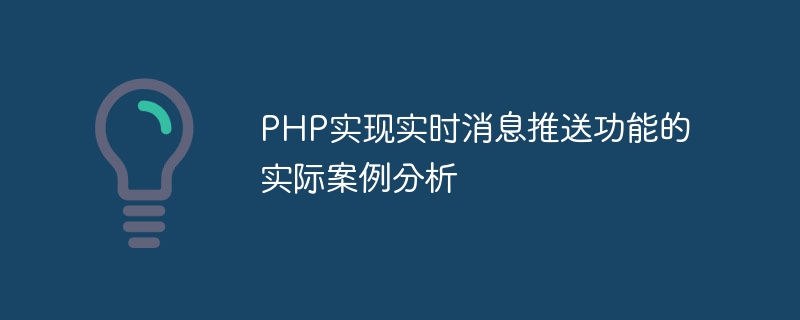
Practical case analysis of PHP implementing real-time message push function
Introduction:
Real-time message push is a common functional requirement in modern Web applications, and it can achieve real-time Communication and real-time updates. This article will introduce how to use PHP to implement real-time message push function through a practical case analysis, and provide corresponding code examples.
Case background:
Assume there is a Web application where users can send messages to other online users through the browser and receive messages from other online users. We will use PHP as the server-side language and jQuery and HTML5 WebSocket as client-side technical support.
Server-side code implementation:
First, we need to create a WebSocket server to receive and process client connection requests and message communication. The following is a simplified PHP implementation code example:
<?php
class ChatServer {
private $clients = [];
public function __construct($host, $port) {
$socket = socket_create(AF_INET, SOCK_STREAM, SOL_TCP);
socket_bind($socket, $host, $port);
socket_listen($socket);
$this->clients[] = $socket;
while (true) {
$sockets = $this->clients;
socket_select($sockets, $write = NULL, $except = NULL, NULL);
foreach ($sockets as $socket) {
if ($socket == $this->clients[0]) {
$newSocket = socket_accept($socket);
$this->clients[] = $newSocket;
$this->sendResponse($newSocket, "Connected successfully!
");
} else {
$bytes = socket_recv($socket, $buffer, 2048, 0);
if ($bytes == 0) {
$index = array_search($socket, $this->clients);
unset($this->clients[$index]);
$this->sendResponse($socket, "Disconnected from server!
");
socket_close($socket);
} else {
$this->sendMessageToClients($socket, $buffer);
}
}
}
}
}
private function sendResponse($socket, $message) {
socket_write($socket, $message, strlen($message));
}
private function sendMessageToClients($senderSocket, $message) {
foreach ($this->clients as $clientSocket) {
if ($clientSocket != $this->clients[0] && $clientSocket != $senderSocket) {
$this->sendResponse($clientSocket, $message);
}
}
}
}
new ChatServer('localhost', 8080);
?>In the above code example, we created a ChatServer class to handle client connections and communications. This class creates and manages socket connections by using the socket function library. In the main loop of the server, we use the socket_select function to implement asynchronous communication, receive and process client messages.
Client-side code implementation:
Next, we need to create an HTML page and corresponding JavaScript code to implement the client's message sending and receiving functions. The following is a simplified code example:
<!DOCTYPE html>
<html>
<head>
<title>Real-time Chat Application</title>
</head>
<body>
<input type="text" id="messageInput" placeholder="Enter your message" />
<button onclick="sendMessage()">Send</button>
<div id="messages"></div>
<script src="https://code.jquery.com/jquery-3.6.0.min.js"></script>
<script>
var socket = new WebSocket("ws://localhost:8080");
socket.onopen = function(event) {
console.log("Connection established!");
};
socket.onmessage = function(event) {
var message = event.data;
$("#messages").append("<p>" + message + "</p>");
};
socket.onerror = function(event) {
console.log("Error: " + event.data);
};
function sendMessage() {
var message = $("#messageInput").val();
socket.send(message);
$("#messageInput").val("");
}
</script>
</body>
</html>In the above code example, we created an HTML page that contains a message input box, a send button, and a message display area. By using WebSocket technology, we can establish a persistent two-way communication channel between the client and the server. Client-side JavaScript code listens for WebSocket events and sends and processes messages accordingly.
Summary:
Through the above example analysis, we have learned how to use PHP to implement real-time message push function. On the server side, we use the socket function library to create and manage socket connections, and implement asynchronous communication through the socket_select function. On the client side, we use WebSocket technology to establish a persistent two-way communication channel and send and receive messages through JavaScript code.
Of course, the above code example is just a simplified implementation. In actual projects, many other factors need to be considered, such as message storage and control, user authentication and permission management, etc. However, by understanding the above examples, we can grasp the basic principles and implementation methods of the real-time message push function, thereby providing certain references and ideas for the further development of web applications.
The above is the detailed content of Actual case analysis of PHP implementing real-time message push function. For more information, please follow other related articles on the PHP Chinese website!

