Home >Backend Development >PHP Tutorial >How to implement data backup and restore after PHP form submission
How to implement data backup and restore after PHP form submission
- WBOYWBOYWBOYWBOYWBOYWBOYWBOYWBOYWBOYWBOYWBOYWBOYWBOriginal
- 2023-08-10 16:45:07780browse
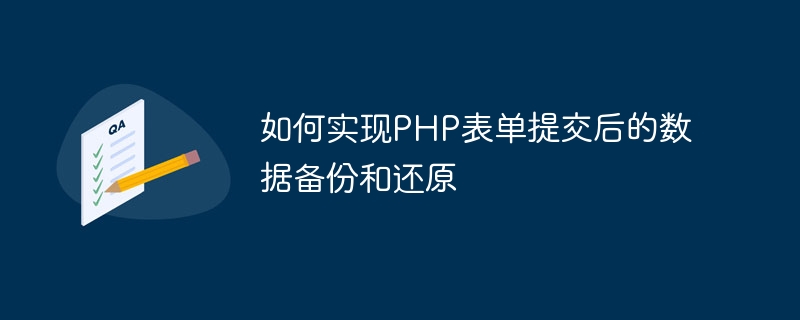
How to implement data backup and restoration after PHP form submission
Overview
In website development, it is often necessary to back up and restore data submitted by users. , to ensure data security and reliability. This article will introduce how to use PHP to implement data backup and restore functions after form submission, and attach code examples for reference.
- Data backup
During the form submission process, we can back up the data submitted by the user to a database or file through PHP. The following is an example of using a database for backup:
// 获取用户提交的数据
$name = $_POST['name'];
$email = $_POST['email'];
$message = $_POST['message'];
// 连接数据库
$conn = mysqli_connect('localhost', 'username', 'password', 'database');
// 插入数据
$query = "INSERT INTO backup (name, email, message) VALUES ('$name', '$email', '$message')";
mysqli_query($conn, $query);
// 关闭数据库连接
mysqli_close($conn);In the above example, the data submitted by the user is first obtained and inserted into the database table named "backup". When connecting to the database, you need to replace 'localhost', 'username', 'password' and 'database' with the correct hostname, username, password and database name.
In addition to using the database for backup, we can also save data to files. The following is an example of using a file for backup:
// 获取用户提交的数据
$name = $_POST['name'];
$email = $_POST['email'];
$message = $_POST['message'];
// 将数据保存到文件
$file = fopen('backup.txt', 'a');
fwrite($file, "Name: $name
Email: $email
Message: $message
");
fclose($file);In the above example, the data submitted by the user is written line by line into a text file named "backup.txt".
- Data restoration
When we need to restore data, we can read the backup data from the database or file and perform related operations. The following is an example of restoring data from the database:
// 连接数据库
$conn = mysqli_connect('localhost', 'username', 'password', 'database');
// 从数据库中读取备份数据
$query = "SELECT * FROM backup";
$result = mysqli_query($conn, $query);
// 输出备份数据
while ($row = mysqli_fetch_assoc($result)) {
echo "Name: " . $row['name'] . "<br>";
echo "Email: " . $row['email'] . "<br>";
echo "Message: " . $row['message'] . "<br><br>";
}
// 关闭数据库连接
mysqli_close($conn);In the above example, first connect to the database and read the backup data from the database table named "backup". Then, output the backup data by looping through it.
If you use a file for backup, you can use the following sample code to restore data:
// 从文件中读取备份数据
$file = fopen('backup.txt', 'r');
while (!feof($file)) {
$data = fgets($file);
echo $data . "<br>";
}
fclose($file);In the above example, first open the file named "backup.txt" and read it line by line Back up the data and then output the backed up data by looping through it.
Conclusion
Through the above code example, we can realize the data backup and restore function after the PHP form is submitted. Whether it is through a database or a file, the backup data can be restored when needed, ensuring the security and reliability of the data. I hope this article will be helpful to you and improve your efficiency and optimization work in website development.
The above is the detailed content of How to implement data backup and restore after PHP form submission. For more information, please follow other related articles on the PHP Chinese website!

