Home >Web Front-end >Vue.js >How to implement data validation in Vue form processing
How to implement data validation in Vue form processing
- WBOYWBOYWBOYWBOYWBOYWBOYWBOYWBOYWBOYWBOYWBOYWBOYWBOriginal
- 2023-08-10 15:36:151126browse
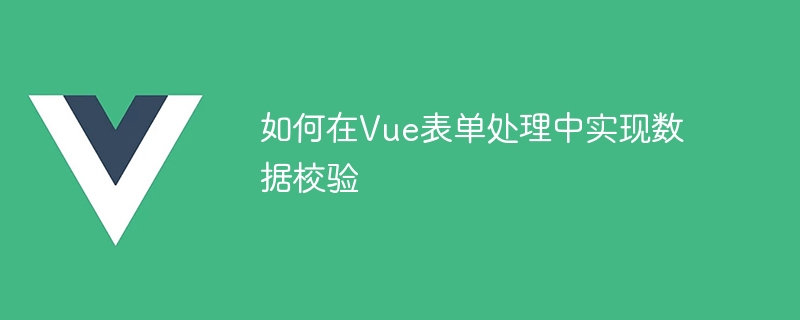
How to implement data verification in Vue form processing
With the continuous development of front-end technology, Vue has become one of the favorite front-end frameworks among developers. When using Vue to develop forms, data verification is a very important link. This article will introduce how to implement data validation in Vue form processing and give corresponding code examples.
- Use Vuelidate library for data verification
Vuelidate is a lightweight Vue plug-in used to define data verification rules in Vue components. First, we need to install the Vuelidate library.
npm install vuelidate --save
Then, introduce the Vuelidate library into the Vue component and define verification rules.
import { required, email } from 'vuelidate/lib/validators'
export default {
data() {
return {
name: '',
email: ''
}
},
validations: {
name: {
required
},
email: {
required,
email
}
}
}In the above code, we use required and email verification rules to verify the name and email fields. It should be noted that we need to define validation rules in validations and match them with fields in data.
Next, display the verification results in the template.
<template>
<div>
<input v-model="name" placeholder="请输入姓名" />
<div v-if="$v.name.$error">姓名不能为空</div>
<input v-model="email" placeholder="请输入邮箱" />
<div v-if="$v.email.$error">邮箱格式不正确</div>
</div>
</template>In the above code, we use $v.name.$error and $v.email.$error to determine whether the verification is passed and display the corresponding error message.
- Use custom verification functions
In addition to using the Vuelidate library, we can also customize verification functions to implement data verification. For example, we can write a verification function to verify whether the password meets the requirements.
export default {
data() {
return {
password: ''
}
},
methods: {
validatePassword() {
if (this.password.length < 8) {
return '密码长度不能小于8位'
}
if (!/^[a-zA-Z0-9]+$/.test(this.password)) {
return '密码只能包含字母和数字'
}
return true
}
}
}In the above code, we define a validatePassword method to verify whether the password meets the regulations. If the verification passes, return true; otherwise, return the corresponding error message.
Next, call this verification function in the template.
<template>
<div>
<input v-model="password" type="password" placeholder="请输入密码">
<div v-if="validatePassword() !== true">{{ validatePassword() }}</div>
</div>
</template>In the above code, we use the validatePassword() method to determine whether the verification has passed and display the corresponding error message.
To sum up, whether we use the Vuelidate library or a custom verification function, we can implement data verification in Vue form processing. Through reasonable verification rules and error prompts, we can effectively ensure the accuracy and completeness of form data and improve user experience.
The above is the detailed content of How to implement data validation in Vue form processing. For more information, please follow other related articles on the PHP Chinese website!

