Home >Backend Development >PHP Tutorial >How to handle client-side and server-side validation of forms using PHP
How to handle client-side and server-side validation of forms using PHP
- 王林Original
- 2023-08-10 15:12:261820browse
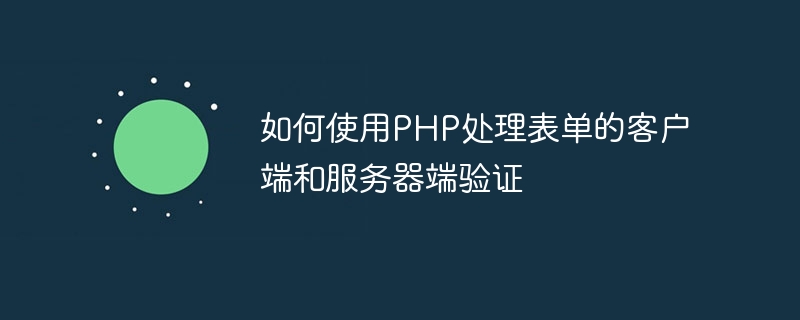
How to use PHP to handle client-side and server-side validation of forms
With the development of the Internet, forms play a vital role in websites. Forms are used to collect user input data and pass it to the server for processing. Since the user's input is uncontrollable, form data must be verified to ensure data validity and security. In this article, we'll cover how to handle client-side and server-side validation of forms using PHP.
1. Client-side verification
Client-side verification refers to verifying form data on the client side through JavaScript before the user submits the form. This improves the user experience and reduces the load on the server. However, client-side validation is unreliable because users can disable JavaScript or modify client-side code. Therefore, server-side validation is essential.
Below is an example HTML form that we will use PHP and JavaScript to validate.
<form action="process.php" method="post" onsubmit="return validateForm()">
<input type="text" id="name" name="name" placeholder="姓名">
<span id="nameError" style="display: none;">请输入姓名</span>
<br>
<input type="email" id="email" name="email" placeholder="电子邮箱">
<span id="emailError" style="display: none;">请输入有效的电子邮箱</span>
<br>
<input type="password" id="password" name="password" placeholder="密码">
<span id="passwordError" style="display: none;">请输入密码</span>
<br>
<input type="submit" value="提交">
</form>
<script>
function validateForm() {
var name = document.getElementById("name").value;
var email = document.getElementById("email").value;
var password = document.getElementById("password").value;
if (name === "") {
document.getElementById("nameError").style.display = "block";
return false;
}
if (email === "" || !email.includes("@")) {
document.getElementById("emailError").style.display = "block";
return false;
}
if (password === "") {
document.getElementById("passwordError").style.display = "block";
return false;
}
return true;
}
</script>In the above code, we have used JavaScript to validate the required fields of the form, such as name, email, and password. If the user does not fill in required fields or the email address is not in the correct format, an appropriate error message will be displayed and submission of the form will be prevented.
2. Server-side verification
Server-side verification refers to using PHP code to verify the data after the form data is submitted to the server. Server-side validation is the last line of defense to ensure data validity and security.
The following is an example of PHP code that handles server-side validation.
<?php
if ($_SERVER["REQUEST_METHOD"] === "POST") {
$name = $_POST["name"];
$email = $_POST["email"];
$password = $_POST["password"];
$errors = [];
if ($name === "") {
$errors[] = "请输入姓名";
}
if ($email === "" || !filter_var($email, FILTER_VALIDATE_EMAIL)) {
$errors[] = "请输入有效的电子邮箱";
}
if ($password === "") {
$errors[] = "请输入密码";
}
if (count($errors) > 0) {
// 打印错误信息
foreach ($errors as $error) {
echo $error . "<br>";
}
} else {
// 对表单数据进行进一步处理
// ...
echo "表单验证通过,数据已提交";
}
}
?>In the above code, we first determine whether the request method is POST, and then obtain the field values in the form. Next, validation is performed on each field and if the field does not meet the requirements, error information is stored in an array. Finally, if there is an error message, it is printed; otherwise, the form data can be further processed.
Summary
This article explains how to use PHP to handle client-side and server-side validation of forms. Client-side verification can verify form data in advance through JavaScript to improve user experience. However, client-side verification cannot replace server-side verification, because client-side verification may be bypassed or tampered with. Server-side validation is the last line of defense to protect data validity and security, and we must thoroughly validate form data. I hope this article helps you understand and apply form validation.
The above is the detailed content of How to handle client-side and server-side validation of forms using PHP. For more information, please follow other related articles on the PHP Chinese website!

