Home >Java >javaTutorial >How to handle encryption and decryption of form data in Java?
How to handle encryption and decryption of form data in Java?
- WBOYWBOYWBOYWBOYWBOYWBOYWBOYWBOYWBOYWBOYWBOYWBOYWBOriginal
- 2023-08-10 14:28:451023browse
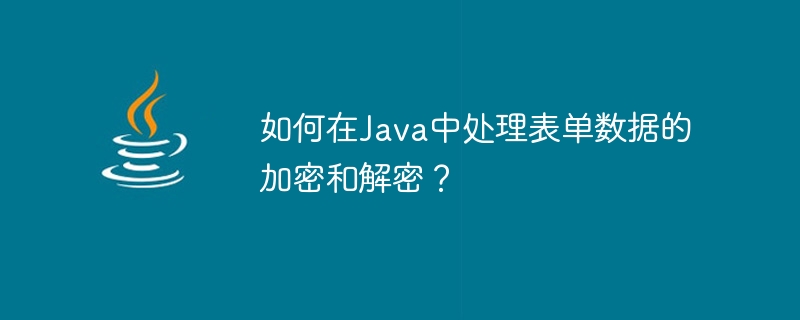
How to handle encryption and decryption of form data in Java?
In the modern Internet era, data security is crucial. In order to protect users' privacy and sensitive information, we often need to encrypt and decrypt form data submitted by users. In Java, we can use common encryption algorithms and libraries to achieve this. This article will introduce how to handle the encryption and decryption of form data in Java and provide corresponding code examples.
- Encrypt form data
Before processing form data, we need to encrypt sensitive information first. Commonly used encryption algorithms include symmetric encryption and asymmetric encryption. Symmetric encryption uses the same key for encryption and decryption, while asymmetric encryption uses public key encryption and private key decryption.
1.1 Symmetric encryption example
Commonly used algorithms for symmetric encryption include AES and DES. The following is a sample code that uses the AES algorithm to encrypt form data:
import javax.crypto.Cipher;
import javax.crypto.SecretKey;
import javax.crypto.spec.SecretKeySpec;
import java.util.Base64;
public class SymmetricEncryptionExample {
public static void main(String[] args) throws Exception {
String plaintext = "This is a secret message";
String keyString = "0123456789abcdef"; // 密钥长度为16字节
// 创建AES算法的密钥
SecretKey secretKey = new SecretKeySpec(keyString.getBytes(), "AES");
// 创建AES加密器
Cipher cipher = Cipher.getInstance("AES");
cipher.init(Cipher.ENCRYPT_MODE, secretKey);
// 加密数据
byte[] encryptedData = cipher.doFinal(plaintext.getBytes());
// 使用Base64编码将密文转换为字符串
String encryptedString = Base64.getEncoder().encodeToString(encryptedData);
System.out.println("加密后的密文: " + encryptedString);
}
}1.2 Asymmetric encryption example
Commonly used algorithms for asymmetric encryption are RSA. The following is a sample code that uses the RSA algorithm to encrypt form data:
import javax.crypto.Cipher;
import java.security.KeyPair;
import java.security.KeyPairGenerator;
import java.security.PrivateKey;
import java.security.PublicKey;
import java.util.Base64;
public class AsymmetricEncryptionExample {
public static void main(String[] args) throws Exception {
String plaintext = "This is a secret message";
// 生成RSA密钥对
KeyPairGenerator keyPairGenerator = KeyPairGenerator.getInstance("RSA");
keyPairGenerator.initialize(2048);
KeyPair keyPair = keyPairGenerator.generateKeyPair();
PublicKey publicKey = keyPair.getPublic();
PrivateKey privateKey = keyPair.getPrivate();
// 创建RSA加密器
Cipher cipher = Cipher.getInstance("RSA");
cipher.init(Cipher.ENCRYPT_MODE, publicKey);
// 加密数据
byte[] encryptedData = cipher.doFinal(plaintext.getBytes());
// 使用Base64编码将密文转换为字符串
String encryptedString = Base64.getEncoder().encodeToString(encryptedData);
System.out.println("加密后的密文: " + encryptedString);
}
}- Decrypt form data
After receiving the encrypted form data, we need to Decrypt. The decryption process is the opposite of the encryption process, that is, the same key or private key is used for the decryption operation.
2.1 Symmetric decryption example
The sample code for decryption using the symmetric encryption AES algorithm is as follows:
import javax.crypto.Cipher;
import javax.crypto.SecretKey;
import javax.crypto.spec.SecretKeySpec;
import java.util.Base64;
public class SymmetricDecryptionExample {
public static void main(String[] args) throws Exception {
String encryptedString = "...."; // 加密后的密文
String keyString = "0123456789abcdef"; // 密钥长度为16字节
// 创建AES算法的密钥
SecretKey secretKey = new SecretKeySpec(keyString.getBytes(), "AES");
// 创建AES解密器
Cipher cipher = Cipher.getInstance("AES");
cipher.init(Cipher.DECRYPT_MODE, secretKey);
// 使用Base64解码将密文转换为字节数组
byte[] encryptedData = Base64.getDecoder().decode(encryptedString);
// 解密数据
byte[] decryptedData = cipher.doFinal(encryptedData);
// 获取原始字符串
String decryptedString = new String(decryptedData);
System.out.println("解密后的明文: " + decryptedString);
}
}2.2 Asymmetric decryption example
Using asymmetric encryption The sample code for decryption using the RSA algorithm is as follows:
import javax.crypto.Cipher;
import java.security.*;
public class AsymmetricDecryptionExample {
public static void main(String[] args) throws Exception {
String encryptedString = "...."; // 加密后的密文
// 获取RSA私钥
PrivateKey privateKey = ... // 从安全存储或文件中获取私钥
// 创建RSA解密器
Cipher cipher = Cipher.getInstance("RSA");
cipher.init(Cipher.DECRYPT_MODE, privateKey);
// 使用Base64解码将密文转换为字节数组
byte[] encryptedData = Base64.getDecoder().decode(encryptedString);
// 解密数据
byte[] decryptedData = cipher.doFinal(encryptedData);
// 获取原始字符串
String decryptedString = new String(decryptedData);
System.out.println("解密后的明文: " + decryptedString);
}
}Through the above sample code, we can handle the encryption and decryption of form data in Java. Encryption can protect users' privacy and sensitive information and provide security during data transmission and storage. However, it should be noted that the security of the key is crucial. If the key is leaked, it may cause the encrypted data to be decrypted and read. Therefore, when using encryption algorithms, the security of the keys should be ensured and secure transmission and storage methods should be used.
The above is the detailed content of How to handle encryption and decryption of form data in Java?. For more information, please follow other related articles on the PHP Chinese website!
Related articles
See more- Summary and experience sharing of SpringMVC receiving form data and recording it
- Share the method of using the mini program to obtain and decrypt the WeChat step count to obtain the data of the day
- Code for writing PHP form data to MySQL database
- How to encrypt and decrypt in PHP? PHP encryption and decryption methods
- Example of base64 encryption and decryption function in php (with code)

