Home >Backend Development >PHP Tutorial >How to handle verification codes in forms using PHP
How to handle verification codes in forms using PHP
- 王林Original
- 2023-08-10 12:15:121343browse
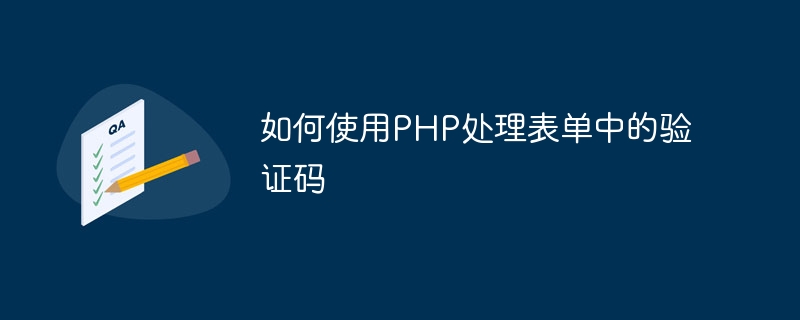
How to use PHP to process verification codes in forms
With the development of the Internet, form verification plays a very important role in the development of websites. One common verification method is to use a verification code to ensure that the information entered by the user comes from a human and not an automated program.
As a popular server-side scripting language, PHP provides a wealth of functions and tools to handle verification codes in form validation. Next, we will explore using PHP to handle verification codes in forms and how to implement this process.
First, we need to add a verification code input field and an image showing the location of the verification code in the HTML form.
<form action="process.php" method="post">
<!-- 其他表单字段 -->
<label for="captcha">验证码:</label>
<input type="text" id="captcha" name="captcha" required>
<img src="/static/imghwm/default1.png" data-src="captcha.php" class="lazy" alt="验证码">
<input type="submit" value="提交">
</form>In the above code, we use an image to display the location of the verification code, and use a custom captcha.php file to generate and display the verification code image.
The following is the sample code for the captcha.php file to generate and display the verification code image.
<?php
session_start();
$code = generateRandomCode(4);
$_SESSION['captcha'] = $code;
$font = "path/to/your/font.ttf"; // 选择一个字体文件
$image = imagecreatetruecolor(200, 50); // 创建一个200x50像素的图像
$background = imagecolorallocate($image, 255, 255, 255); // 设置背景颜色为白色
$color = imagecolorallocate($image, 0, 0, 0); // 设置字体颜色为黑色
imagefilledrectangle($image, 0, 0, 200, 50, $background); // 填充背景颜色
imagettftext($image, 20, 0, 10, 35, $color, $font, $code); // 在图像上绘制验证码
header("Content-type: image/png");
imagepng($image);
imagedestroy($image);
function generateRandomCode($length) {
$chars = "0123456789ABCDEFGHIJKLMNOPQRSTUVWXYZ";
$code = "";
for ($i = 0; $i < $length; $i++) {
$code .= $chars[rand(0, strlen($chars)-1)];
}
return $code;
}
?>In the above code, we first generate a 4-digit random verification code and store it in the session for subsequent verification. Then, we create a 200x50 pixel image and set the background color to white. Next, we select a font file and set the font color to black. We then use the imagettftext function to draw the verification code on the image. Finally, we output the image in PNG format.
Next, we need to handle form submission and captcha verification in the PHP script.
<?php
session_start();
if ($_SERVER['REQUEST_METHOD'] === 'POST') {
$captcha = $_POST['captcha'];
if ($captcha === $_SESSION['captcha']) {
// 验证码验证成功
// 处理表单提交
} else {
// 验证码验证失败
// 返回错误信息或重新显示验证码
}
}
?>In the above code, we first check whether the request method of form submission is POST. Then, we get the value of the verification code input field in the form. Next, we compare it with the verification code previously stored in the session. If the validation is successful, you can continue processing the form submission. If verification fails, return an error message or redisplay the verification code as needed.
Through the above code example, we can see how to use PHP to process the verification code in the form. Of course, this is just a simple example. In actual development, we may need more complex verification code generation and verification methods, as well as more complete error handling and security protection mechanisms. Therefore, we need to choose and implement a suitable verification code processing method according to specific needs.
To sum up, using PHP to process verification codes in forms is an essential part of website development. By properly generating and displaying CAPTCHA images, and validating them on the backend, we can increase the security of our website and prevent malicious attacks from automated programs. I hope the examples in this article will help you and enable you to better apply and use PHP to process verification codes in forms.
The above is the detailed content of How to handle verification codes in forms using PHP. For more information, please follow other related articles on the PHP Chinese website!

