 Backend Development
Backend Development PHP Tutorial
PHP Tutorial Analysis of the application of PHP real-time communication function in online customer service system
Analysis of the application of PHP real-time communication function in online customer service systemAnalysis of the application of PHP real-time communication function in online customer service system

Analysis of the application of PHP real-time communication function in online customer service system
As a programming language widely used in Web development, PHP has been continuously developed and updated. to meet changing user needs. Among them, the real-time communication function is a function widely used in online customer service systems. In this article, we will explore the application of PHP's real-time communication function in online customer service systems and analyze it with code examples.
1. Introduction to real-time communication technology
Real-time communication refers to a communication method that transmits data and information in real time and quickly interacts in real time. In web development, the traditional application architecture uses the HTTP protocol for requests and responses, but due to the characteristics of the HTTP protocol, true real-time communication cannot be achieved. In order to meet the needs of real-time communication, WebSocket technology is widely used.
WebSocket is a full-duplex communication protocol that enables two-way communication on the same connection. Compared with the HTTP protocol, WebSocket has the characteristics of low latency and high throughput, and is very suitable for applications in real-time communication scenarios.
2. Application scenarios of real-time communication in online customer service system
The online customer service system is a system that realizes real-time interaction between customer service and customers. The traditional online customer service system refreshes and interacts with data through scheduled polling and other methods, but the efficiency is low and the user experience is poor. After the real-time communication function is introduced, real-time message push and timely response can be achieved, improving the user experience.
- Instant message push: The customer service system can push new messages to the client in real time, and the customer can receive the latest message without refreshing the page.
- Online status prompt: The customer service system can display the customer's online status in real time and provide more accurate services.
- Remote assistance: The real-time communication function can also enable customer service to provide remote assistance to customers, providing more convenient and efficient support.
3. PHP real-time communication implementation example
Next, we will use a simple code example to demonstrate how to use PHP to implement real-time communication function.
- Backend code
In the backend, we use PHP's WebSocket library Ratchet to implement real-time communication functionality. First, we need to install the Ratchet library, using the Composer command: composer require cboden/ratchet.
<?php
use RatchetMessageComponentInterface;
use RatchetConnectionInterface;
require 'vendor/autoload.php';
class Chat implements MessageComponentInterface {
protected $clients;
public function __construct() {
$this->clients = new SplObjectStorage;
}
public function onOpen(ConnectionInterface $conn) {
$this->clients->attach($conn);
echo "New connection! ({$conn->resourceId})
";
}
public function onMessage(ConnectionInterface $from, $msg) {
foreach ($this->clients as $client) {
if ($from !== $client) {
$client->send($msg);
}
}
}
public function onClose(ConnectionInterface $conn) {
$this->clients->detach($conn);
echo "Connection {$conn->resourceId} has disconnected
";
}
public function onError(ConnectionInterface $conn, Exception $e) {
echo "An error has occurred: {$e->getMessage()}
";
$conn->close();
}
}
$server = new RatchetApp('localhost', 8080);
$server->route('/chat', new Chat(), ['*']);
$server->run();- Front-end code
The corresponding front-end code is as follows. We use WebSocket API to achieve real-time communication with the backend.
<!DOCTYPE html>
<html>
<head>
<meta charset="utf-8">
<title>实时通信示例</title>
</head>
<body>
<input type="text" id="message" placeholder="输入消息" />
<button onclick="sendMessage()">发送</button>
<div id="messages"></div>
<script type="text/javascript">
var conn = new WebSocket('ws://localhost:8080/chat');
conn.onopen = function(e) {
console.log("Connection established!");
};
conn.onmessage = function(e) {
var msg = e.data;
document.getElementById("messages").innerHTML += "<p>" + msg + "</p>";
};
function sendMessage() {
var message = document.getElementById("message").value;
conn.send(message);
}
</script>
</body>
</html>In the above example, the backend uses the Ratchet library to create a Chat class, implements the MessageComponentInterface interface, and completes corresponding processing in methods such as onOpen, onMessage, onClose, and onError. The front-end code creates a WebSocket connection to communicate with the backend through the WebSocket API, and processes it through onopen, onmessage and other events.
Through the above code examples, we can see how to use PHP to implement simple real-time communication functions. In actual scenarios, functions can be expanded and optimized according to specific needs to achieve a more powerful and stable online customer system.
Summary:
The application of real-time communication functions in online customer service systems can greatly improve user experience and service quality. By using PHP's real-time communication function, functions such as message push, online status prompts, and remote assistance can be realized. This article demonstrates how to use PHP and WebSocket to implement real-time communication functions through a simple code example. In practical applications, functions can be expanded and optimized according to specific needs to meet more business needs.
The above is the detailed content of Analysis of the application of PHP real-time communication function in online customer service system. For more information, please follow other related articles on the PHP Chinese website!
 How to calculate the total number of elements in a PHP multidimensional array?May 15, 2025 pm 09:00 PM
How to calculate the total number of elements in a PHP multidimensional array?May 15, 2025 pm 09:00 PMCalculating the total number of elements in a PHP multidimensional array can be done using recursive or iterative methods. 1. The recursive method counts by traversing the array and recursively processing nested arrays. 2. The iterative method uses the stack to simulate recursion to avoid depth problems. 3. The array_walk_recursive function can also be implemented, but it requires manual counting.
 What are the characteristics of do-while loops in PHP?May 15, 2025 pm 08:57 PM
What are the characteristics of do-while loops in PHP?May 15, 2025 pm 08:57 PMIn PHP, the characteristic of a do-while loop is to ensure that the loop body is executed at least once, and then decide whether to continue the loop based on the conditions. 1) It executes the loop body before conditional checking, suitable for scenarios where operations need to be performed at least once, such as user input verification and menu systems. 2) However, the syntax of the do-while loop can cause confusion among newbies and may add unnecessary performance overhead.
 How to hash strings in PHP?May 15, 2025 pm 08:54 PM
How to hash strings in PHP?May 15, 2025 pm 08:54 PMEfficient hashing strings in PHP can use the following methods: 1. Use the md5 function for fast hashing, but is not suitable for password storage. 2. Use the sha256 function to improve security. 3. Use the password_hash function to process passwords to provide the highest security and convenience.
 How to implement array sliding window in PHP?May 15, 2025 pm 08:51 PM
How to implement array sliding window in PHP?May 15, 2025 pm 08:51 PMImplementing an array sliding window in PHP can be done by functions slideWindow and slideWindowAverage. 1. Use the slideWindow function to split an array into a fixed-size subarray. 2. Use the slideWindowAverage function to calculate the average value in each window. 3. For real-time data streams, asynchronous processing and outlier detection can be used using ReactPHP.
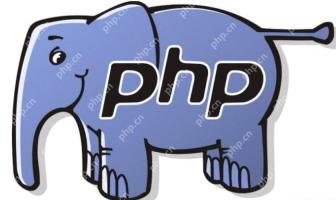 How to use the __clone method in PHP?May 15, 2025 pm 08:48 PM
How to use the __clone method in PHP?May 15, 2025 pm 08:48 PMThe __clone method in PHP is used to perform custom operations when object cloning. When cloning an object using the clone keyword, if the object has a __clone method, the method will be automatically called, allowing customized processing during the cloning process, such as resetting the reference type attribute to ensure the independence of the cloned object.
 How to use goto statements in PHP?May 15, 2025 pm 08:45 PM
How to use goto statements in PHP?May 15, 2025 pm 08:45 PMIn PHP, goto statements are used to unconditionally jump to specific tags in the program. 1) It can simplify the processing of complex nested loops or conditional statements, but 2) Using goto may make the code difficult to understand and maintain, and 3) It is recommended to give priority to the use of structured control statements. Overall, goto should be used with caution and best practices are followed to ensure the readability and maintainability of the code.
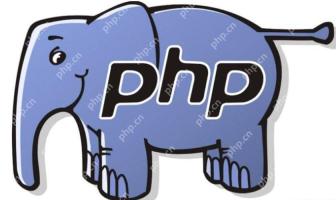 How to implement data statistics in PHP?May 15, 2025 pm 08:42 PM
How to implement data statistics in PHP?May 15, 2025 pm 08:42 PMIn PHP, data statistics can be achieved by using built-in functions, custom functions, and third-party libraries. 1) Use built-in functions such as array_sum() and count() to perform basic statistics. 2) Write custom functions to calculate complex statistics such as medians. 3) Use the PHP-ML library to perform advanced statistical analysis. Through these methods, data statistics can be performed efficiently.
 How to use anonymous functions in PHP?May 15, 2025 pm 08:39 PM
How to use anonymous functions in PHP?May 15, 2025 pm 08:39 PMYes, anonymous functions in PHP refer to functions without names. They can be passed as parameters to other functions and as return values of functions, making the code more flexible and efficient. When using anonymous functions, you need to pay attention to scope and performance issues.


Hot AI Tools

Undresser.AI Undress
AI-powered app for creating realistic nude photos

AI Clothes Remover
Online AI tool for removing clothes from photos.

Undress AI Tool
Undress images for free

Clothoff.io
AI clothes remover

Video Face Swap
Swap faces in any video effortlessly with our completely free AI face swap tool!

Hot Article

Hot Tools

MantisBT
Mantis is an easy-to-deploy web-based defect tracking tool designed to aid in product defect tracking. It requires PHP, MySQL and a web server. Check out our demo and hosting services.

DVWA
Damn Vulnerable Web App (DVWA) is a PHP/MySQL web application that is very vulnerable. Its main goals are to be an aid for security professionals to test their skills and tools in a legal environment, to help web developers better understand the process of securing web applications, and to help teachers/students teach/learn in a classroom environment Web application security. The goal of DVWA is to practice some of the most common web vulnerabilities through a simple and straightforward interface, with varying degrees of difficulty. Please note that this software

SAP NetWeaver Server Adapter for Eclipse
Integrate Eclipse with SAP NetWeaver application server.

Safe Exam Browser
Safe Exam Browser is a secure browser environment for taking online exams securely. This software turns any computer into a secure workstation. It controls access to any utility and prevents students from using unauthorized resources.

SecLists
SecLists is the ultimate security tester's companion. It is a collection of various types of lists that are frequently used during security assessments, all in one place. SecLists helps make security testing more efficient and productive by conveniently providing all the lists a security tester might need. List types include usernames, passwords, URLs, fuzzing payloads, sensitive data patterns, web shells, and more. The tester can simply pull this repository onto a new test machine and he will have access to every type of list he needs.





