Home >Backend Development >PHP Tutorial >How to handle PHP network errors and generate relevant error prompts
How to handle PHP network errors and generate relevant error prompts
- WBOYWBOYWBOYWBOYWBOYWBOYWBOYWBOYWBOYWBOYWBOYWBOYWBOriginal
- 2023-08-09 23:06:221705browse
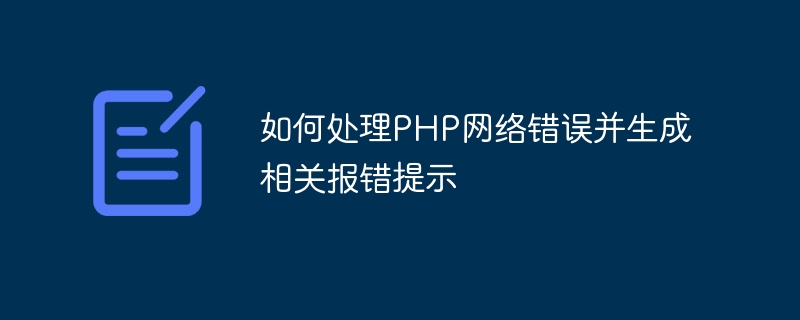
How to handle PHP network errors and generate relevant error prompts
In the process of using PHP to make network requests, network errors are often encountered, such as connection timeout, failure Issues such as domain name resolution. In order to better remind users of network errors and handle these errors in a timely manner, the user experience can be enhanced by generating corresponding error prompts.
1. Types of handling network errors
Common network errors in PHP include connection timeout, inability to resolve domain names, inability to connect to remote servers, etc. For these errors, you can use try-catch statements to capture and handle them.
try {
// 进行网络请求操作
} catch (Exception $e) {
// 处理网络错误
echo "网络错误:" . $e->getMessage();
}2. Generate error prompts for network errors
There are many ways to deal with network errors. You can remind users of network errors by recording logs, sending emails, outputting error messages, etc. The following code example uses error message output as an example.
try {
// 进行网络请求操作
} catch (Exception $e) {
// 生成报错提示
$errorMessage = "网络错误:" . $e->getMessage();
echo $errorMessage;
// 记录报错信息到日志
error_log($errorMessage);
}3. Customized error prompt page
In addition to directly outputting error information, you can also customize the error prompt page to remind users of the occurrence of network errors. In the customized error page, more friendly and detailed error information can be displayed to help users better understand and solve the problem.
try {
// 进行网络请求操作
} catch (Exception $e) {
// 生成报错提示
$errorMessage = "网络错误:" . $e->getMessage();
// 跳转到自定义的报错页面
header("Location: error.php?message=" . urlencode($errorMessage));
exit;
}In the customized error page, you can obtain the passed error information through $_GET and display it on the page.
$error = $_GET['message']; echo "出现了一个网络错误:".$error;
By customizing the error page, you can give users more friendly prompts and at the same time protect the private information requested by the network.
4. Combine error handling classes to simplify operations
In order to better handle network errors, you can combine error handling classes to achieve code modularization and reuse.
class NetworkError extends Exception
{
public function __construct($message, $code = 0, Exception $previous = null)
{
parent::__construct($message, $code, $previous);
}
public function __toString()
{
return "网络错误:".$this->message;
}
}
try {
// 进行网络请求操作
throw new NetworkError("连接超时");
} catch (NetworkError $e) {
echo $e;
}Through the customized error handling class, the error handling function can be better expanded and the code logic can be better separated.
5. Summary
In the process of using PHP to make network requests, network errors are inevitable. By capturing exceptions and generating relevant error prompts, users can be better reminded of network errors and handle these errors in a timely manner. Through the use of customized error prompt pages and error handling classes, error information can be better displayed and a better user experience can be provided. In actual development, appropriate adjustments and expansions can be made according to specific needs to meet the requirements of the project.
The above is the detailed content of How to handle PHP network errors and generate relevant error prompts. For more information, please follow other related articles on the PHP Chinese website!

