How to pair an Xbox controller and accessories remotely
- Click the Xbox Accessories panel in the Xbox Home dashboard.

- This panel will take you to your Xbox controller, which will display a new option called "Connect a device". click it.

- Here, you'll be on a new panel that allows you to easily pair your Xbox controller and accessories.

You can select any preferred option and then you can pair the device from this menu. Please note that this feature is not yet available on live Xbox servers, but it will be available on the Xbox dashboard soon.
The above is the detailed content of 3 Easy Steps: How to Remotely Pair Xbox Controllers and Accessories. For more information, please follow other related articles on the PHP Chinese website!
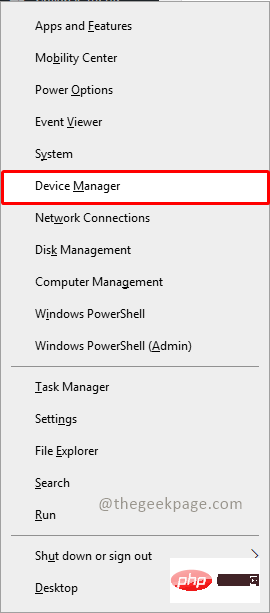 无法移除 Xbox 无线控制器,移除失败修复Apr 14, 2023 am 10:40 AM
无法移除 Xbox 无线控制器,移除失败修复Apr 14, 2023 am 10:40 AMXbox 应用程序允许其用户在他们的 PC 上玩精彩的游戏,以防控制台不存在。用户可以直接将他们的 Xbox 控制器连接到 PC 并开始在他们的 Windows PC 上玩。有时无法从用户的 Windows 11/Windows 10 笔记本电脑中移除 Xbox 无线控制器。存在许多问题,其中最突出的是用户在尝试删除小工具时遇到“删除失败”问题。如果您在移除 Xbox 无线控制器时遇到“移除失败”错误,请重新启动计算机。常见问题的最直接解决方案是重新启动 Windows 设备。如果您在重新启动计
 Windows 11 上正确校准 Xbox One 控制器的方法Sep 21, 2023 pm 09:09 PM
Windows 11 上正确校准 Xbox One 控制器的方法Sep 21, 2023 pm 09:09 PM由于Windows已成为首选的游戏平台,因此确定其面向游戏的功能就显得尤为重要。其中之一是能够在Windows11上校准XboxOne控制器。借助内置的手动校准,您可以摆脱漂移、随机移动或性能问题,并有效地对齐X、Y和Z轴。如果可用选项不起作用,您可以随时使用第三方XboxOne控制器校准工具。让我们来了解一下!如何在Windows11上校准我的Xbox控制器?在继续操作之前,请确保将控制器连接到电脑并更新XboxOne控制器的驱动程序。当您使用它时,还要安装任何可用的固件更新。1.使用Wind
![无法在 Windows 11 中卸载 Xbox Game Bar [修复]](https://img.php.cn/upload/article/000/465/014/168144576453768.png) 无法在 Windows 11 中卸载 Xbox Game Bar [修复]Apr 14, 2023 pm 12:16 PM
无法在 Windows 11 中卸载 Xbox Game Bar [修复]Apr 14, 2023 pm 12:16 PMXbox 游戏栏是所有想要在玩自己喜欢的游戏时捕捉、记录屏幕并与其他游戏玩家朋友聊天的游戏玩家的福音。许多用户报告说,他们发现 Xbox 游戏栏一直通过录制屏幕直到游戏玩家玩游戏时一直捕获屏幕,这让他们感到恼火。它还占用了系统的大部分空间来存储所有记录的游戏剪辑,而这些对用户来说并非都是必需的。对于用户来说,不断检查他们需要哪些剪辑以及需要丢弃哪些剪辑实际上是一项繁琐的工作。这让他们感到沮丧。更烦人的是,当他们去卸载系统上的 Xbox 游戏栏时,他们看不到任何卸载按钮来删除它。在研究了有关此问题
 如何在 Xbox Series S / X 上关闭 Xbox 控制器振动Apr 13, 2023 pm 05:25 PM
如何在 Xbox Series S / X 上关闭 Xbox 控制器振动Apr 13, 2023 pm 05:25 PM微软的 Xbox 是一款出色的游戏设备。绚丽而清晰的图形整体体验、惊人的音质加上重要时刻的控制器振动,为游戏带来了几乎栩栩如生的品质。如今,游戏引擎似乎接近于复制现实生活中的视觉体验。控制器是一个设计精巧的单元,可在游戏过程中通过振动提供帮助,从而在游戏时获得丰富的体验。然而,有些人不喜欢振动功能。幸运的是,如果您不喜欢控制器上的振动功能,您可以关闭它,然后根据需要将其打开。关闭 Xbox Series S 和 Xbox Series X 的 Xbox Controller 上的振动第 1 步:
 Xbox 开始禁用用于模拟的开发模式帐户Apr 13, 2023 pm 08:10 PM
Xbox 开始禁用用于模拟的开发模式帐户Apr 13, 2023 pm 08:10 PM由于微软采取的政策,Xbox Series S和 Xbox Series X 可以很容易地模仿 Wii、GameCube、Nintendo DS 和 PlayStation 1 之类的产品。该公司承诺,其任何 S 系列和 X 系列设备都可以成为成熟的开发人员工具包,您所需要做的就是向微软支付 20 美元的费用以获得一个开发人员帐户。然后开发人员可以在控制台上加载和测试他们自己的
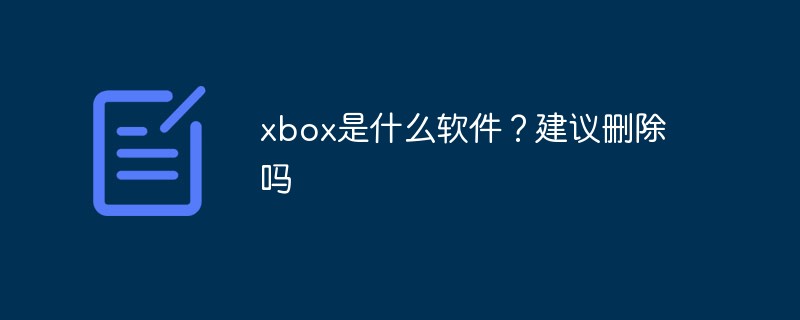 xbox是什么软件?建议删除吗Mar 03, 2023 pm 03:19 PM
xbox是什么软件?建议删除吗Mar 03, 2023 pm 03:19 PMxbo是win10系统内置的游戏录制软件,不建议删除,因为xbox不仅可以录制游戏,所有屏幕上出现的内容都能录制,还能将xboxone游戏机画面传到有win10系统的终端上,xbox还能让你在电脑上体验xboxone中的游戏,很实用,所以建议保留。
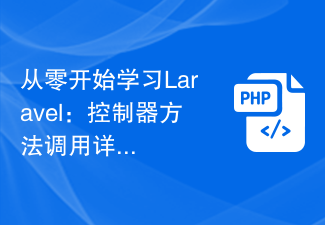 从零开始学习Laravel:控制器方法调用详解Mar 10, 2024 pm 05:03 PM
从零开始学习Laravel:控制器方法调用详解Mar 10, 2024 pm 05:03 PM从零开始学习Laravel:控制器方法调用详解在Laravel的开发中,控制器是一个非常重要的概念。控制器起到了连接模型和视图的桥梁作用,负责处理来自路由的请求,并返回相应的数据给视图展示。控制器中的方法可以被路由调用,这篇文章将详细介绍如何编写并调用控制器中的方法,同时会提供具体的代码示例。首先,我们需要创建一个控制器。可以使用Artisan命令行工具来生
 我的世界登录不起作用,登录过程中出现问题修复Apr 13, 2023 pm 02:10 PM
我的世界登录不起作用,登录过程中出现问题修复Apr 13, 2023 pm 02:10 PM自从在商店中引入Minecraft启动器以来,一些Minecraft玩家抱怨登录过程无法在他们的系统上运行。这似乎只是新启动器的问题。因此,我们为您列出了所有这些修复程序,以解决Minecraft的登录问题。修复1-修复我的世界启动器您应该尝试的第一件事是修复我的世界启动器。步骤 1 –同时按住 Windows 键 + X 键。高级用户菜单将提升。步骤 2 –在那里,单击“已安装的应用程序”以将其打开。第 3 步 –如果您向下浏览“已安装的应用程序”页面,您将找到“Minecraft Launc

Hot AI Tools

Undresser.AI Undress
AI-powered app for creating realistic nude photos

AI Clothes Remover
Online AI tool for removing clothes from photos.

Undress AI Tool
Undress images for free

Clothoff.io
AI clothes remover

AI Hentai Generator
Generate AI Hentai for free.

Hot Article

Hot Tools

SublimeText3 Chinese version
Chinese version, very easy to use

WebStorm Mac version
Useful JavaScript development tools

Zend Studio 13.0.1
Powerful PHP integrated development environment

SublimeText3 Linux new version
SublimeText3 Linux latest version

Safe Exam Browser
Safe Exam Browser is a secure browser environment for taking online exams securely. This software turns any computer into a secure workstation. It controls access to any utility and prevents students from using unauthorized resources.










