Home >Backend Development >PHP Tutorial >How to handle PHP debugging errors and generate corresponding error prompts
How to handle PHP debugging errors and generate corresponding error prompts
- PHPzOriginal
- 2023-08-09 21:21:261597browse
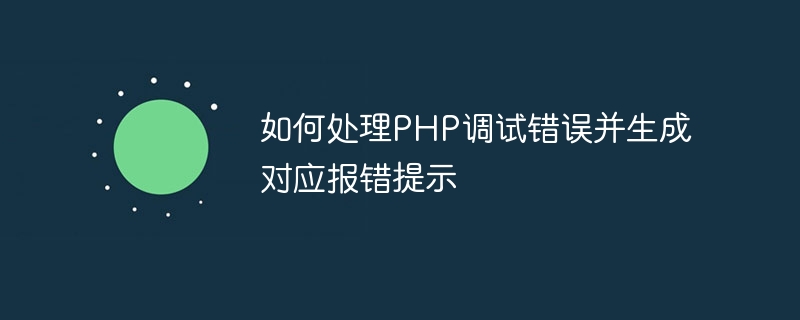
How to handle PHP debugging errors and generate corresponding error prompts
In the PHP development process, debugging errors is an essential process. For beginners, debugging is definitely a headache. However, with the proper methods and tools, we can locate and fix errors faster. This article will introduce how to handle PHP debugging errors and generate corresponding error prompts.
1. Error reporting level
First of all, you must understand the level of PHP error reporting. PHP provides several different error reporting levels, which can be set in the php.ini file. The three most commonly used levels are:
- E_WARNING: Warnings (non-fatal errors) can be output without affecting script execution.
- E_NOTICE: Notification information can be output during script execution, such as uninitialized variables, array index does not exist, etc.
- E_ERROR: Output fatal error, which will cause the script to terminate execution.
2. Error report settings
To generate an error report, we need to set the error report level in the code. There are two ways to achieve this:
Method 1: Set the reporting level directly in the code. Add the following code before the code segment that needs to report errors:
<?php error_reporting(E_ALL); // 报告所有错误
Method 2: Set in the php.ini file. Find the php.ini file and modify the following lines:
error_reporting = E_ALL
3. Code Example
The following is a simple PHP code example that demonstrates how to generate an error report:
<?php error_reporting(E_ALL); // 报告所有错误 // 假设我们有一个未定义的变量$name echo $name; // 再假设我们有一个除以零的操作 echo 10 / 0; // 这里我们有一个函数调用,但该函数并不存在 myFunction(); // 致命错误会导致脚本停止执行,以下代码不会执行 echo "这段代码永远不会执行"; ?>
When you execute this code, the following error message will be generated:
Notice: Undefined variable: name in /路径/文件名.php on line 5
Warning: Division by zero in /路径/文件名.php on line 7
Fatal error: Uncaught Error: Call to undefined function myFunction() in /路径/文件名.php:9
Stack trace:
#0 {main}
thrown in /路径/文件名.php on line 9Through these error messages, we can easily locate and fix errors. Notice reminds us that the $name variable is not defined and should be defined before use. Warning reminds us that we have performed a division by zero operation, and we need to pay attention to avoid this situation. Fatal error prompts us to call an undefined function myFunction. We should find and fix this problem.
4. Use debugging tools
In addition to debugging PHP code through error reports, you can also use some debugging tools to help locate and fix errors. The following are several commonly used PHP debugging tools:
- Xdebug: A powerful debugger and analysis tool that can set breakpoints in the code, view variable values, etc.
- PHPStorm: A professional PHP integrated development environment that integrates rich debugging functions and can easily perform single-step debugging and other operations.
- PhpStorm combined with Xdebug: This is a commonly used combination to set breakpoints in PHPStorm and debug code through Xdebug.
The above are just some commonly used PHP debugging tools. There are many other tools on the market to choose from.
By correctly setting the error reporting level and learning to use debugging tools, we can locate and fix errors in PHP code faster. Proficient use of these methods can greatly improve development efficiency, reduce debugging time, and make our PHP code more stable and reliable. I hope this article will be helpful to your PHP debugging.
The above is the detailed content of How to handle PHP debugging errors and generate corresponding error prompts. For more information, please follow other related articles on the PHP Chinese website!

