Home >Backend Development >PHP Tutorial >Analysis of multi-platform adaptation and responsive design functions of PHP social media applications
Analysis of multi-platform adaptation and responsive design functions of PHP social media applications
- WBOYWBOYWBOYWBOYWBOYWBOYWBOYWBOYWBOYWBOYWBOYWBOYWBOriginal
- 2023-08-09 20:33:261084browse
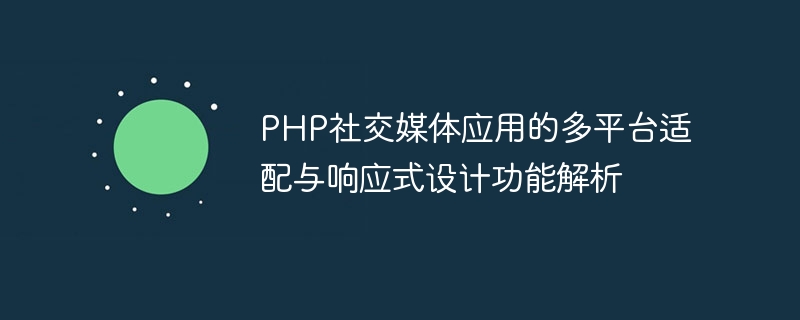
Multi-platform adaptation and responsive design function analysis of PHP social media applications
With the rapid development of the mobile Internet, more and more people use smartphones and tablets to access social media apps. In order to ensure that users can use applications normally on various platforms, developers need to adapt to multiple platforms and implement responsive design. This article will introduce how to use PHP to implement multi-platform adaptation and responsive design of social media applications, and give corresponding code examples.
- Multi-platform adaptation
To achieve multi-platform adaptation, we need to provide corresponding interfaces and functions according to the type of device used by the user. Normally, we can determine the access platform by detecting the User-Agent string of the user device. The following is a simple PHP code example to jump to the appropriate page based on the user device:
<?php
$userAgent = $_SERVER['HTTP_USER_AGENT'];
if (strpos($userAgent, 'Mobile') !== false) {
// 用户使用移动设备访问,跳转至移动版页面
header('Location: mobile.php');
} else {
// 用户使用电脑访问,跳转至电脑版页面
header('Location: desktop.php');
}
?>In the above code, we used $_SERVER['HTTP_USER_AGENT'] to Get the User-Agent string of the user device, and use the strpos() function to determine whether the string contains "Mobile". If it does, jump to the mobile version page, otherwise jump to the computer version page.
- Responsive design
Responsive design refers to automatically adjusting the page layout and style according to the user's device so that it can be presented on screens of different resolutions Get the best results. When implementing responsive design, we usually use the media query function of CSS to set styles for different screen sizes. The following is a simple CSS media query example to achieve responsive design by setting styles for different screen sizes:
/* 默认样式 */
body {
font-size: 14px;
}
/* 在宽度小于768px时应用的样式 */
@media screen and (max-width: 767px) {
body {
font-size: 12px;
}
}
/* 在宽度大于768px且小于1024px时应用的样式 */
@media screen and (min-width: 768px) and (max-width: 1023px) {
body {
font-size: 15px;
}
}
/* 在宽度大于1024px时应用的样式 */
@media screen and (min-width: 1024px) {
body {
font-size: 16px;
}
}In the above code, we used @media screen and (max-width : 767px) to set the style on a screen with a width less than 768px, use @media screen and (min-width: 768px) and (max-width: 1023px) to set the style on a screen with a width greater than 768px and less than 1024px, use @media screen and (min-width: 1024px) to set the style on a screen with a width greater than 1024px.
Conclusion:
Through the above example code, we can see how to use PHP to achieve multi-platform adaptation and responsive design of social media applications. Multi-platform adaptation allows users to use the application normally on different devices, while responsive design allows the application to present the best effect on screens with different resolutions. By using these technologies, we can provide a better user experience and attract more users to use our applications.
The above is the detailed content of Analysis of multi-platform adaptation and responsive design functions of PHP social media applications. For more information, please follow other related articles on the PHP Chinese website!

