
Use JavaScript to implement the picture magnifying glass function
In web design, the picture magnifying glass function is a common and practical function, which allows users to hover the mouse over the picture. When uploading, local details are enlarged to enhance user experience. In this article, we will use JavaScript to implement a simple image magnifier function.
First, we need to prepare a picture to be used. Suppose we have an image called "image.jpg" and we will use it to implement the magnifying glass function. At the same time, we also need a piece of HTML code to display pictures and magnifying glass effects.
<!DOCTYPE html>
<html>
<head>
<meta charset="UTF-8">
<title>图片放大镜</title>
<style>
.container {
position: relative;
width: 500px;
height: 400px;
}
.image {
width: 100%;
}
.zoom {
position: absolute;
width: 200px;
height: 200px;
border: 1px solid #ccc;
display: none;
}
</style>
</head>
<body>
<div class="container">
<img class="image lazy" src="/static/imghwm/default1.png" data-src="image.jpg" alt="图片">
<div class="zoom"></div>
</div>
<script src="script.js"></script>
</body>
</html>In the above code, we create a container element , which contains a picture element and a magnifying glass element. The image element has a width and height of 100%, and the magnifying glass element has a width and height of 200px. At the same time, we set position: absolute for the magnifying glass element so that it can be positioned relative to the mouse hover position.
Next, we need to write JavaScript code to implement the image magnifying glass function. We will put this code in a file called "script.js".
window.addEventListener('DOMContentLoaded', function() {
const container = document.querySelector('.container');
const image = document.querySelector('.image');
const zoom = document.querySelector('.zoom');
container.addEventListener('mousemove', function(event) {
// 获取鼠标相对于容器的位置
const x = event.pageX - container.offsetLeft;
const y = event.pageY - container.offsetTop;
// 设置放大镜的位置为鼠标悬停位置的左上角
zoom.style.left = (x - zoom.offsetWidth / 2) + 'px';
zoom.style.top = (y - zoom.offsetHeight / 2) + 'px';
// 设置放大镜的背景图片位置,使其与图片的缩放比例保持一致
zoom.style.backgroundPosition = (-x * 2) + 'px ' + (-y * 2) + 'px';
});
container.addEventListener('mouseenter', function() {
// 显示放大镜
zoom.style.display = 'block';
});
container.addEventListener('mouseleave', function() {
// 隐藏放大镜
zoom.style.display = 'none';
});
});In the above code, we first obtain references to the container element, picture element and magnifying glass element. Then, we added a mousemove event listener to the container element, which is triggered when the mouse moves over the container element. In the event handler, we get the position of the mouse relative to the container element, and set the position of the magnifying glass element and the position of the background image based on this position. We also added mouseenter and mouseleave event listeners to the container element, which are triggered when the mouse enters and leaves the container element respectively to show and hide the magnifying glass element.
Finally, introduce this JavaScript code into our HTML file to complete the implementation of the picture magnifying glass.
To sum up, it is not complicated to use JavaScript to implement the picture magnifying glass function. You only need to listen to the mouse movement event and set the position of the magnifying glass and the position of the background image according to the mouse position. This feature is very helpful for improving user experience and displaying image details, and can be widely used in web design.
The above is the detailed content of Using JavaScript to implement the image magnifying glass function. For more information, please follow other related articles on the PHP Chinese website!
 超简单!用 Python 为图片和 PDF 去掉水印Apr 12, 2023 pm 11:43 PM
超简单!用 Python 为图片和 PDF 去掉水印Apr 12, 2023 pm 11:43 PM网上下载的 pdf 学习资料有一些会带有水印,非常影响阅读。比如下面的图片就是在 pdf 文件上截取出来的,今天我们就来用Python解决这个问题。安装模块PIL:Python Imaging Library 是 python 上非常强大的图像处理标准库,但是只能支持 python 2.7,于是就有志愿者在 PIL 的基础上创建了支持 python 3的 pillow,并加入了一些新的特性。pip install pillow pymupdf 可以用 python 访问扩展名为*.pdf、
 JavaScript 如何实现图片放大镜效果?Oct 18, 2023 am 08:45 AM
JavaScript 如何实现图片放大镜效果?Oct 18, 2023 am 08:45 AMJavaScript如何实现图片放大镜效果?在网页设计中,图片放大镜效果常用于展示细节丰富的产品图片。通过鼠标悬停在图片上时,能够在鼠标位置显示一个放大的镜头来放大图片的部分区域,从而提供更清晰的细节展示。本文将介绍如何使用JavaScript实现图片放大镜效果,并提供代码示例。一、HTML结构首先,需要创建一个带有放大镜的页面布局。在HTML文
 如何使用 Vue 实现图片预加载?Jun 25, 2023 am 11:01 AM
如何使用 Vue 实现图片预加载?Jun 25, 2023 am 11:01 AM在网页开发中,图片预载是一种常见的技术,可以提升用户的体验感。当用户浏览网页时,图片可以提前下载并加载,减少图片加载时的等待时间。在Vue框架中,我们可以通过一些简单的方法来实现图片预载。本文将介绍Vue中的图片预载技术,包括预载的原理、实现的方法和使用注意事项。一、预载的原理首先,我们来了解一下图片预载的原理。传统的图片加载方式是等到图片全部下载完成才显示
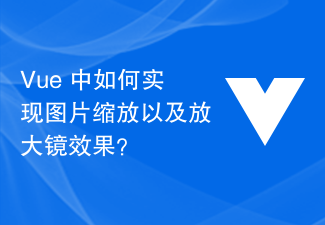 Vue 中如何实现图片缩放以及放大镜效果?Jun 25, 2023 pm 07:32 PM
Vue 中如何实现图片缩放以及放大镜效果?Jun 25, 2023 pm 07:32 PMVue中如何实现图片缩放以及放大镜效果?随着Web技术的不断发展,用户对于网站上的图片展示效果要求也越来越高。其中,图片缩放以及放大镜效果是比较常见的需求。在Vue中实现图片的缩放以及放大镜效果相对来说比较简单,接下来我将详细介绍具体实现方法。一、基础方法首先,让我们来看一下如何实现基础的图片缩放效果。实现方法简单,只需要使用Vue的内置指令
 CSS实现放大镜特效的技巧和方法Oct 20, 2023 pm 02:12 PM
CSS实现放大镜特效的技巧和方法Oct 20, 2023 pm 02:12 PMCSS实现放大镜特效的技巧和方法摘要:CSS在网页设计中扮演着重要的角色,它不仅可以控制文本和图像的样式,还可以实现一些酷炫的特效。本文将介绍如何使用CSS来实现一个放大镜特效,并提供具体的代码示例。一、准备工作在开始之前,我们需要一些图片资源和基本的HTML结构。<!DOCTYPEhtml><html><head>
 html5怎么实现放大镜功能Jan 28, 2023 am 11:00 AM
html5怎么实现放大镜功能Jan 28, 2023 am 11:00 AMhtml5实现放大镜功能的方法:1、创建一个HTML示例文件;2、使用html5 canvas标签初始化图像;3、获得canvas和image对象;4、通过“function drawAnchor() {...}”等方法将选中的区域放大,然后再绘制到原先的图片上,保证两块区域的中心点一致即可。
 PS AI修图免费平替来了!Stability AI又放大招,核弹级更新一键扩图Jun 12, 2023 pm 07:27 PM
PS AI修图免费平替来了!Stability AI又放大招,核弹级更新一键扩图Jun 12, 2023 pm 07:27 PM此前,PS的重建图像功能就让人无比振奋,让无数人惊呼今天,StabilityAI又放大招了。它联合Clipdrop推出了UncropClipdrop——一个终极图像比例编辑器。从Uncrop这个名字上,我们就能看出它的用途。它是一个AI生成的「外画」工具,通过创建扩展背景,这个工具可以补充任何现有照片或图像,来更改任何图像的比例。敲黑板:通过Clipdrop网站,就可以免费试用这个工具了,无需登录!比例任意调,满意为止Uncrop基于StabilityAI的文本到图像模型StableDiffus
 vue报错找不到图片怎么办Nov 19, 2022 pm 05:01 PM
vue报错找不到图片怎么办Nov 19, 2022 pm 05:01 PMvue报错找不到图片的解决办法:1、修改配置文件,将绝对路径改为相对路径;2、将图片作为模块加载进去,并将图片放到static目录下;3、将imageUrls引入响应的vue文件中,解析引用即可。


Hot AI Tools

Undresser.AI Undress
AI-powered app for creating realistic nude photos

AI Clothes Remover
Online AI tool for removing clothes from photos.

Undress AI Tool
Undress images for free

Clothoff.io
AI clothes remover

AI Hentai Generator
Generate AI Hentai for free.

Hot Article

Hot Tools

SAP NetWeaver Server Adapter for Eclipse
Integrate Eclipse with SAP NetWeaver application server.

PhpStorm Mac version
The latest (2018.2.1) professional PHP integrated development tool

DVWA
Damn Vulnerable Web App (DVWA) is a PHP/MySQL web application that is very vulnerable. Its main goals are to be an aid for security professionals to test their skills and tools in a legal environment, to help web developers better understand the process of securing web applications, and to help teachers/students teach/learn in a classroom environment Web application security. The goal of DVWA is to practice some of the most common web vulnerabilities through a simple and straightforward interface, with varying degrees of difficulty. Please note that this software

SublimeText3 English version
Recommended: Win version, supports code prompts!

ZendStudio 13.5.1 Mac
Powerful PHP integrated development environment






