Home >Common Problem >What are the output formats of C language?
What are the output formats of C language?
- zbtOriginal
- 2023-08-09 16:21:2915739browse
C language output format includes printf function, %d, %f, %c and %s, modifiers, escape characters, field width and precision. 1. The printf function can output various types of data, including characters, integers, floating point numbers and strings; 2. %d, %f, %c and %s represent the output of integers, floating point numbers, characters and strings respectively. ; 3. Modifiers, you can use some modifiers to adjust the format; 4. Escape characters, use escape characters to output some special characters; 5. Field width and precision, adjust the input by specifying field width and precision.
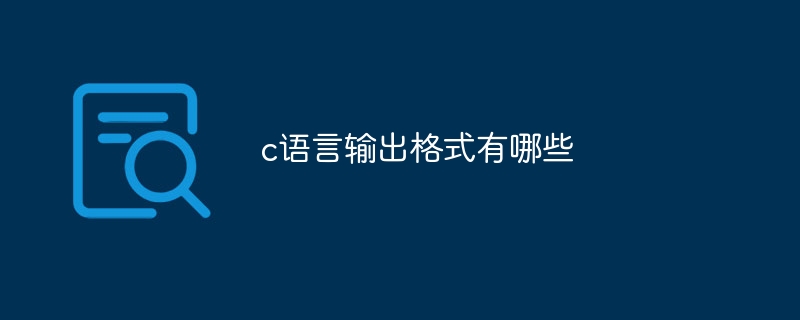
The operating environment of this tutorial: Windows 10 system, C 20 version, DELL G3 computer.
C language is a relatively commonly used programming language and is widely used in system development, embedded development, game development and other fields. In C, outputting data is an important part of debugging and testing, so knowing the different output formats is very useful. The following are some common C language output formats:
1. printf function:
The printf function is one of the most commonly used functions for output in the C language. It can output various types of data, including characters, integers, floating point numbers, and strings. The following are some example usages:
int a = 10;
float b = 2.5;
char c = 'A';
char string[] = "Hello World";
printf("a = %d\n", a); // 输出整数
printf("b = %.2f\n", b); // 输出浮点数,保留2位小数
printf("c = %c\n", c); // 输出字符
printf("string = %s\n", string); // 输出字符串2. %d, %f, %c and %s:
In the printf function, %d, %f, %c and %s are conversion characters used to specify the output format. They represent output integers, floating point numbers, characters and strings respectively. For example:
int a = 10;
float b = 2.5;
char c = 'A';
char string[] = "Hello World";
printf("a = %d\n", a); // 输出整数
printf("b = %f\n", b); // 输出浮点数
printf("c = %c\n", c); // 输出字符
printf("string = %s\n", string); // 输出字符串3. Modifiers:
In the output, you can use some modifiers to adjust the format. For example, you can use d to specify that the output integer occupies a width of 10 characters, and fill the insufficient space with spaces; you can use %4.2f to specify that the output floating point number occupies a width of 4 characters, and retains 2 decimal places after the decimal point. Here are some examples:
int a = 10;
float b = 2.5;
printf("a = %10d\n", a); // 整数占10个字符宽度
printf("b = %4.2f\n", b); // 浮点数占4个字符宽度,保留2位小数4. Escape characters:
In C language, you can use escape characters to output some special characters. For example, \n represents a newline character and \t represents a tab character. Here are some examples:
printf("Hello\nWorld"); // 输出换行
printf("Hello\tWorld"); // 输出制表符5. Field width and precision:
You can adjust the output format by specifying field width and precision. The field width is used to specify the number of characters to be output, and the precision is used to specify the number of decimal places for floating point numbers. For example:
int a = 10;
float b = 2.5;
printf("a = %5d\n", a); // 整数占5个字符宽度
printf("b = %.2f\n", b); // 浮点数保留2位小数Summary:
There are many output formats in C language, including output through the printf function, using conversion characters and modifiers to adjust the output format, using Escape characters to output special characters and adjust formatting by specifying field width and precision. Mastering different output formats can help us better debug and test programs and improve development efficiency .
The above is the detailed content of What are the output formats of C language?. For more information, please follow other related articles on the PHP Chinese website!

