 PHP Framework
PHP Framework Workerman
Workerman Build a high-performance online questionnaire survey system using Workerman
Build a high-performance online questionnaire survey system using Workerman
Use Workerman to build a high-performance online questionnaire survey system
Introduction:
With the development and popularization of the Internet, questionnaire surveys have become a common data Collection and market research tools. Traditional face-to-face questionnaires are time-consuming and labor-intensive, while online questionnaires can improve efficiency and accuracy. This article will introduce how to use PHP's network programming framework Workerman to build a high-performance online questionnaire system.
1. Introduction to Workerman
Workerman is a high-performance, multi-process, event-driven network programming framework based on PHP. It is able to handle a large number of concurrent requests and maintain high server stability. Compared with the traditional PHP Apache or Nginx HTTP mode, Workerman has lower latency and stronger scalability.
2. Requirements Analysis
When designing the questionnaire survey system, we need to consider the following requirements:
1. User registration and login: Users can use the questionnaire system by registering and logging in.
2. Create questionnaire: Users can create their own questionnaires, including questions, options and settings.
3. Questionnaire filling: Registered users can fill in the questionnaire and submit answers.
4. Data analysis: The system can analyze and count the collected data and provide visual results.
3. System architecture design
1. Server architecture
The server uses Workerman as the network communication framework and MySQL as the database to store data. The server is responsible for processing user requests, questionnaire management and data analysis.
2. Client architecture
The client can be a Web interface, and users can access the system through a browser to register, log in, create and fill out questionnaires.
4. Code Example
The following is a simple Workerman example that demonstrates how to use Workerman to build a server that receives client data.
<?php
use WorkermanWorker;
require_once __DIR__ . '/workerman/Autoloader.php';
$worker = new Worker("tcp://0.0.0.0:5678");
$worker->onConnect = function($connection)
{
echo "New connection
";
};
$worker->onMessage = function($connection, $data)
{
echo "Received data: $data
";
};
$worker->onClose = function($connection)
{
echo "Connection closed
";
};
Worker::runAll();The above code creates a TCP service listening on port 5678. When a new connection is connected, "New connection" will be output; when data sent by the client is received, "Received data: " plus the received data will be output; when the connection is closed, "Connection closed" will be output .
5. Summary
This article introduces how to use Workerman to build a high-performance online questionnaire survey system. By using Workerman's multi-process model and event-driven mechanism, the system is able to handle a large number of concurrent requests. Developers can expand and optimize functions according to specific needs to make the system more powerful, stable and efficient.
Reference source:
- Workerman official document: http://www.workerman.net/
- PHP questionnaire system open source project: https://github .com/whyliam/PHP-Quiz-System
The above is the detailed content of Build a high-performance online questionnaire survey system using Workerman. For more information, please follow other related articles on the PHP Chinese website!
 如何使用Go语言创建高性能的MySQL更新操作Jun 17, 2023 pm 01:28 PM
如何使用Go语言创建高性能的MySQL更新操作Jun 17, 2023 pm 01:28 PM在现代的Web应用程序中,数据库是不可避免的一部分。MySQL是一种常用的关系型数据库管理系统,与许多编程语言兼容。Go语言是一种自带并发性能且易于编写的编程语言。在本文中,我们将介绍如何结合Go语言和MySQL创建高性能的数据库更新操作。连接MySQL数据库在开始之前,您需要确保已经安装并配置了MySQL数据库。我们使用Go语言内置的MySQL驱动程序来连
 使用Go语言编写高性能的全文检索引擎Jun 15, 2023 pm 11:51 PM
使用Go语言编写高性能的全文检索引擎Jun 15, 2023 pm 11:51 PM随着互联网时代的到来,全文检索引擎越来越受到人们的重视。在无数的网页、文档和数据中,我们需要快速地找到所需的内容,这就需要使用高效的全文检索引擎。Go语言是一种以效率而闻名的编程语言,它的设计目标是提高代码的执行效率和性能。因此,使用Go语言编写全文检索引擎可以大大提高其运行效率和性能。本文将介绍如何使用Go语言编写高性能的全文检索引擎。一、理解全文检索引擎
 使用Go语言编写高性能的正则表达式匹配Jun 15, 2023 pm 10:56 PM
使用Go语言编写高性能的正则表达式匹配Jun 15, 2023 pm 10:56 PM随着数据量的不断增大,正则表达式匹配成为了程序中常用的操作之一。而在Go语言中,由于其天然的并行ism,以及与底层系统的交互性和高效性,使得Go语言的正则表达式匹配极具优势。那么如何使用Go语言编写高性能的正则表达式匹配呢?一、了解正则表达式在使用正则表达式前,我们首先需要了解正则表达式,了解其基本语法规则以及常用的匹配字符,使我们能够在编写正则表达式时更加
 如何使用Go语言创建高性能的MySQL删除操作Jun 17, 2023 am 11:04 AM
如何使用Go语言创建高性能的MySQL删除操作Jun 17, 2023 am 11:04 AM随着数据量的增加,数据库中的删除操作往往会成为程序的瓶颈。为了提高删除操作的性能,可以考虑使用Go语言。Go语言是一种高效的编程语言,能够很好地支持并发和网络编程,同时也有很强的类型检查功能,可靠性和安全性都很高。下面,我们将介绍如何使用Go语言创建高性能的MySQL删除操作。使用Go的并发机制首先,可以使用Go语言的goroutine并发机制来加速删除操作
 Swoole与MongoDB的整合:构建高性能的文档数据库系统Jun 14, 2023 am 11:51 AM
Swoole与MongoDB的整合:构建高性能的文档数据库系统Jun 14, 2023 am 11:51 AM在现代企业应用程序开发中,需要处理海量数据和高并发的访问请求。为了满足这些需求,开发人员需要使用高性能的数据库系统,以确保系统的稳定性和可扩展性。本文将介绍如何使用Swoole和MongoDB构建高性能的文档数据库系统。Swoole是一个基于PHP语言开发的异步网络通信框架,它能够大大提高PHP应用程序的性能和并发能力。MongoDB是一种流行的文档数据库,
 高性能PHP爬虫的实现方法Jun 13, 2023 pm 03:22 PM
高性能PHP爬虫的实现方法Jun 13, 2023 pm 03:22 PM随着互联网的发展,网页中的信息量越来越大,越来越深入,很多人需要从海量的数据中快速地提取出自己需要的信息。此时,爬虫就成了重要的工具之一。本文将介绍如何使用PHP编写高性能的爬虫,以便快速准确地从网络中获取所需的信息。一、了解爬虫基本原理爬虫的基本功能就是模拟浏览器去访问网页,并获取其中的特定信息。它可以模拟用户在网页浏览器中的一系列操作,比如向服务器发送请
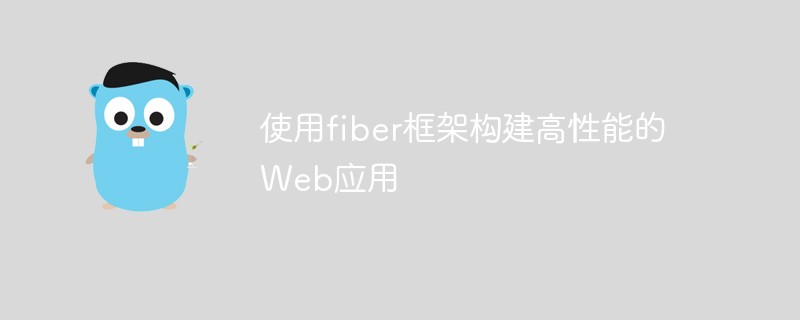 使用fiber框架构建高性能的Web应用Jun 03, 2023 pm 09:10 PM
使用fiber框架构建高性能的Web应用Jun 03, 2023 pm 09:10 PM随着互联网的快速发展,越来越多的企业和个人开始涉足Web应用的开发领域,而如何构建高性能的Web应用已经成为人们关注的焦点之一。对于Web应用的性能来说,最主要的就是服务器端的处理能力和响应时间。近年来,随着技术的发展,有许多新的框架被提了出来,其中Fiber框架因其高性能和易用性备受青睐。Fiber是一个轻量级的Go语言Web框架,它的主要特点就是高性能和
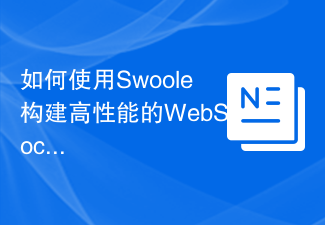 如何使用Swoole构建高性能的WebSocket服务器Jun 13, 2023 pm 11:59 PM
如何使用Swoole构建高性能的WebSocket服务器Jun 13, 2023 pm 11:59 PM近年来,WebSocket技术在互联网开发中越来越流行,尤其是在实时通信、在线游戏、推送消息等领域。而Swoole作为一款高性能、异步的PHP扩展,可以帮助开发者轻松构建高性能的WebSocket服务器。本文将介绍如何使用Swoole搭建一个高性能的WebSocket服务器。一、安装SwooleSwoole支持PHP5.3~7.


Hot AI Tools

Undresser.AI Undress
AI-powered app for creating realistic nude photos

AI Clothes Remover
Online AI tool for removing clothes from photos.

Undress AI Tool
Undress images for free

Clothoff.io
AI clothes remover

AI Hentai Generator
Generate AI Hentai for free.

Hot Article

Hot Tools

MinGW - Minimalist GNU for Windows
This project is in the process of being migrated to osdn.net/projects/mingw, you can continue to follow us there. MinGW: A native Windows port of the GNU Compiler Collection (GCC), freely distributable import libraries and header files for building native Windows applications; includes extensions to the MSVC runtime to support C99 functionality. All MinGW software can run on 64-bit Windows platforms.

mPDF
mPDF is a PHP library that can generate PDF files from UTF-8 encoded HTML. The original author, Ian Back, wrote mPDF to output PDF files "on the fly" from his website and handle different languages. It is slower than original scripts like HTML2FPDF and produces larger files when using Unicode fonts, but supports CSS styles etc. and has a lot of enhancements. Supports almost all languages, including RTL (Arabic and Hebrew) and CJK (Chinese, Japanese and Korean). Supports nested block-level elements (such as P, DIV),

WebStorm Mac version
Useful JavaScript development tools

Atom editor mac version download
The most popular open source editor

ZendStudio 13.5.1 Mac
Powerful PHP integrated development environment





