Home >Common Problem >Where is the pycharm interpreter?
Where is the pycharm interpreter?
- zbtOriginal
- 2023-08-09 15:31:038254browse
The pycharm interpreter is stored in the project configuration. How to find the decompressor: 1. Open PyCharm; 2. Click "File" in the menu bar, and then select "Settings" or "Preferences"; 3. In the pop-up window, expand the "Project" option, and then select "Project Interpreter"; 4. You will see the configured interpreter in the drop-down list on the right.
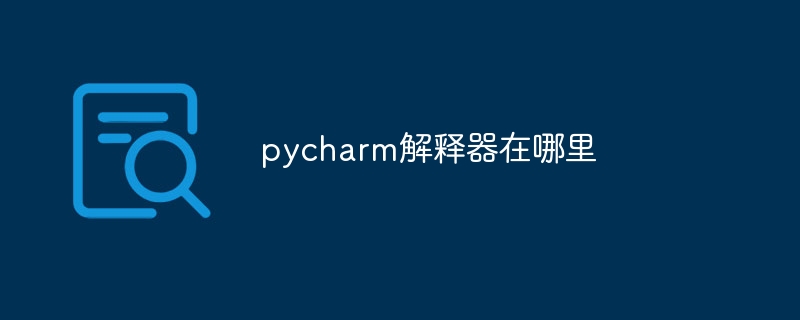
The operating environment of this tutorial: windows10 system, pycharm 2021.1 version, DELL G3 computer.
PyCharm is a very popular Python integrated development environment (IDE) that provides developers with many powerful features and tools to simplify and accelerate the Python development process. One important component is the interpreter. In PyCharm, the interpreter is used to execute Python code and convert it into understandable machine language.
So, where is the PyCharm interpreter?
First of all, you must understand the concept of an interpreter. In Python development, the interpreter is a program responsible for parsing and executing code. It reads the code and converts it into instructions that can be understood and executed by the computer. The Python interpreter can be run as a standalone program interactively from the command line, or it can be imported into other programs as a library.
In PyCharm, the installation and configuration of the interpreter is very simple. When you first install PyCharm, it selects an interpreter by default. You can choose a different interpreter when creating a new project, or change the interpreter in an existing project. To find the configured interpreter, you can follow these steps:
1. Open PyCharm, and open your project.
2. Click "File" in the menu bar, and then select "Settings" or "Preferences" (the option name may be different depending on the operating system you are using).
3. In the pop-up window, expand the "Project" option and select "Project Interpreter".
4. In the drop-down list on the right, you will see the configured interpreters. If you have multiple interpreters, you can select the one you wish to use from this list.
In addition, you can perform some other operations in this interface, such as adding a new interpreter, changing the configuration settings of the interpreter, and installing new Python modules and libraries.
When you run Python code from the command line, you can determine the interpreter currently in use by looking at the "Terminal" tab at the bottom of the PyCharm window. In that tab you will see something like "(venv) C:\Users\Username\project\>" prompt. This indicates that you are using a virtual environment (virtual environment), which contains a specific interpreter to provide an independent Python running environment for the project.
In general, PyCharm's interpreter is stored in the project's configuration, and you can view and manage the configured interpreter through the above steps. Choosing the appropriate interpreter is very important as it affects the results and performance of your code. Therefore, for the best development experience, make sure you have configured it correctly and selected the appropriate interpreter .
The above is the detailed content of Where is the pycharm interpreter?. For more information, please follow other related articles on the PHP Chinese website!

